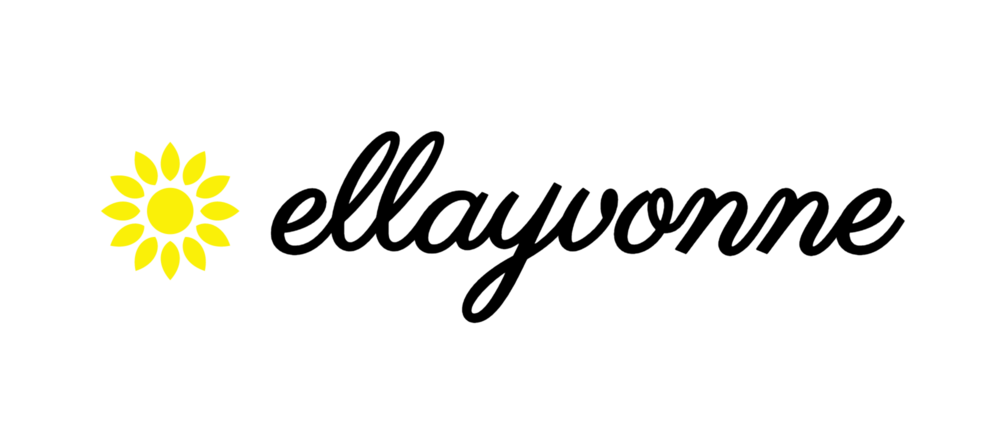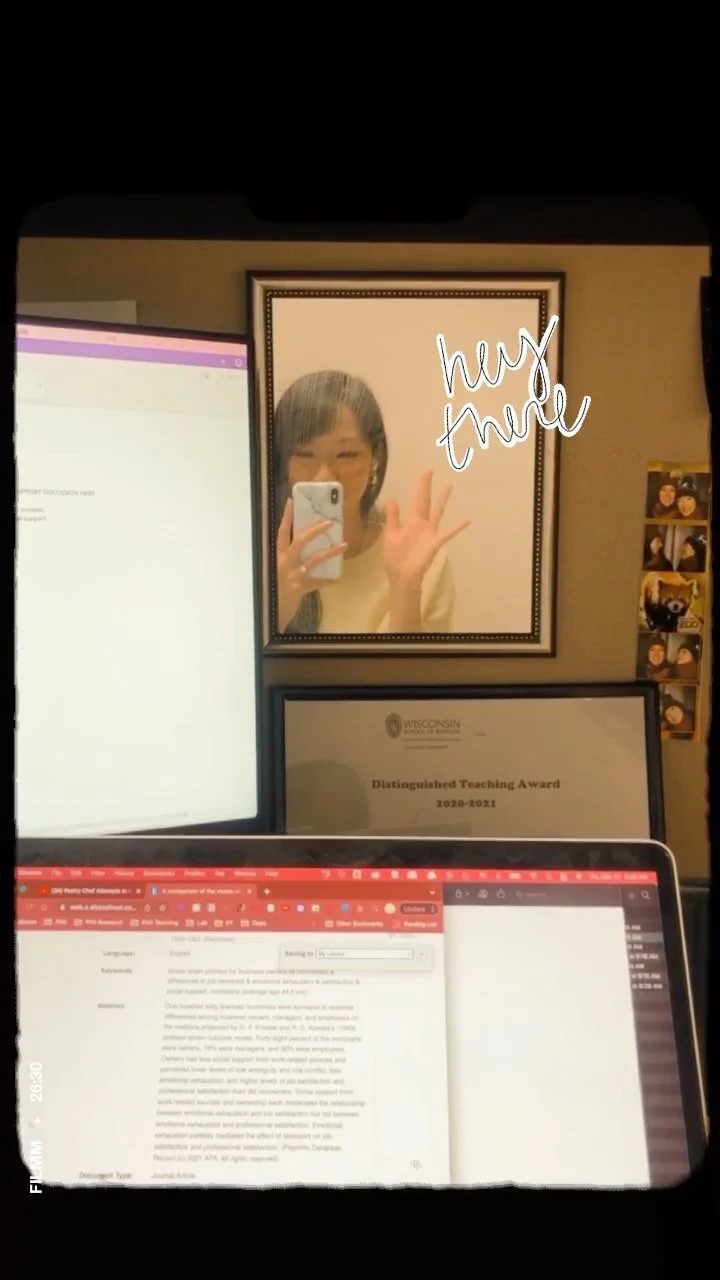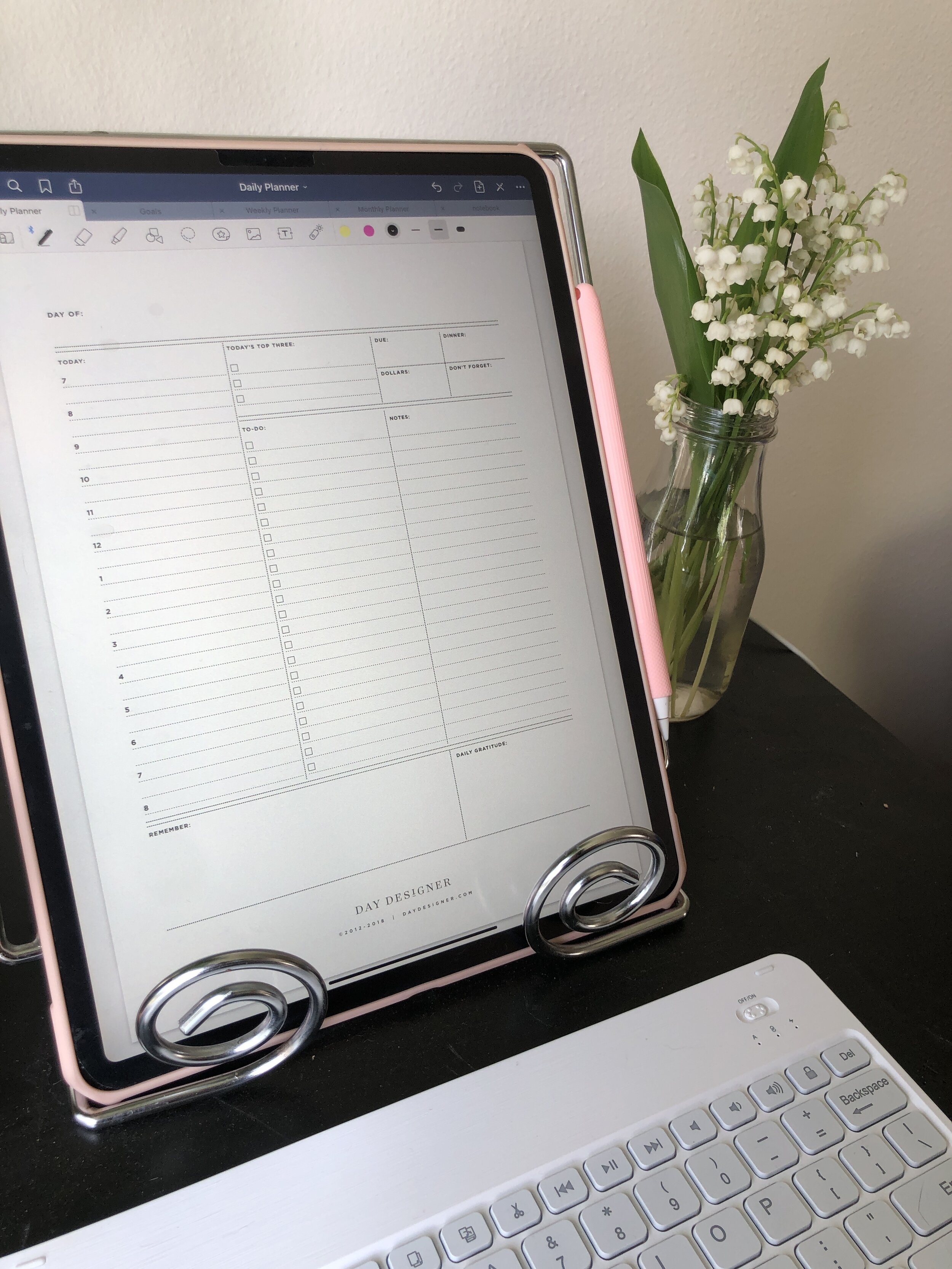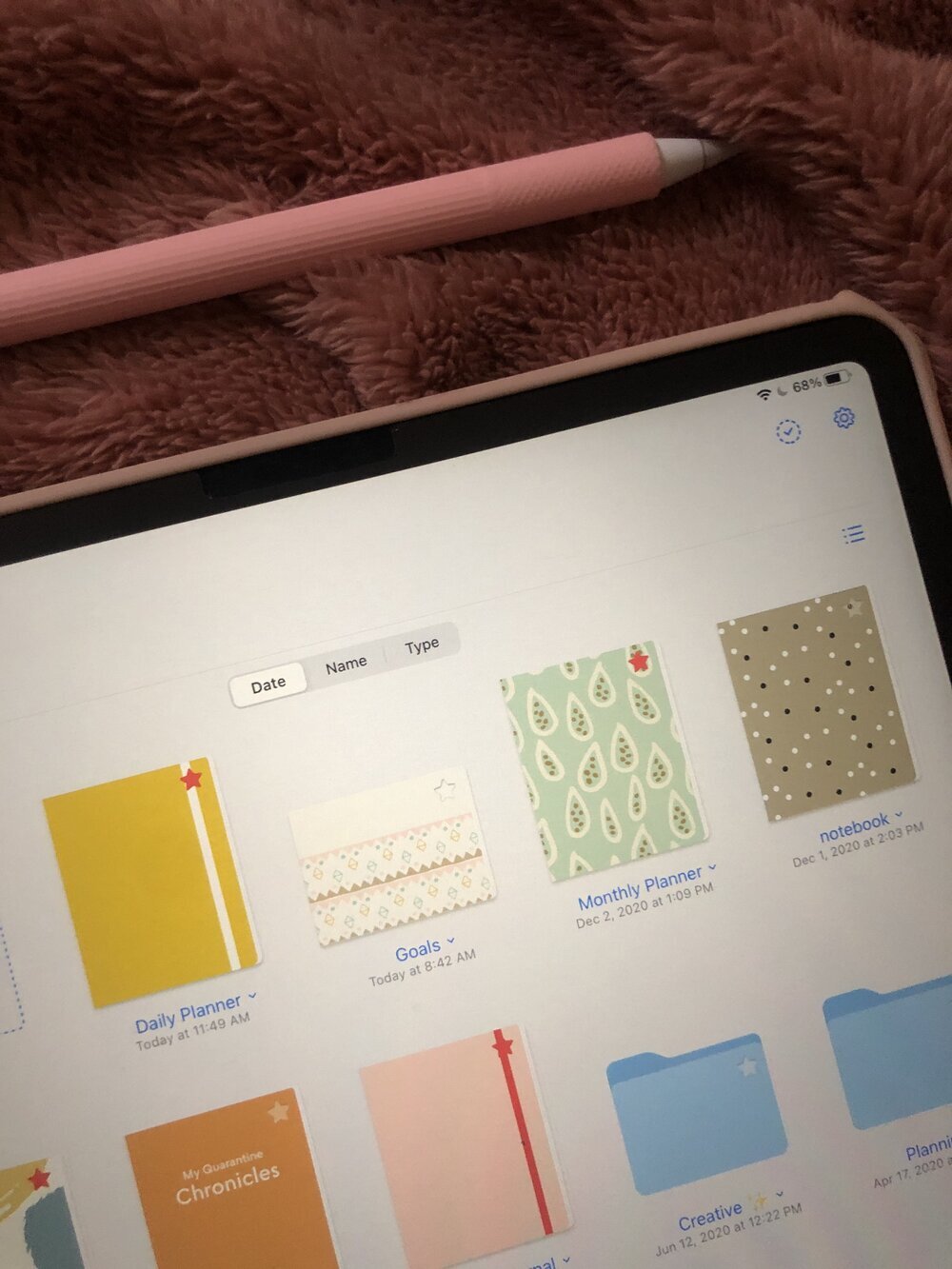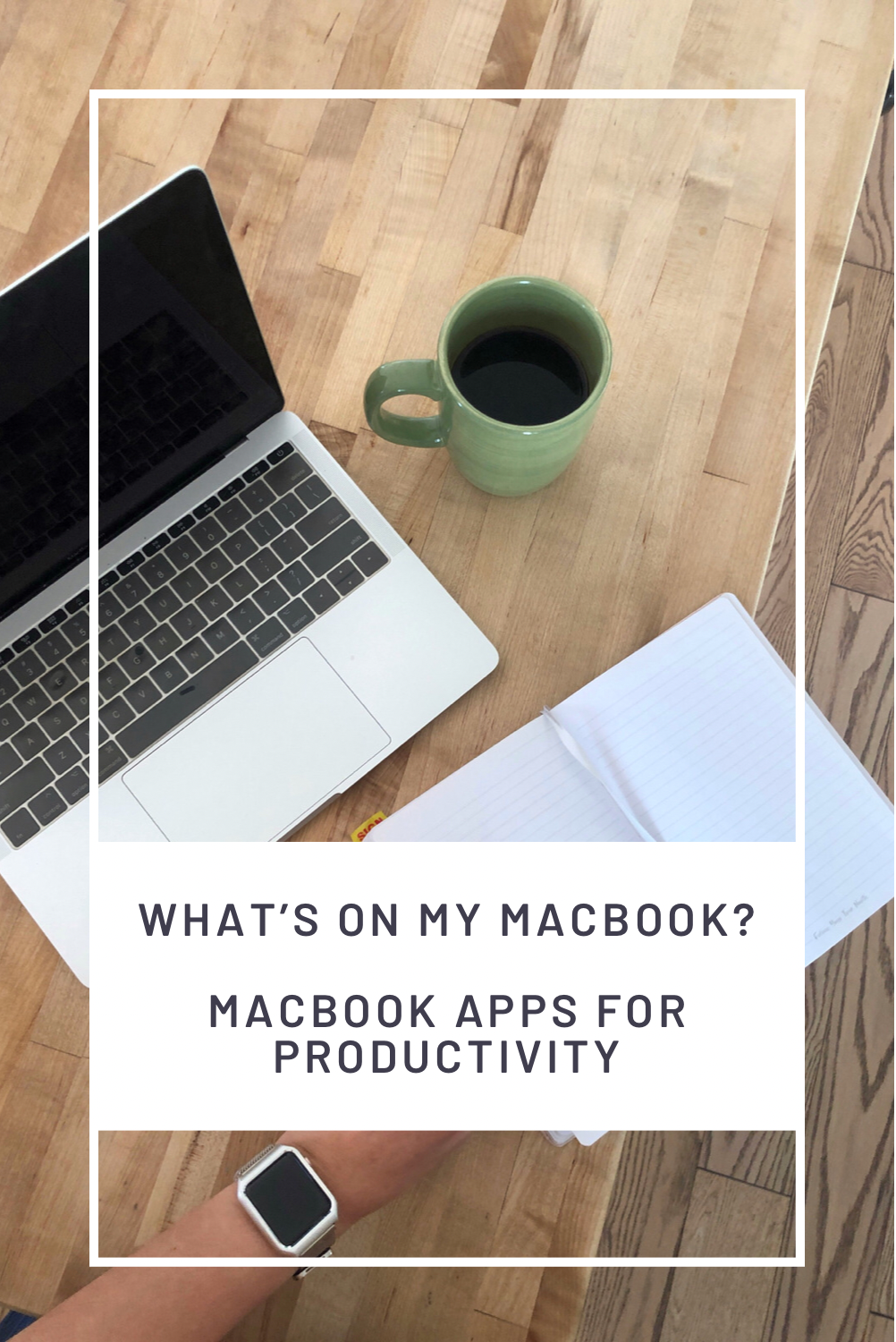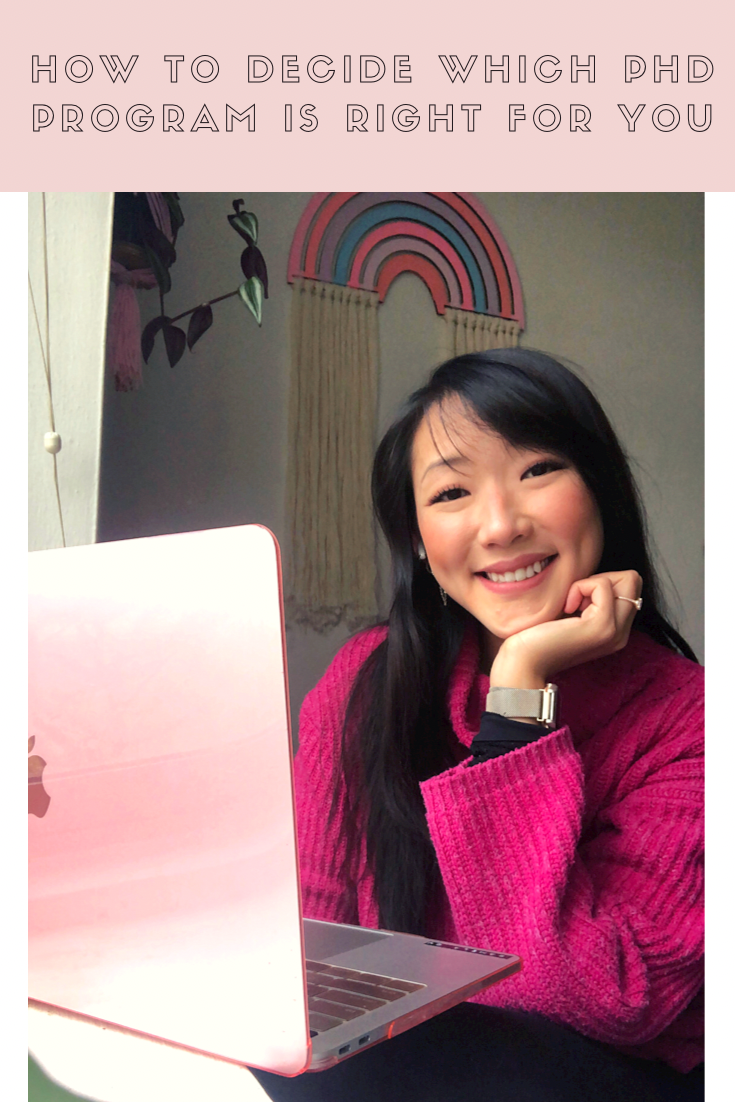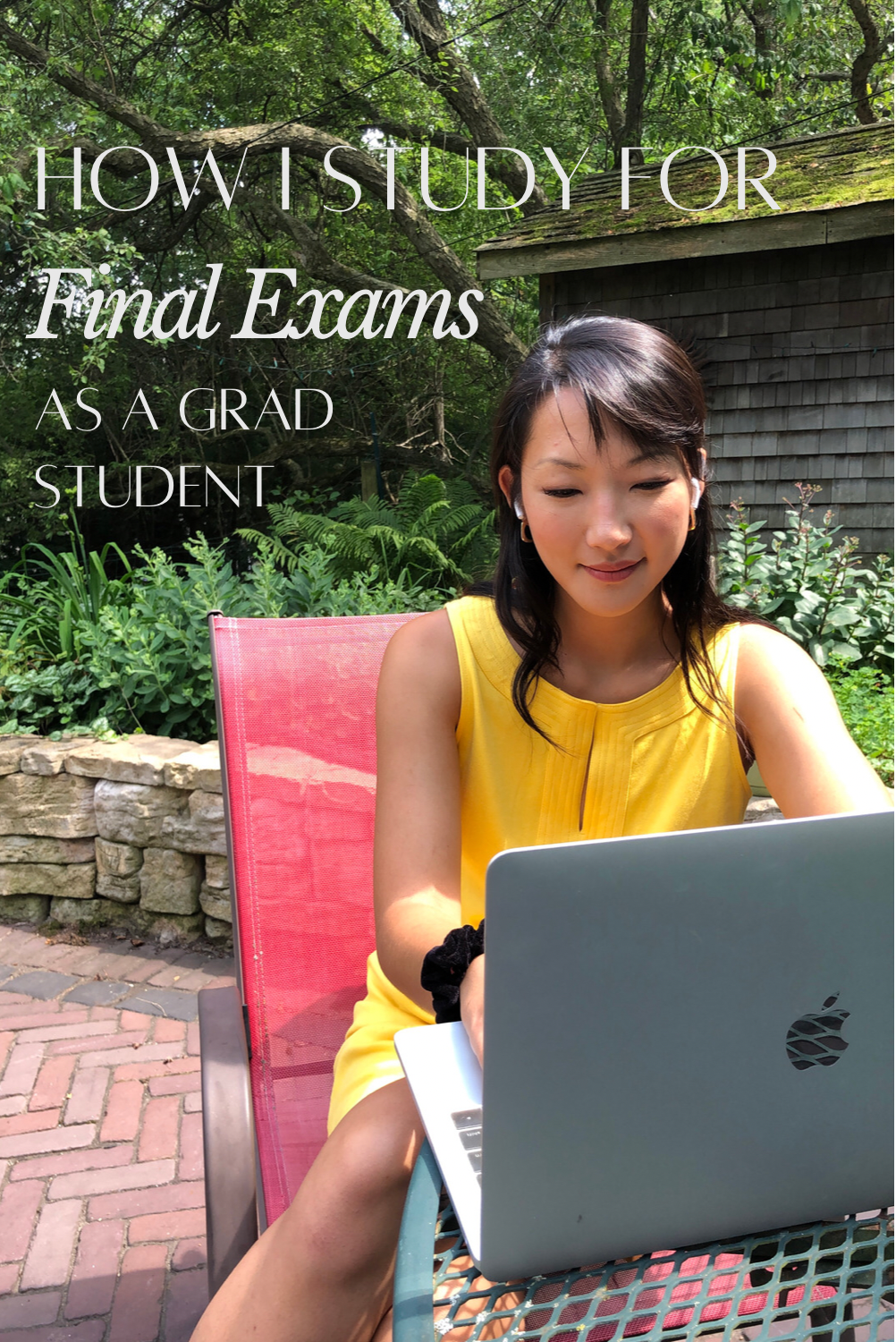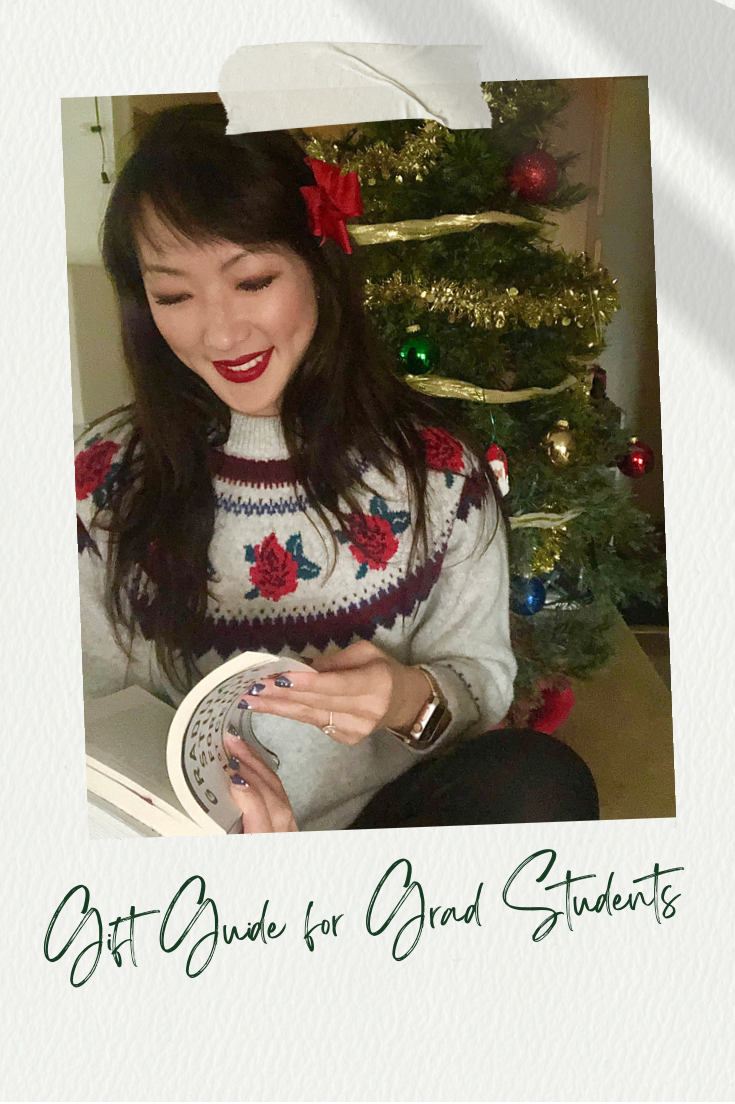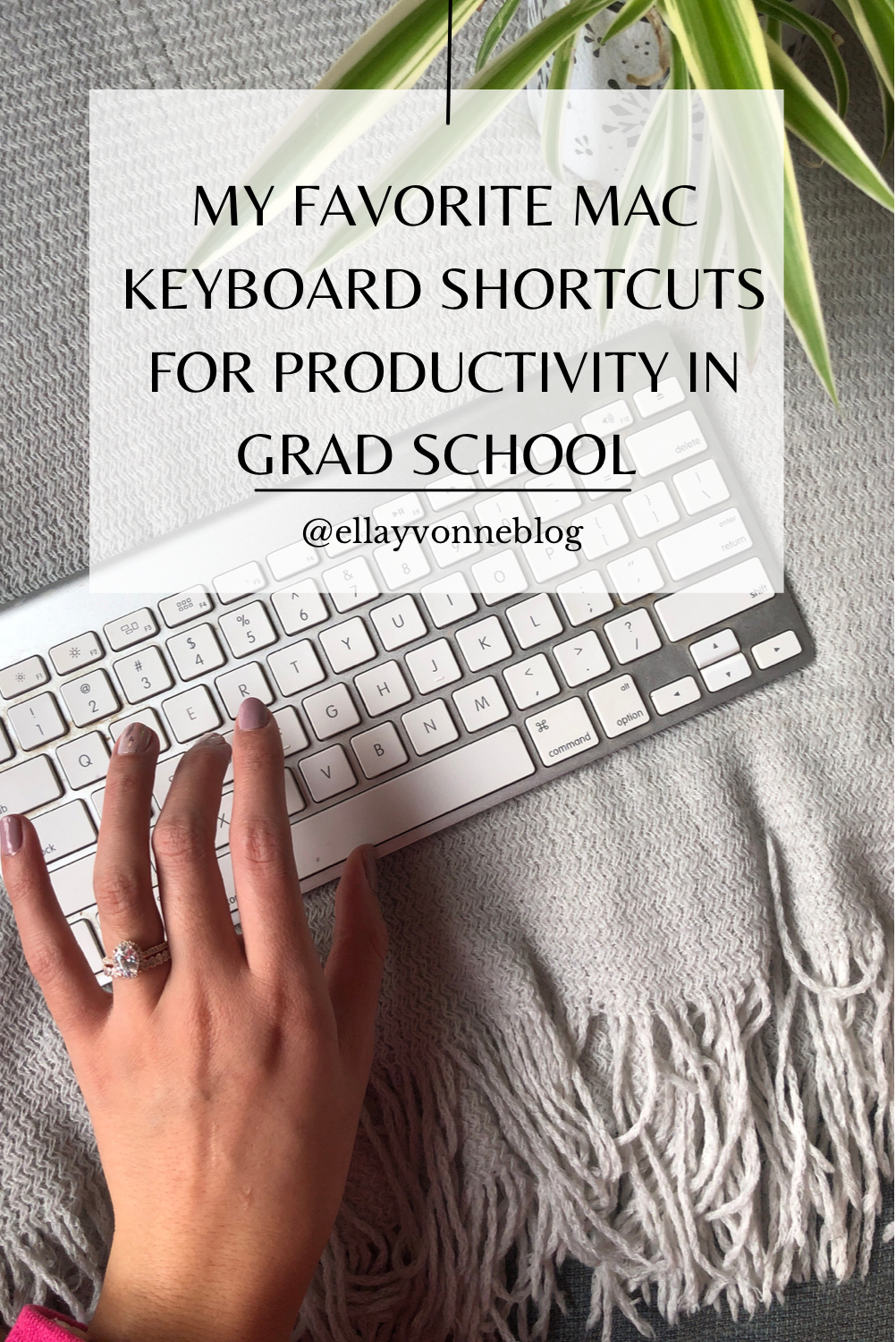Y’all grad school is crazy. Pursuing a PhD is tough. Am I organized 100% of the time? Absolutely not! But having a plan in place for how you are going to organize all of your class assignments, teaching plans, and research projects is crucial for not only for my productivity but also my sanity 😜. I’ve received quite a few questions about how I organize my workflow and to-dos and I am so so excited to share with you the system that I use below. I love hearing from all of you so please keep sending your questions if you have them! Grad school can be very competitive and overwhelming but it always makes me feel so happy to share what makes life easier for me in the hopes that it'll make your life easier as well :) So, without further rambling - read on below for my full planning and organization system!
First off, I want to start out this topic by encouraging you to embrace flexibility. Your responsibilities in grad school (and frankly in life!) are constantly in flux. Your systems have to shift to accommodate those fluctuations and you shouldn’t feel any shame for ditching an old system that no longer works for you. In the past, I’ve struggled with committing to a specific planner for a whole academic year. Over time, I’ve realized that this is because my planning needs shift depending on the month, semester, my mood, how overwhelmed I am [insert literally anything here]. And there’s nothing wrong with this - because as human beings we are constantly shifting, changing, growing - and we need systems that change with us. So, long story short - don’t beat yourself up if your planning system doesn’t work right away and you need to tweak things, and definitely don’t beat yourself up if the system I use isn’t exactly what works for you - figure out what works best for you!
To organize my grad school life, I separate out my planning system into 3 distinct categories and tackle them each separately.
(1) Appointments - The category where I organize events in which I need to actually be in either a physical or Zoom seat for a meeting, a social gathering, a class, a lecture etc. Basically, the place where I track all of the appointments I have.
(2) Workflow - The category where I track the things I need to do (school, work, personal, all the things) and plan my workflow to make sure I get everything done before their respective deadlines.
(3) Projects - The category where I organize all the projects I have going on, track their progress, and where I nest project-specific tasks (because having all of my project-specific tasks in one place can be quite overwhelming!)
APPOINTMENTS
I track all of my appointments in the same calendar and affectionately call this my “butt in the seat calendar” because it’s where I actually have to physically be at a certain time or place. For this, I use my trusty friend Google Calendar.
Since schedules are a constantly shifting, I find it so helpful for my calendar to be easily accessible and easy to edit. Paper planners and calendars are too difficult to edit and I find that having things crossed out on paper actually stresses me out. It's also extremely useful to be able to access the calendar on any device I have (Google Calendar has phone apps, macbook apps, and iPad apps that make my calendar available on any device I'm using) so that I can easily reference my own availability if a meeting needs to be scheduled.
I am also an avid user of the color coding and multiple view functions in Google Calendar. I like to be able to see what I have going on at a glance and be able to gather what types of activities those are visually so I color code things based on whether they are social, work, or super important meetings (e.g., a dissertation meeting with my advisor). Depending on how busy the week is, I also like to be able to view my calendar in a monthly, weekly, or three day view - which Google Calendar easily allows me to toggle between.
WORKFLOW
My approach to managing my work and deadlines is by far the most complex and chaotic system - and truthfully, I think that's just the nature of academic work. Sometimes, you feel like you have all of your crap together, and sometimes, it's a massive chaotic mess and you're just scribblings things down as fast as you can. This part of my organization is by nature also the one that shifts the most and that's why I try to be as flexible with this system as possible depending on the day. Generally, however, I attempt to manage my workflow via (1) short term planning (2) long term planning and (3) an inbox dump.
Short Term Planning
In the mornings, I make a detailed list of my plans for the day - personal tasks, work tasks, as well as events for the day and workouts I plan to do that day. I usually choose to do this on either my iPad via Goodnotes (Learn more about my iPad setup for grad school here!) or on a paper daily planner sheet but this category is also where I am most flexible and the way in which I plan my day changes from week-to-week and from day-to-day.
Digital/Paper Day Planning Pages: My favorite daily planner sheets are from The Daily Page, Day Designer, and Simplified Planner. I have both digital and paper versions of these planner pages so that if I'm feeling more productive on paper, I'll go for a paper sheet, and if I'd rather use my iPad, I can also use a digital PDF version of the same sheet. I find my self using paper sheets the most when I have a whole dedicated day at home to get work done and do not need to leave my home office for any reason.
Notes App List: On super super busy days where I'm running around to meetings or other engagements, I will usually plan my days in an iCloud Note on my phone. On these days, I usually find that a daily planning sheet is too much work and I don't find myself referencing it at all. Instead, I will list all of the places I have to be and the tasks I need to get done using the list feature in iCloud Note so that I can check them off as I go - usually while I'm walking to the next event and can quickly whip out my phone and check things off.
Long Term Planning
Long-term planning is essential in grad school because most of our deadlines are months if not years in the future!
Digital Planner: For weekly and monthly planning I use digital pages on my iPad and create my own "planner." For years and years I tried to stick to one paper planner per year but always found that I'd switch to another one before the end of the year. This is because my needs change depending on the season and the semester I'm in! During the semester, I find myself using my weekly spreads way more than my monthly spreads but in the summer months, the opposite is usually true because there are fewer reoccurring events. One thing I recommend for grad students is to choose a layout (there are tons of free ones online or you can create your own!) that has both a weekly spread but also has space for you to write down your goals/tasks for the week. I find that with grad school, only having boxes for the days of the week is limiting because there are just SO many tasks to accomplish that they don't all fit neatly into a day of the week box - so it's easier for me to make a list that supplements that week and transfer things to specific days as I go!
Notes App Goal Setting: Finally, I also like to set goals on a monthly and annual basis that give me a bird's eye view of what I hope to accomplish. Since this is more of an overview, I like to have it in my Notes app on my phone because so that I can move things around if I don't get around to finishing a goal one month and need to shift it to the next month. I also love using emojis to label each goal and visually show whether I've accomplished a goal or not! Plus, once the goal is accomplished? I move it over to a note called "Accomplished!" where I have ever monthly and annual goal I've accomplished so that I can remember to celebrate all that I've done! PhD programs don't often allow you to celebrate what you have accomplished so you gotta create those opportunities for yourself 🙂
Inbox Dump
This one is probably the easiest system to implement but it's become absolutely ESSENTIAL for me. I am the queen of having random shower thoughts and needing to write them down ASAP so I don't forget them. As a super forgetful person that remembers to do things at the most random times of the day I always have a running note on my phone called "Inbox" that allows me to jot things down. Ideally, I'll schedule a 10-15 minute chunk each week to go over the things I've jotted down in my inbox and figure out when to actually get around to those tasks (though I don't always get to this and sometimes my inbox note gets cluttered - oops!).
PROJECTS
As a grad student, the two types of projects I track primarily consisted of research and classes/teaching. In your PhD, projects are super long, multi-faceted and extremely complex so every project I have usually has it's own little dashboard with it's own list of tasks that need to get done. For example, for a paper I'm working on, I need to not only collect the data but pay participants, clean the data, analyze the data, create graphs, etc - you get the idea!
OneNote: To manage my projects, I use OneNote because I've found that it's most reliable and has the most flexibility in terms of being able to insert audio, photos, embed links, type down notes as well as write hand drawn notes via my apple pencil. Again, OneNote has apps for all of my devices so I can access and use OneNote on any device. I also track personal projects on here like my own vision board for my life and hobbies I want to pick up in the future!
Notion: A secondary way I track my projects is via Notion! I use this to visually see where all of my projects are timeline-wise and which ones are on my plate vs. which ones are in someone else's hands for the time being. Though I'd love to track this in OneNote, I like the look of a kanban board style and have found that Notion is a good spot to track progress on ALL of my research projects at once.
Whew! That was a LONG one yeesh - planning and organizing is such a process sometimes isn't it? I hope this was helpful and that it will help to make your lives a little easier! 🙂 If you have any questions - drop me a message or comment below and I'd love to chat more or do a deep dive on how I plan on each of these platforms! Happy planning!