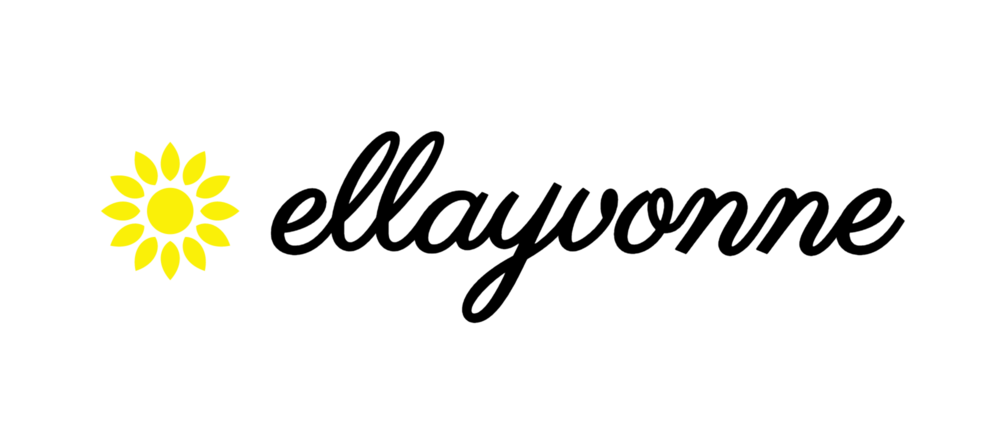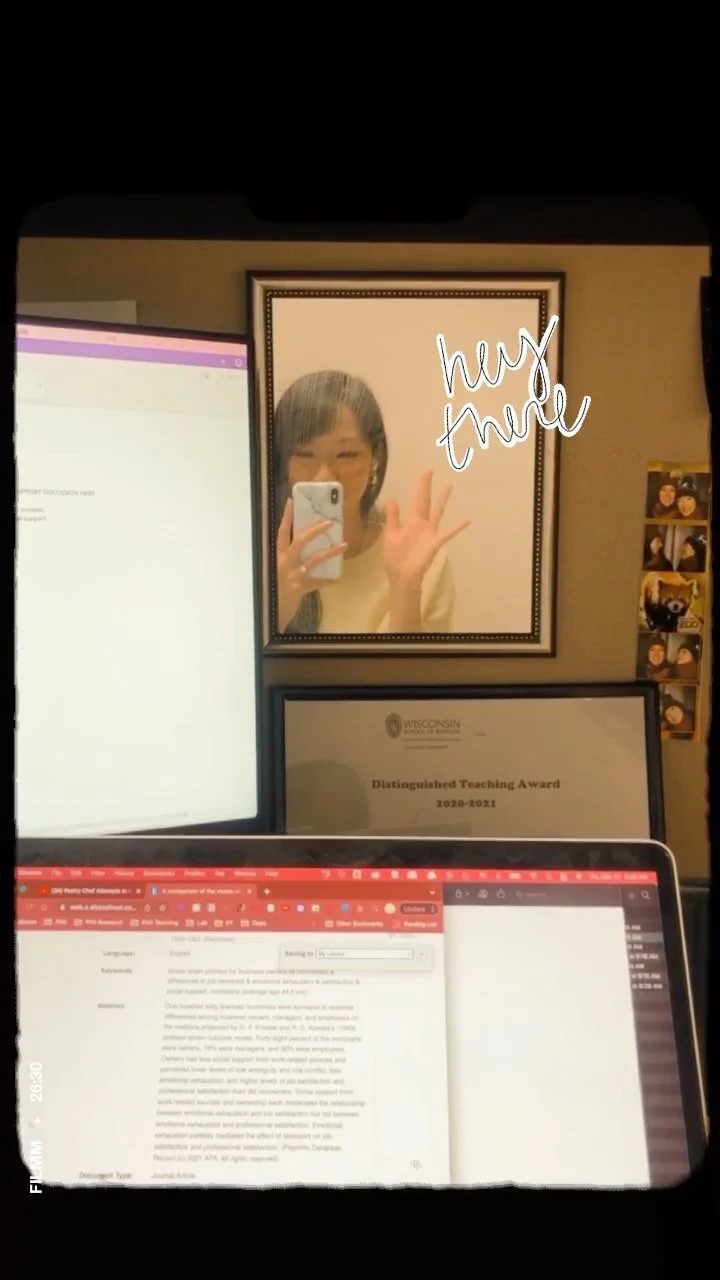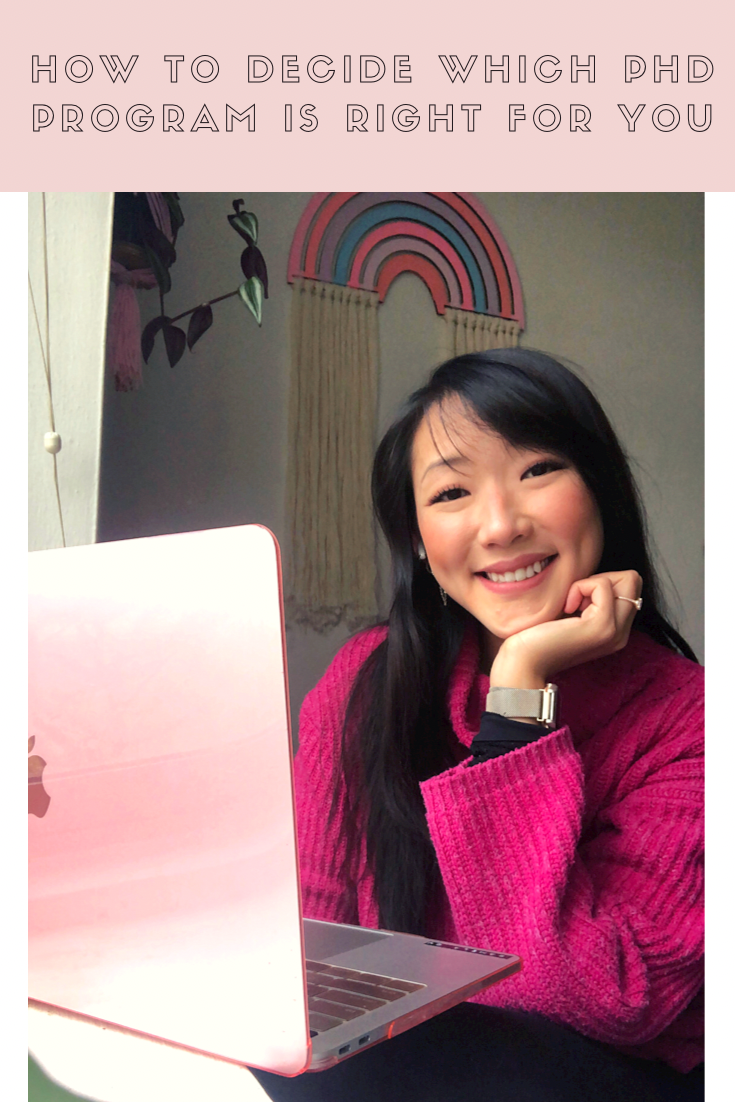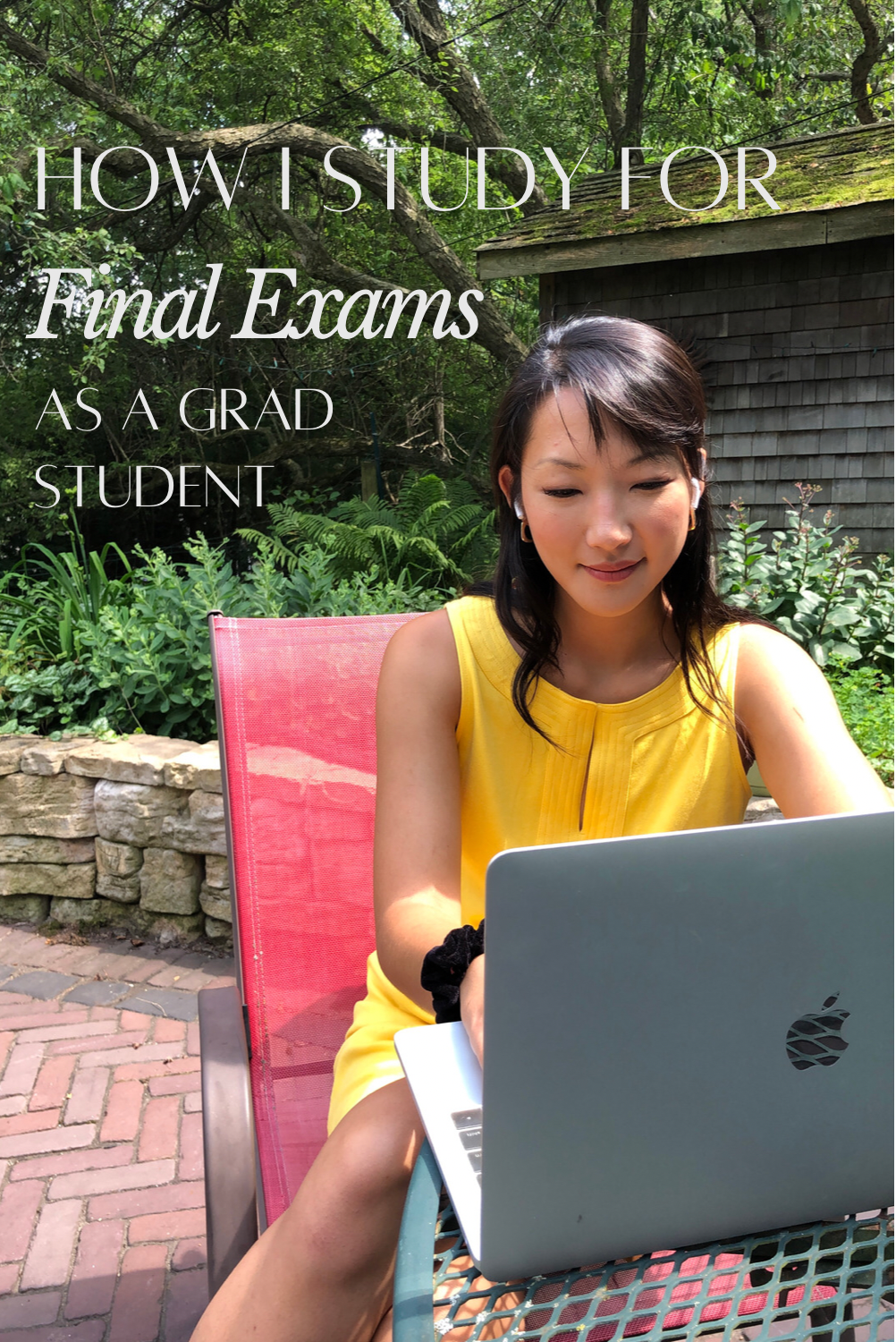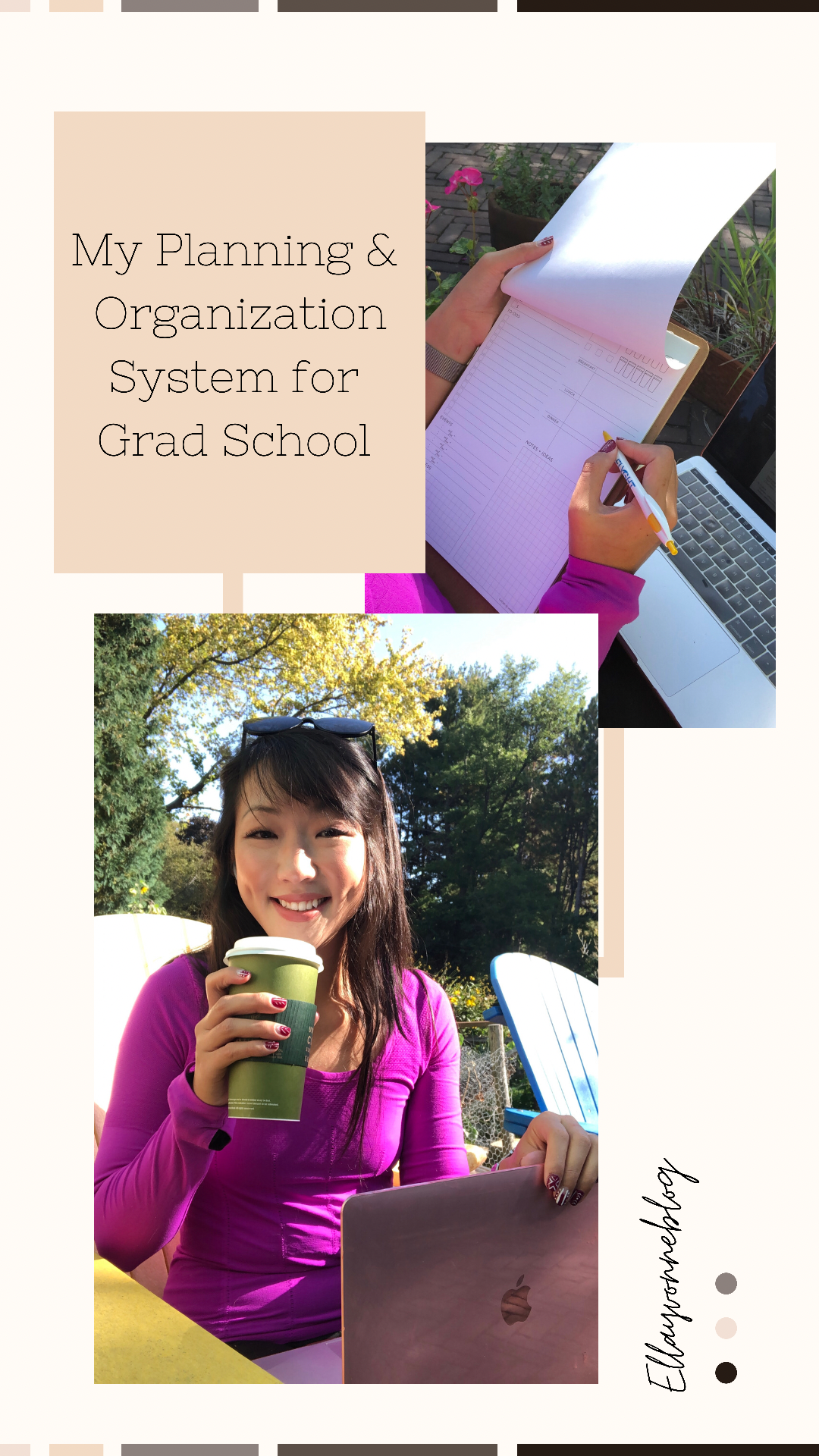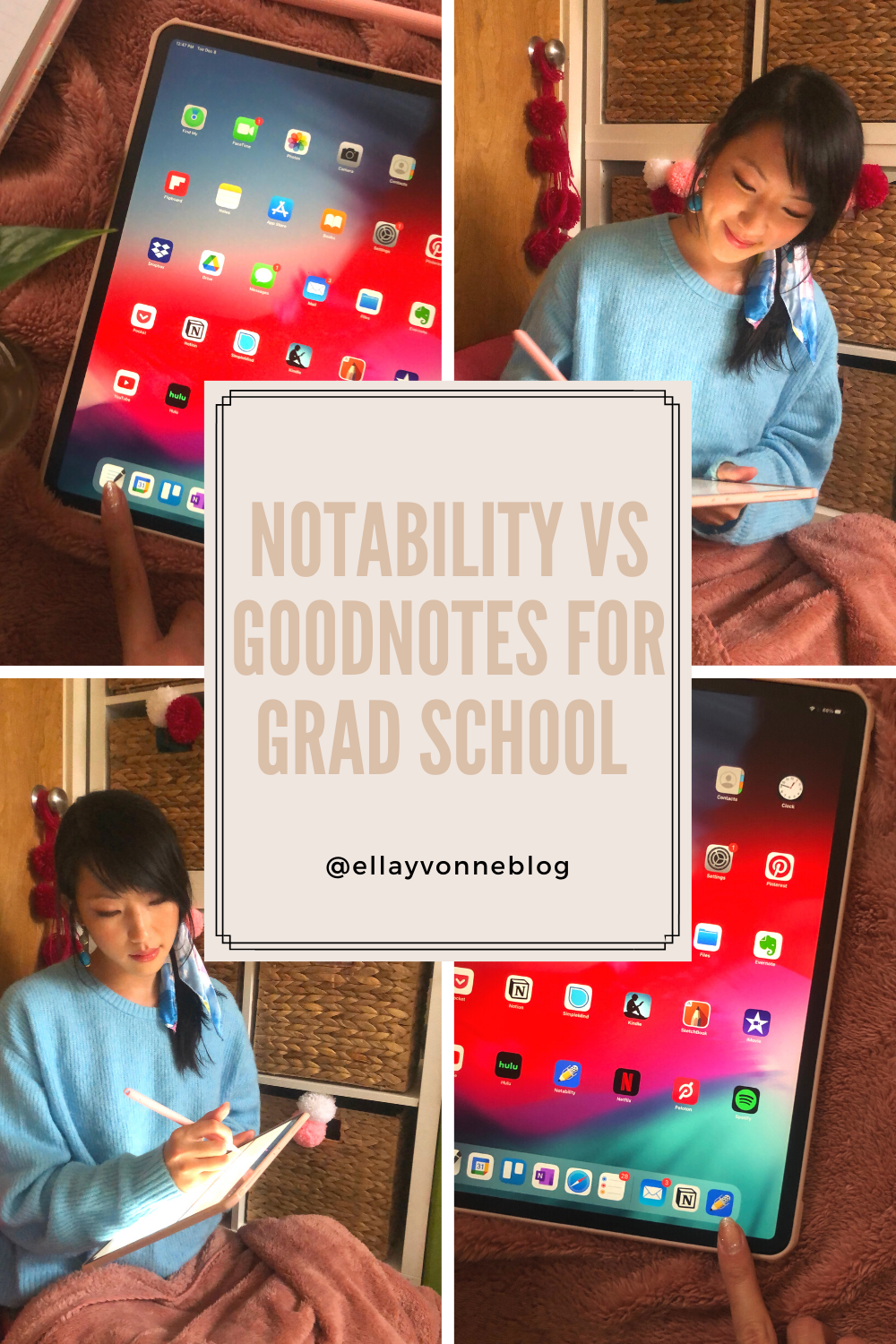Outside of the obvious computer or laptop, it can be difficult to figure what tech you might need for grad school. Here I've done a little round-up of the technology that has made a huge difference in my experience as a grad student so that you can decide for yourself what to get if you're new to grad school or even if you're just looking to upgrade your work life! I hope you enjoy and don't forget to leave a comment down below if you have any questions!
iPad and Apple Pencil
I've been a longtime fan of the iPad but when I added the apple pencil to the mix during grad school, it was a game-changer. I've already written about this couple of times so clearly I cannot hype up the iPad + Apple pencil combination enough! In grad school, especially if you are in a research-focused master’s or in a PhD program, you will read a million and a half journal articles. If you don't have some kind of tablet device to put those papers on, you're likely printing them out or reading them on your computer. For me, the table and pencil experience mimics that of real pencil and paper but better. I love being able to highlight and take notes as I normally would but also be able to easily erase and move notes around. When you're in grad school, efficiency is the key to work-life balance and my iPad + Apple Pencil has truly made my life a TON easier.
My iPad Set-up
P.S. If you're curious about how I use my iPad for grad school check out these two other posts: How I use my iPad for Grad School and What's on my iPad: Grad Student Edition
Noise-canceling Headphones
After my iPad, my Bose noise-canceling headphones come in a very close second for my MVP grad school tech accessory. I am someone who needs peace to be able to focus on difficult reading and writing tasks. Since grad school is 99.9% reading and writing, noise-canceling headphones have been crucial to my productivity because they block out a lot of the random noises here and there that might break my focus. Much of grad school life is spent in public spaces like shared offices, labs, libraries, and campus buildings but my noise-canceling headphones truly make me feel like I'm in my own little bubble which allows me to focus better on the work in front of me. During COVID times, I've found that my noise-canceling headphones also help to drown out noises at home, too, like neighbors walking around upstairs or police sirens outside. My favorite noise-canceling headphones are my Airpods Pro and Bose QuietComfort. They've both been in my life for a couple of years and are still functioning seamlessly.
Hard Drive(s)
Before starting grad school I had absolutely no clue how quickly my computer storage would fill up but a couple of months in, my computer was running so slow that I had to do a complete overhaul of how I store and manage my files. Although a single data or word file is quite small, when you add that up over the course of a semester and then multiply that by about 100 versions of every paper or article you've ever submitted, it all adds up quickly. I currently own two hard drives, one from Seagate and one from WD, because I have an intense paranoia that one of them will fail on me. Considering I don't store all of my files on my computer because it slows my computer's performance down, depending on one hard drive was too precarious for my psyche so I opted for two hard drives in case one fails and a cloud drive service to back it up even further. I'm not perfect by any means (I frequently forget to back up my devices for a year at a time) but when I do decide to back things up, I make sure to back it up in multiple places 😜
Cloud Drive Service
As I mentioned, I also depend on a cloud drive service to back up my files. I primarily use google drive because I prefer the interface and I receive free unlimited storage through my university. If cloud storage system is provided by your university (which it probably is!) take advantage of that ASAP! Pretty much every researcher I've ever worked with uses a cloud drive service because it's easy to share files and folders with other people on the same project and it allows you to back up your research files in multiple places automatically. I use google's backup and sync function as well which means that every time I make a change to a document, if it lives in my google drive, it's automatically updated and I can access the updated version across all of my devices. This makes things so much easier and more importantly, gives me peace of mind that if any of my devices does ever break down that my files will still be safe elsewhere
External Monitor, Mouse, and Keyboard
I used to work on huge external monitors when I was a corporate recruiter but, realistically? I probably could've survived on a simple laptop screen. For grad school though? An external monitor is absolutely essential for me. Okay, okay maybe not absolutely but depending on the task it can make me 10 times more productive. If you've never analyzed data before, having external monitors are crucial because you usually need to have your code, your data, your ouput, and a couple of google pages up all at the same time which is damn near impossible on a tiny laptop screen. Even if you aren't analyzing data, you're likely writing papers for classes or for publication and when it comes to academic papers you're most likely referencing a million and a half other papers that will need to be accessible - and one tiny laptop monitor just isn't going to cut it. Along with that, it's helpful to have both an external mouse and keyboard so that you can most efficiently use your external monitor rather than having to use your laptop.
You don't have to be as extra as me, but I've always found myself to be most productive when I'm able to use a mouse so I make sure to have a couple floating around my home and school offices so that I am always making the most of my time rather than being slowed down by my macbook's trackpad. They're helpful whether you're on the go or you're just working at home. Personally, I have an older apple magic keyboard and apple magic mouse but actually much prefer the two non-apple mice I have - one battery powered one from logitech and another rechargeable one from amazon
Smart Watch
This isn't a must-have necessarily but I've found my smartwatch extremely helpful in everyday grad school life. I have the 3rd generation apple watch and have had it since the beginning of graduate school. Primarily, I use it to keep track of my calendar and health - both really important in grad school - but now I also use it display the weather right on my wrist and as a timer for my pomodoros. Most recently, I've been experiencing some anxiety and have been using the "breathe" watch face which shows an animation that guides you through deep breaths. I take advantage of this watch face right before I teach my class to prepare myself and love that it's so accessible and reminds me to take a moment to breathe.
Aaaaaall the adapters
This probably applies to everyone, but especially if you are a mac user like myself, I highly recommend getting like every adapter under the sun. Although I love my MacBook pro, since it only has an USBC port, giving presentations, teaching classes, and connecting to external monitors or USB drives is a massive pain in the butt. Many universities have places where you can borrow adapters, but their availability may be questionable and you do not want to be stuck in a position where you have to give a presentation but you don't have the right adapters for whatever AV system is available in the room. I've saved my own butt a number of times by throwing all of my adapters in my bag before heading out the door. It's a bit of an annoyance to have to get all of these adapters, but definitely worth it in the long run. If you have MacBook pro like I do, I recommend getting a USBC to HDMI converter, a USB to USBC one, and one of these all-in-one hubs that covers the rest of your bases. It may feel unnecessary at first, but I promise that having these around will make your life much, much easier.
Shop Similar:
You might also like: