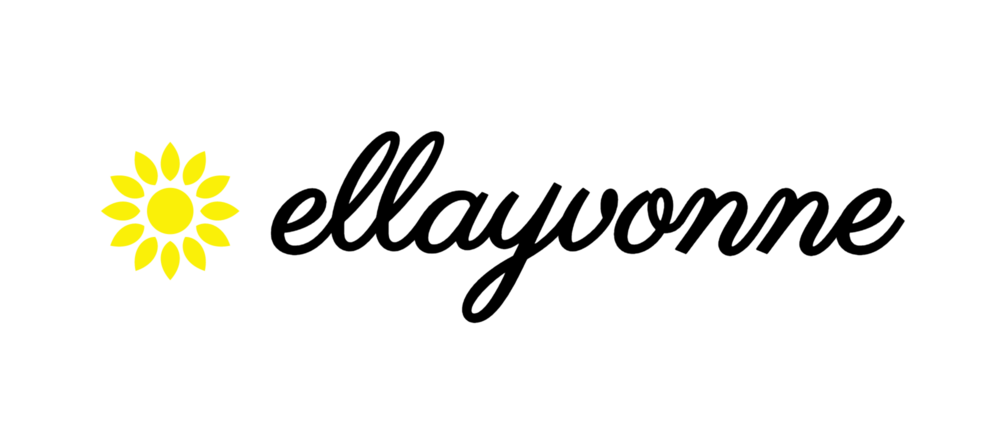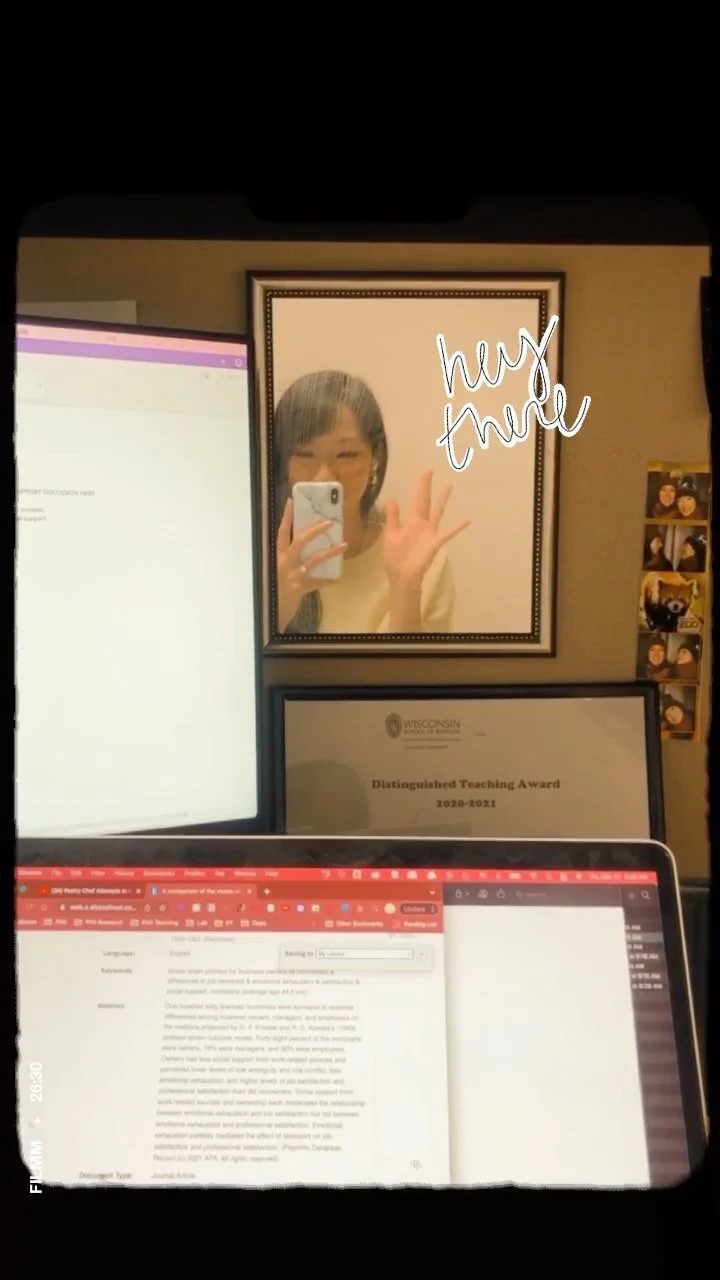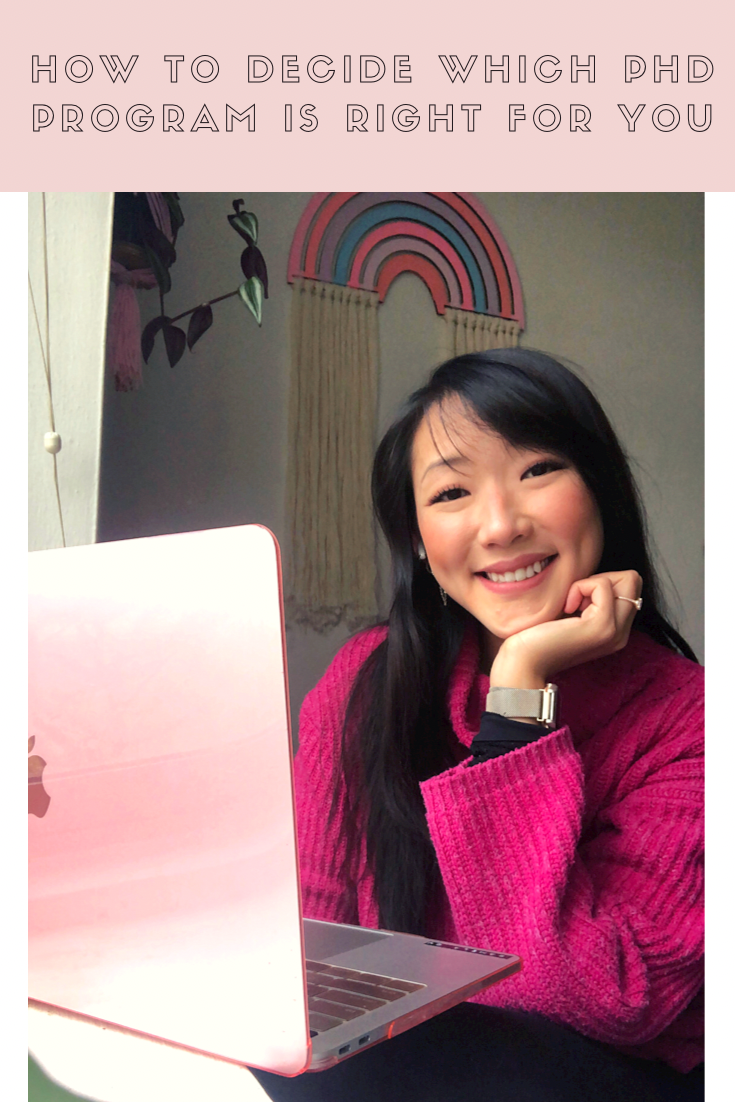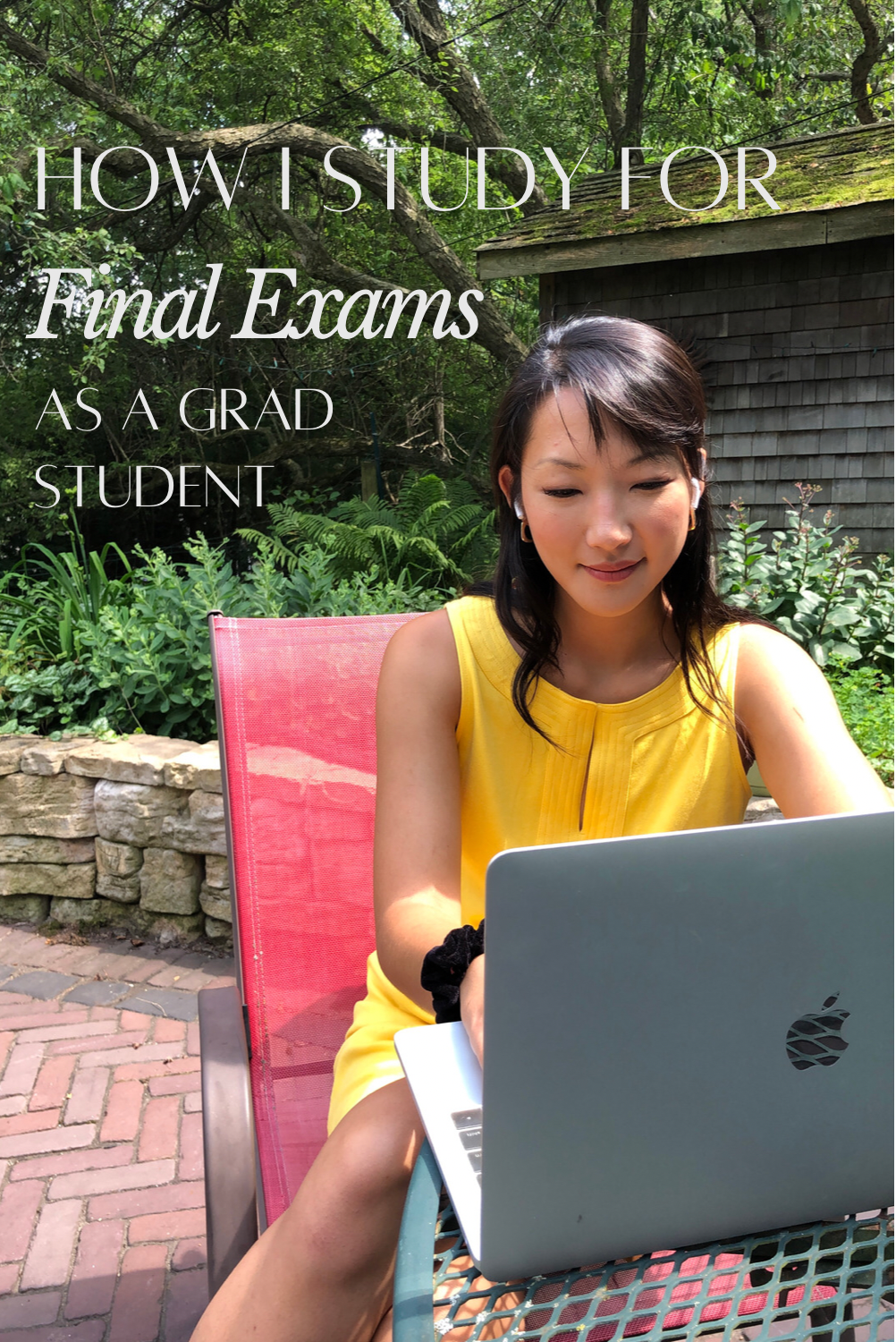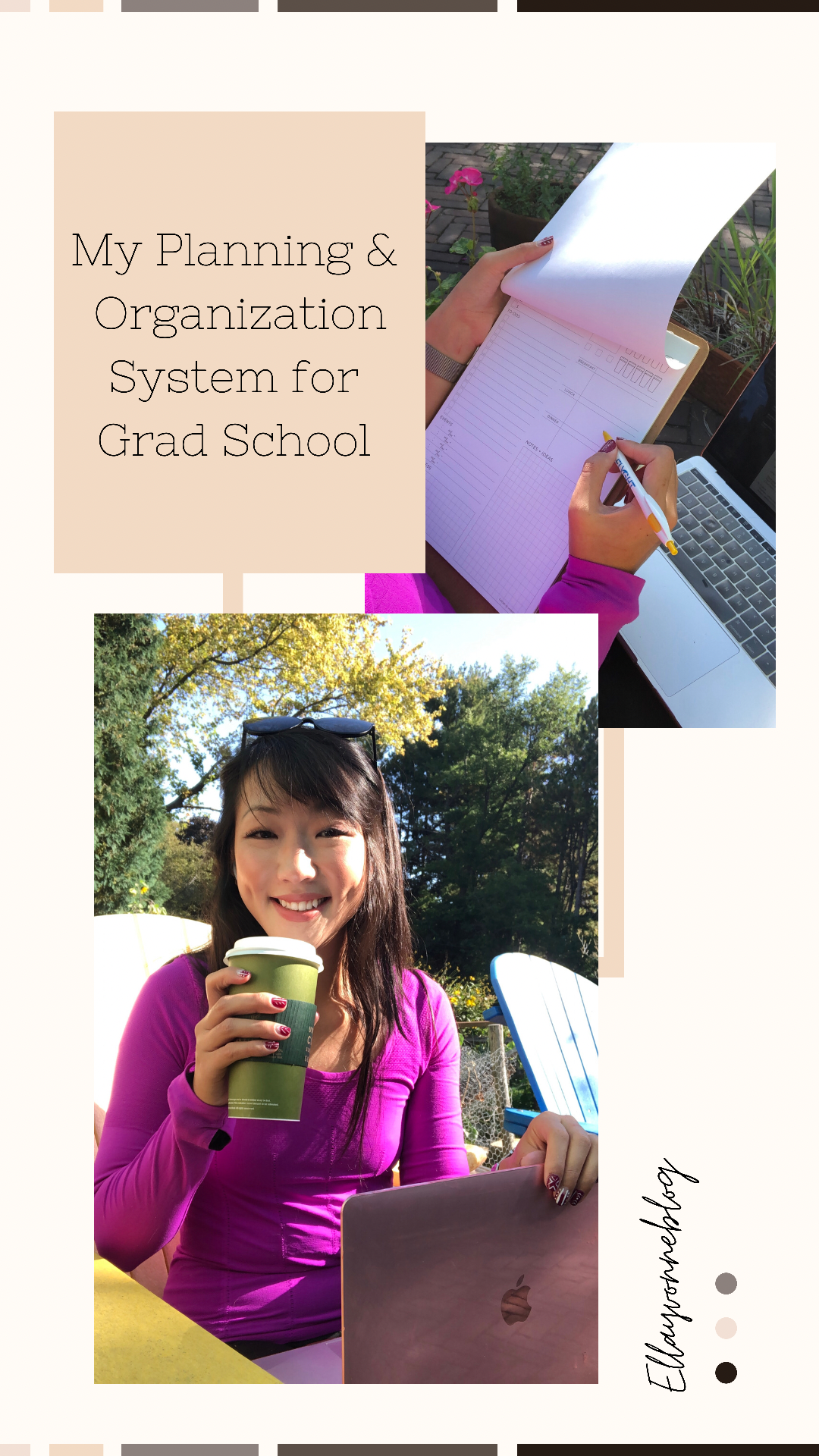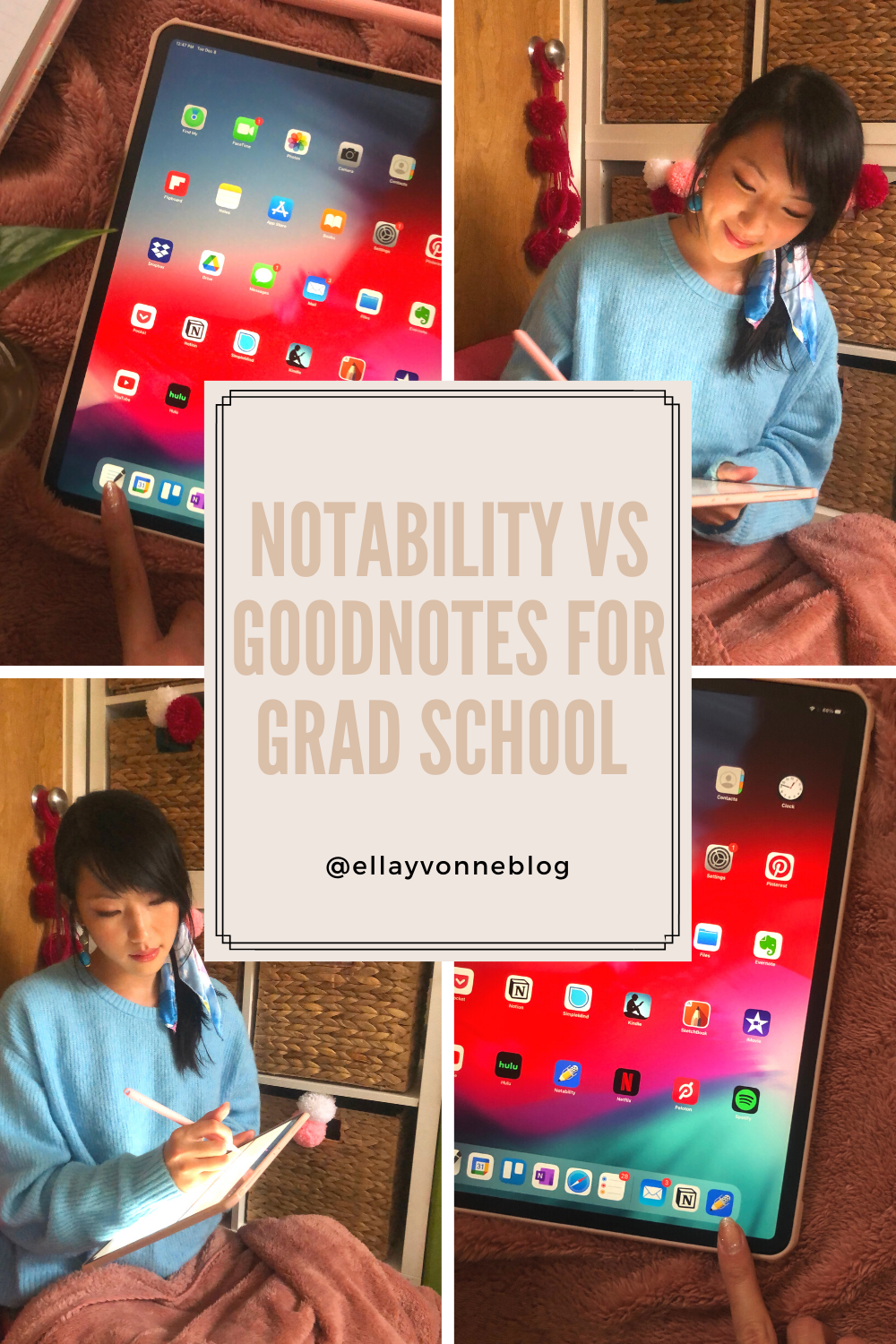TL; DR Don't buy this bike unless you're ready to have to find and buy repair parts on your own, have the skills to repair them on your own, and are prepared to do that at least a couple of times a year.
I bought my Sunny bike as a part of my at home cycling setup after lockdown closed down many of my favorite gyms and fitness boutiques. Before lockdown, my favorite kind of workout was 100% cycling. Although I used to vary my workouts a lot between cycling, yoga, barre, and boxing, cycling was always my go-to and where I felt most at home. Halfway through lockdown, I found myself really missing my cycling workouts so I decided to take the plunge and create a setup that would allow me to take cycling classes at home.
Although I do love my at home cycling setup (I wrote a whole post about my at home cycling setup here), there have been so many road bumps along the way with this specific bike that I thought it deserved its own blog post.
I’ll start with the good things:
Actually being able to enjoy working out from home: I love that I’m able to now cycle from home - although things are now slowly opening up, I've really enjoyed the flexibility of being able to hop onto my bike whenever I have a spare minute and not having to go through the process of booking bikes in a cycling studio, getting all my gear on and walking or driving to the studio (something that's the absolute worst during the winter months!)
Low cost: The primary reason I went with a Sunny Bike was because it was lower cost than other at-home bike options but still offered the things I wanted to have. The specific bike I bought was around $350 which is much lower than the usual $600-$2000+ that a good quality indoor cycling bike will run you, but higher in price than some of the other spin bikes Sunny offers.
Quiet bike: The reason I opted for a slightly higher-priced Sunny Bike was because of the magnetic belt drive. Since we live in an apartment complex, I wanted a bike that could handle regular cycling workouts without any loud noises from a chain drive bike. Outside of the horrible cranking sound that started happening when the bike broke (stay tuned) it's been a quiet bike.
Nice-to-haves: I love that the bike is pretty seamless to put together and has a simple digital screen that tracks distance and RPM (not all spin bikes track this and it's pretty crucial in any music-based spin class). The specific bike I purchased also comes with a table stand which was the perfect fit for my specific use case where I throw my tablet on the bike to watch spin classes on the peloton app.
Okay on to the bad things:
It broke. This was the BIGGEST downfall of the bike. Within two months of having the bike, it started to make a clicking sound that eventually progressed into a horrible cranking clacking sound - which made the bike pretty much unusable. I purchased the bike in November, started hearing the clicking sound in December, and by January was already contacting customer service and purchasing my own replacement parts. Though the bike breaking might not be a huge deal to someone who has a lot of experience with bike part replacements, it's something that is totally foreign to me so it is a MASSIVE con to have a bike that breaks in 2 months. Not to mention the fact that this is total crap for the environment and likely lands a bunch of broken bikes in the landfill.
You’re not supposed to stand up on it? After the bike started making this awful noise, I contacted customer service via email and started reading negative amazon reviews in depth to figure out next steps. Generally, customer service recommends that you do not stand on Sunny Bikes despite the fact that this is written nowhere on the product description. I intentionally did not purchase several other spin bikes because the product descriptions recommended users not stand on them. If this is the case for the Sunny Bike, the product descriptions should make this clear - but instead, this was pretty hidden - so it feels a little deceptive of the company.
Customer service is...questionable. Here begins the saga: I don't necessarily have any beef against specific customer service staff because I know that customer service staff only have as much guidance and leverage as their employers give them. However, the process of requesting service on the bike was in a word...ridiculous. Before even contacting Sunny, I had figured out exactly what was wrong with my bike and knew what part replacement to request. The website recommends sending an email for service, but after reading a couple of reviews, I decided to follow up my email with a call and after trying a couple of different times, was eventually able to get a real person on the other end of the phone.
Once I was able to get a person on the phone, he ran through a bunch of possible reasons why my bike might be broken, asked me to check a laundry list of things on my bike, and finally, after he had exhausted his list, finally agreed that I was probably right about the broken part of my bike (the ball bearings). After this, he continued to pressure me to replace my bike with Amazon (rather than through Sunny) but I insisted that I preferred receiving the replacement parts and trying to fix it myself. In the end - after a 45 minute call - I was finally able to get him to send me the parts needed along with some YouTube videos that they send to help you fix it on your own.
Since the parts for the bike weren't going to arrive for months, I took the email sent by customer service and ordered the replacement ball bearings myself. Fortunately for me, my partner is pretty bike savvy and was able to (after an entire weekend working on it) figure out how to replace the bearings on my bike back in January. The bearings from the company didn't arrive until March.
Shop Similar:
Since we fixed the ball bearings ourselves, the bike has run pretty smoothly though I'm prepared to replace the bearings 2-3 times a year for the lifetime of the bike. In hindsight, I definitely would have purchased a different brand of cycling bike that I'm more familiar with and has a better reputation (e.g., schwinn). Though I love my bike when it's working, it wasn't worth the money saved having to deal with the catastrophe that was this bike. So, if you're looking for an indoor cycling bike but you're not prepared to fix it yourself when it inevitably breaks, I highly recommend you look elsewhere for an indoor cycling bike!