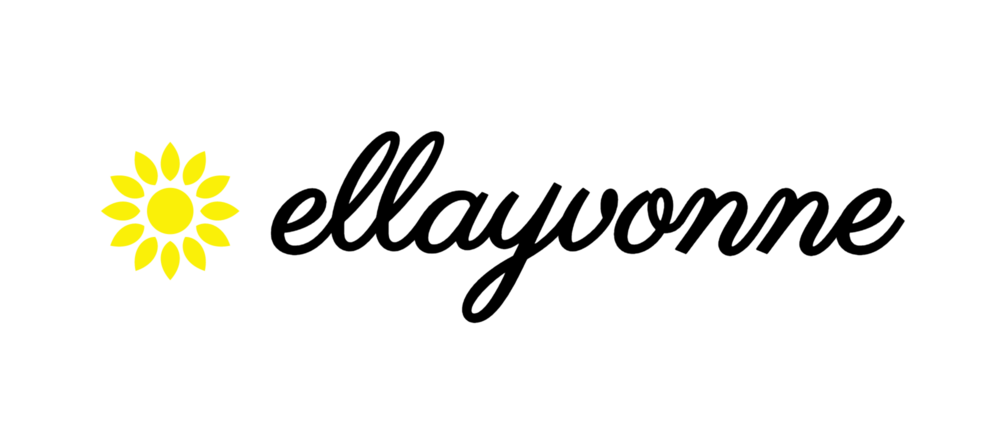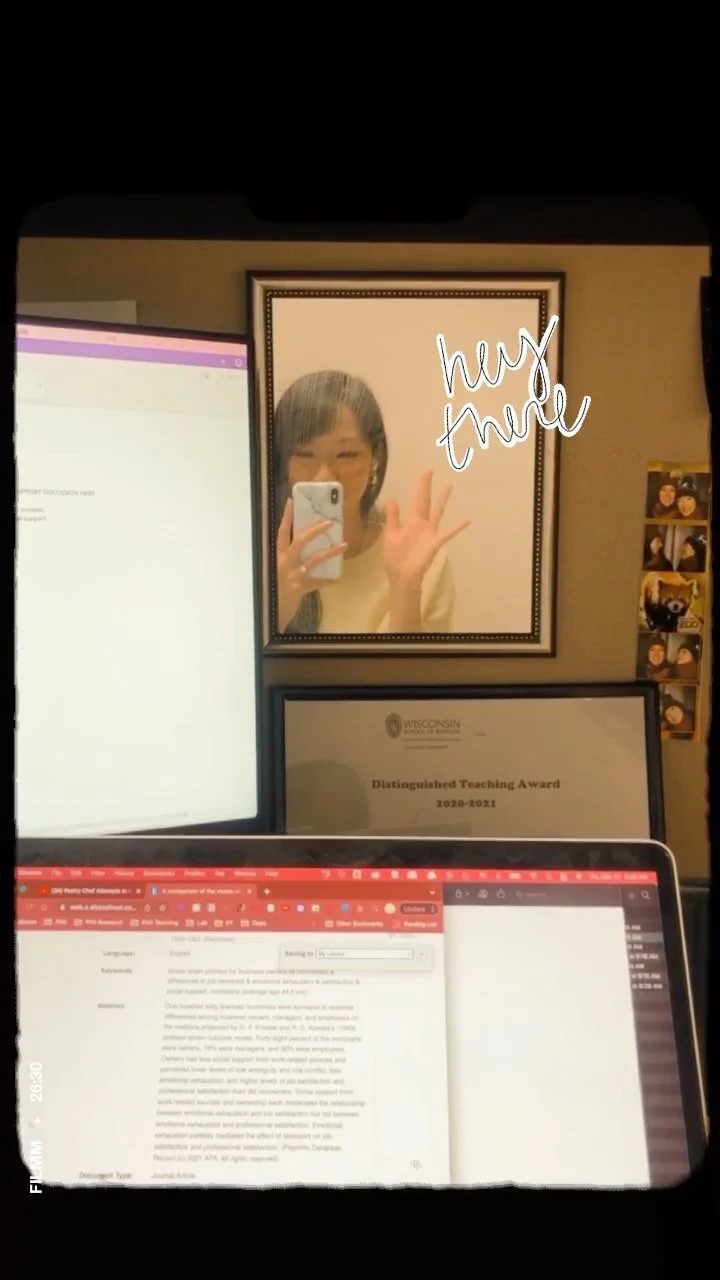Hello, friends! Today, I'm talking about my DIY Peloton setup and my full spin bike review all in one day - whew! Like many people, during lockdown I've been forced to figure out how to continue my workout routine at home - something I very rarely did before lockdown. It's been a learning process and I have some parts of my setup that I love and others that I don't love so much so stick around to learn more!
Why create a DIY Peloton Setup?
Before lockdown, my favorite kind of workout was 100% cycling. Although I used to vary my workouts a lot between cycling, yoga, barre, and boxing, cycling was always my go-to and where I felt most at home. Yoga and barre are pretty simple to recreate at home but cycling? Pretty much impossible! Halfway through lockdown, I found myself really missing my cycling workouts so I decided to take the plunge and create a setup that would allow me to take cycling classes at home.
The second reason I opted for DIY setup was pretty obvious - because of the cost! I enjoy being able to switch up my fitness routine and am a firm believer in being able to adapt your health and fitness routine to certain seasons of life. The peloton itself will cost you at least $2000+ and the subscription another $40/month. Since I do not plan on doing peloton classes every single day, the price tag of a whole peloton system didn’t seem worth it to me.
My Setup:
Sunny Health & Fitness Spin Bike
For my spin bike, I chose a Sunny Health and Fitness Spin Bike with magnetic resistance and belt drive. Both of these features make the bike feel more similar to the cycling studio experience. I've had a whole load of ups and downs with this spin bike which I wrote about in a whole review post about the bike. I love that the bike is pretty seamless to put together and has a simple digital screen that tracks distance and RPM (not all spin bikes track this and it's pretty crucial in any music-based spin class). The specific bike I purchased also comes with a table stand which was the perfect fit for my specific use case where I throw my tablet on the bike to watch spin classes on the peloton app.
I absolutely love that this bike has made working out at home so much more enjoyable, but there were A LOT of cons to owning this particular bike. Long story short - I can't recommend this bike because it requires way too much maintenance for someone with no bike tech experience, but I'm learning to live with the bike because I've already purchased it and don't want to contribute to more waste by dumping the bike. If you're considering buying from this brand, check out my full review before buying and proceed with caution!
Peloton App
If you like cycling classes in-person, the peloton app is a great alternative that has a ton of different spin classes, instructors and music styles. I’ve had the peloton app for over 3 months and I still haven’t had a chance to take classes with every instructor because more classes (and more instructors!) are added all of the time. Also, if you’re not into cycling classes, the peloton app offers tons of other types of fitness and wellness classes (meditation, yoga, stretching, running etc.) that make the monthly $13 a month more worthwhile.
Shimano Spin Shoes + SPD Cleats and Cleat Adapters
I already owned a pair of spin shoes, cleats, and adapters to use at my local spin studio so it was nice to be able to finally use them at home! The spin shoes I own use SPD cleats which meant I also had to purchase cleat adapters - so before you buy, make sure you know what cleats and cleat accessories you may need because it can definitely add up!
The bike I purchased came with cage pedals so I purchased a separate set of clipless pedals in order to be able to use my spin shoes. This is by no means necessary but it certainly makes the experience a little more fun! The pedals were super easy to install and I will definitely be keeping the cage pedals in case anyone else in my family intends to use the bike in the future.
I bought a set of handheld weights from Amazon a while back and they have served me VERY well. The set comes with 3 sets of weights - 2 lb, 3lb, and 5 lb which covers most of my at-home workouts.
A couple nice-to-have things I also used with my DIY peloton set up were my iPad, Apple Watch, and fairy lights that were already hung up in my office. These things were by no means necessary, but it was nice to be able to play the peloton classes on my iPad, track my workouts simultaneously on my Apple Watch, and create a nice cozy ambience with the lights!
For me, creating the cycling setup was actually super simple. Since prioritizing my health and fitness routine, I had already purchased my own pair of cycling shoes/cleats and a set of handheld weights for off times when I did happen to work out at home. The apple watch and iPad are both devices I use on a regular basis for my everyday life that were simple to incorporate into my setup. The only new purchases I had to make were the bike itself, the SPD clipless pedals and the peloton app.
The upsides:
More affordable compared to a full Peloton bike setup. The actual Peloton bike will set you back anywhere between $2,000-$3,000 depending on what add-ons or accessories you need. On top of that the Peloton subscription is around $40 for Peloton bike users but is only about $13 a month for app users. In all, I spent around $380 for my spin bike and while again, I wouldn't recommend the specific bike I bought, there are plenty of much better bikes from reputable companies that are available for a fraction of the cost of a Peloton.
Flexibility - Having the bike and the tablet separate allows me to take peloton classes wherever I am. Though peloton bike users can also take classes on their devices, the tablet it comes with is connected to the bike and only truly serves one function. I really like that I have an iPad that serves the same function, but outside of my workouts can be used for a million other things in my personal and grad school life.
This would also be great for those of you who enjoy changing up your workout routine. The peloton app is great because it offers tons of different workouts but if you're not ready to commit to the $40/mo + $2,000+ price tag and aren't sure you'll use the peloton bike all the time, it may not be worth it to spend on the whole peloton system. Although I'm still subscribed to the peloton app, I've found myself mostly using it for meditation and strength workouts rather than cycling because I've enjoyed watching other videos while I'm cycling. If you're not ready to commit to hardcore taking all of the peloton cycling classes, then starting with your own bike and just the app let's you change up your workouts without feeling guilty 🙂
The downsides:
You don't get as many features (like numbers/stats wise) as you would on a normal peloton bike. On the app you can also see other people taking the class but you’re limited in that you can’t really interact with other riders as much or see where you are on a leaderboard. For me, this isn’t a huge downside since I always turn off leaderboard stats in face-to-face cycling classes anyway, but if you’re someone who is motivated by getting ahead on the leaderboard, then this could be demotivating.
Bike quality. Obviously, the bike I personally bought was lower in quality than that of a peloton bike but I think this could have been overcome if I had purchased a different bike.
All in all, I am really in love with my current cycling setup. It doesn't take up a lot of space in my apartment and it feels like a little workout oasis - especially if I cycle early in the morning when the whole apartment is quiet and only lit by the fairy lights. The biggest struggle I had working out during quarantine was not enjoying my workouts because all I could do were HIIT workouts. I'm so happy that this set up allows me to finally do workouts I love again.
Shop Similar: