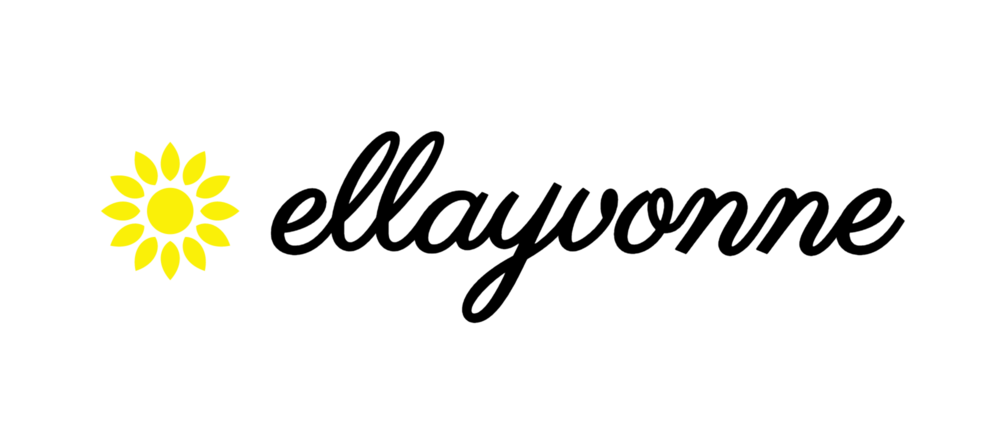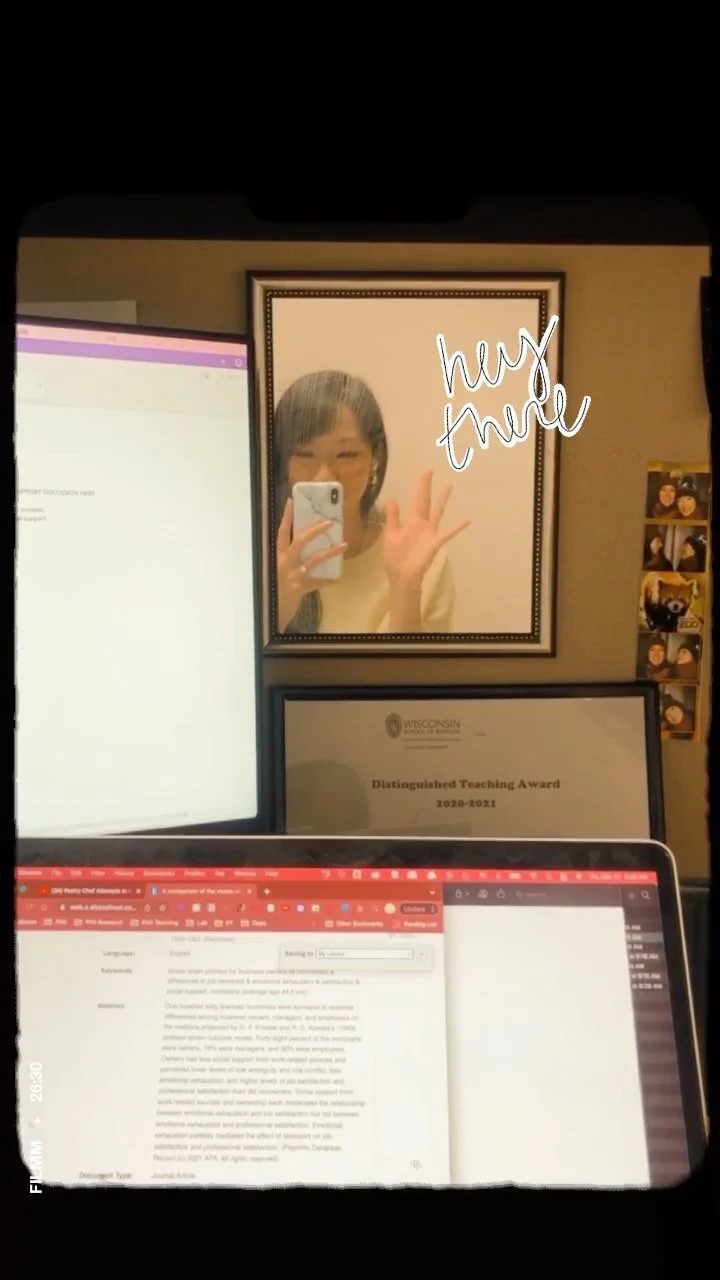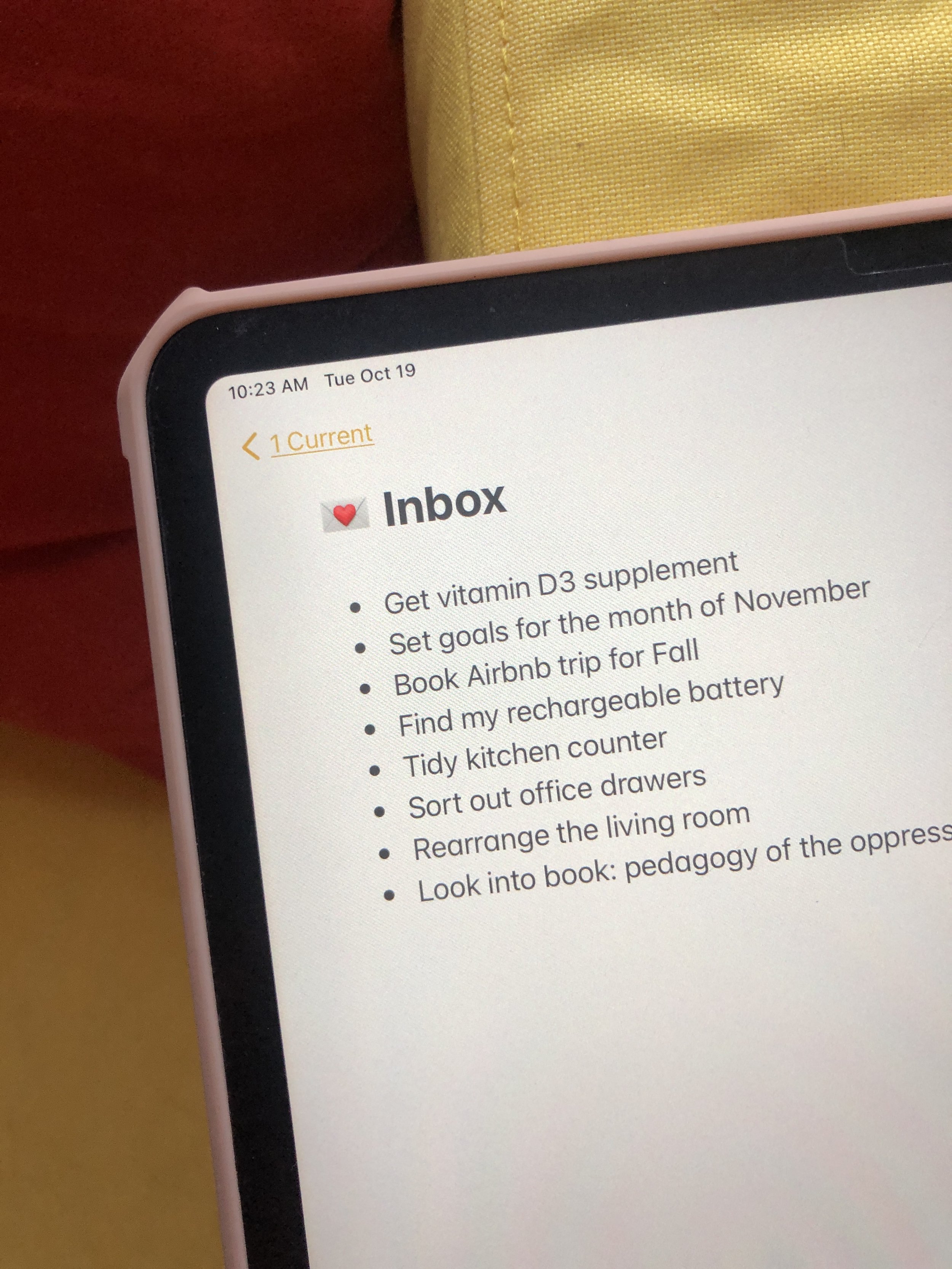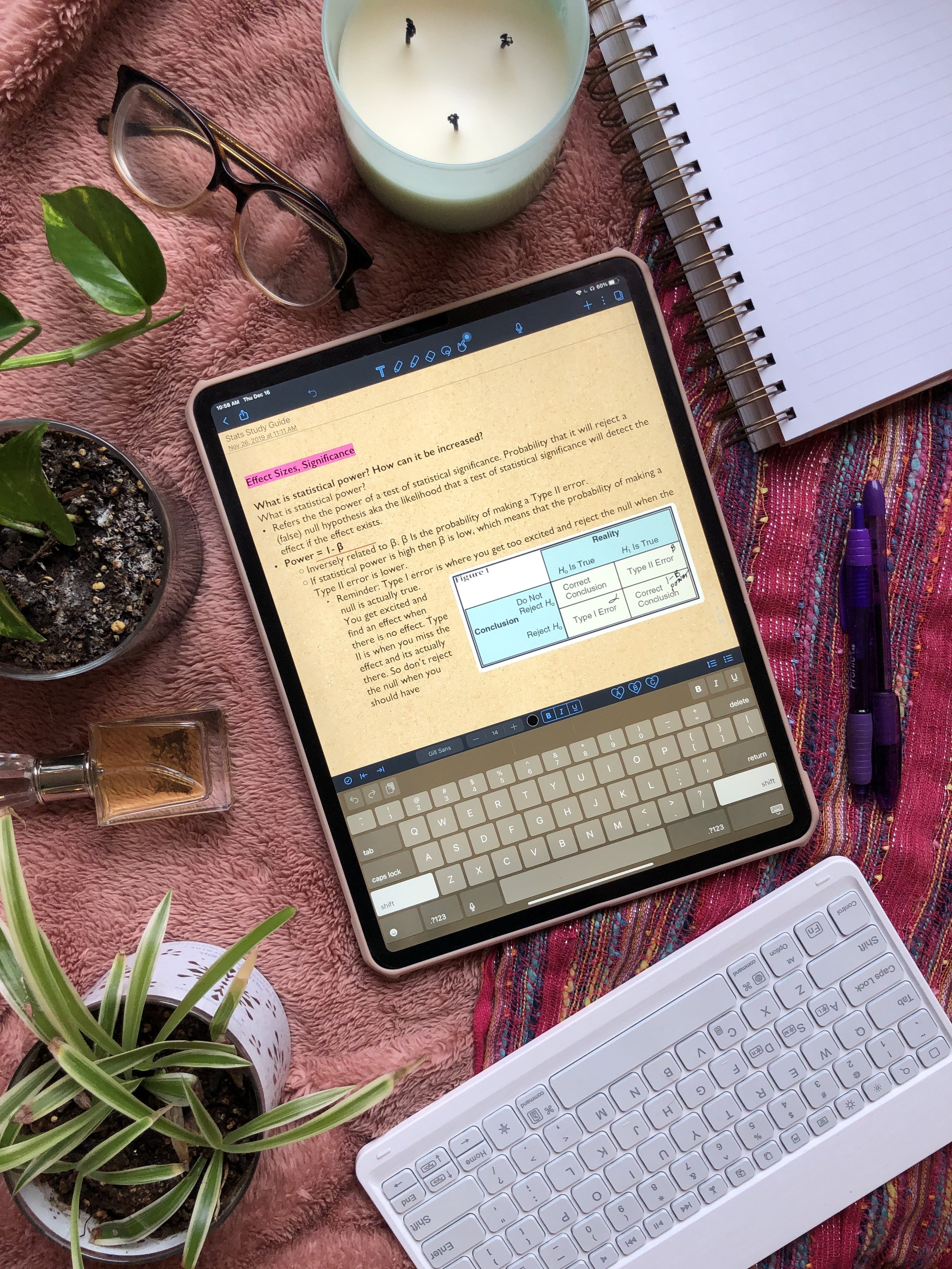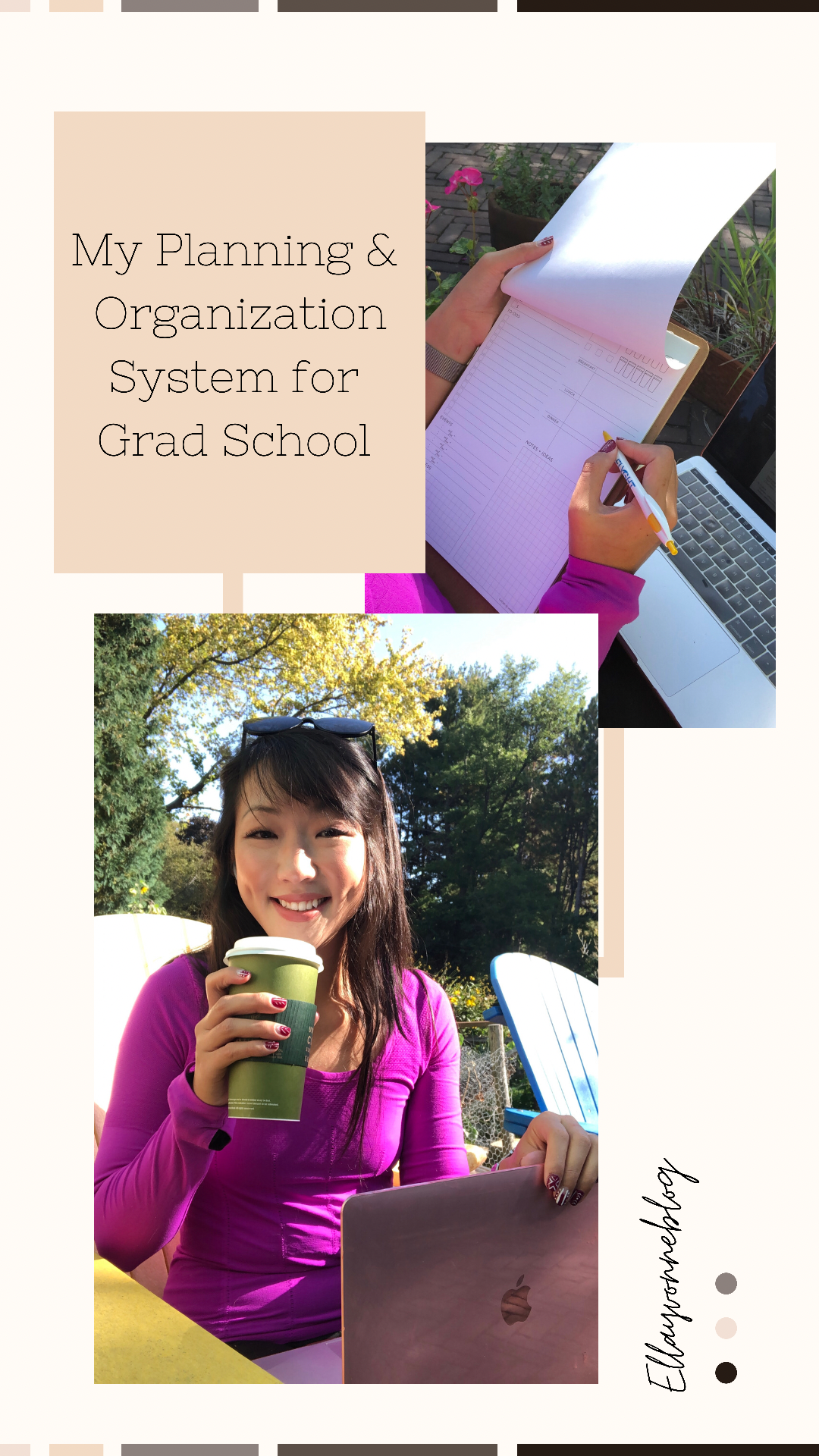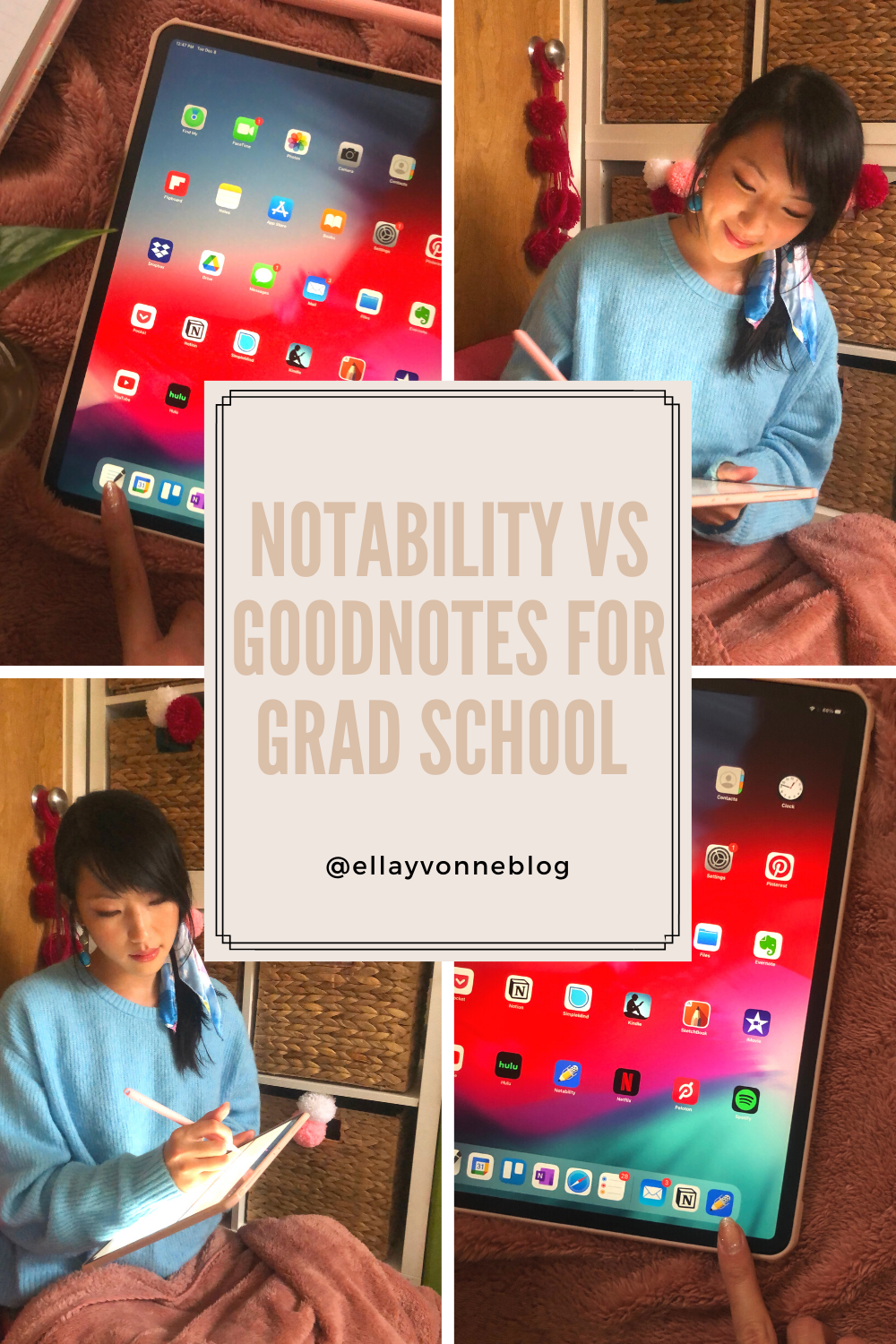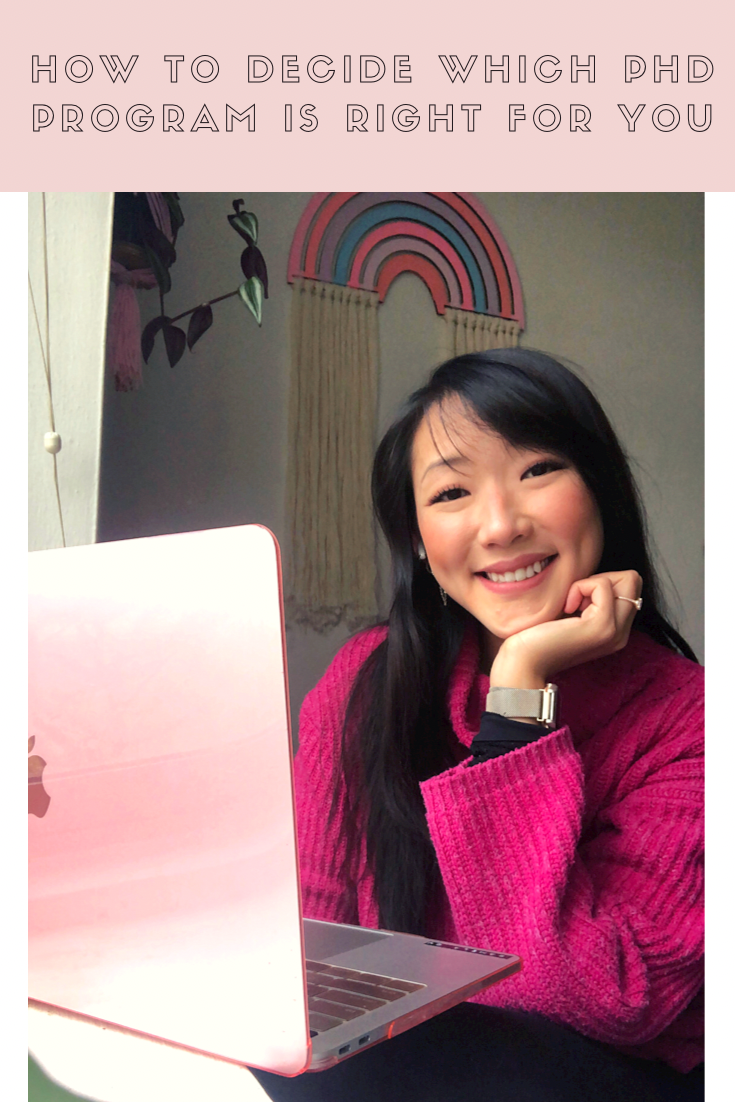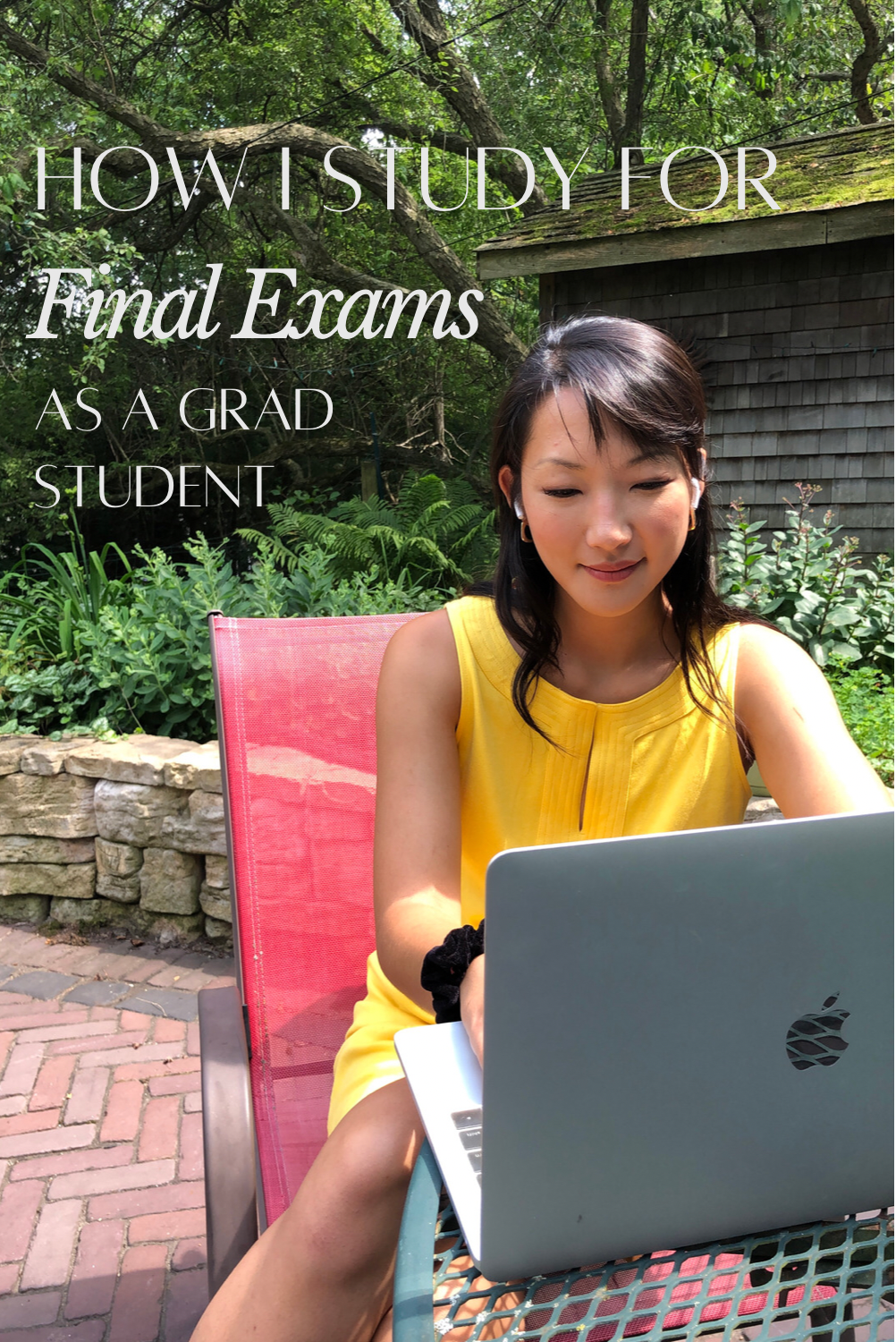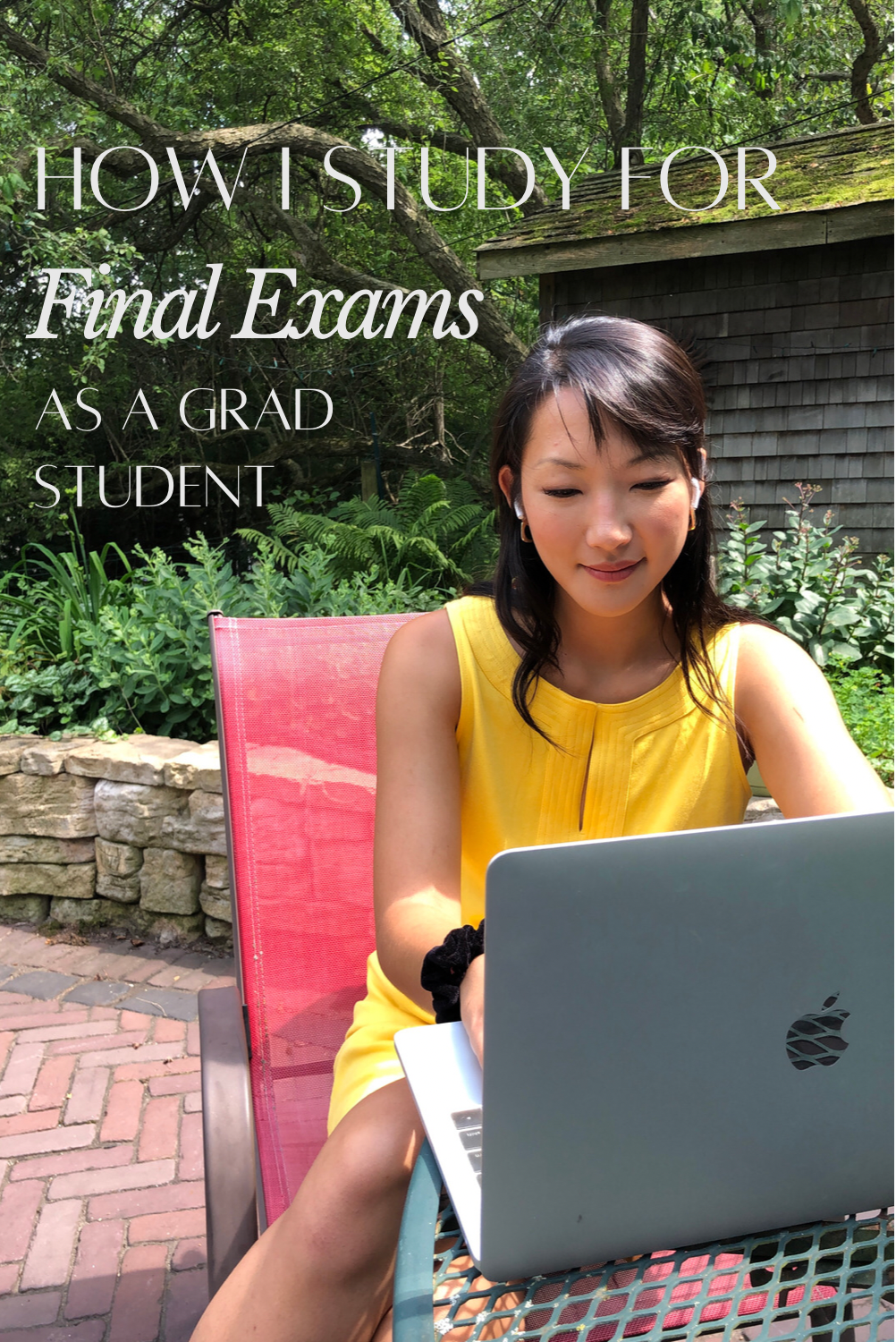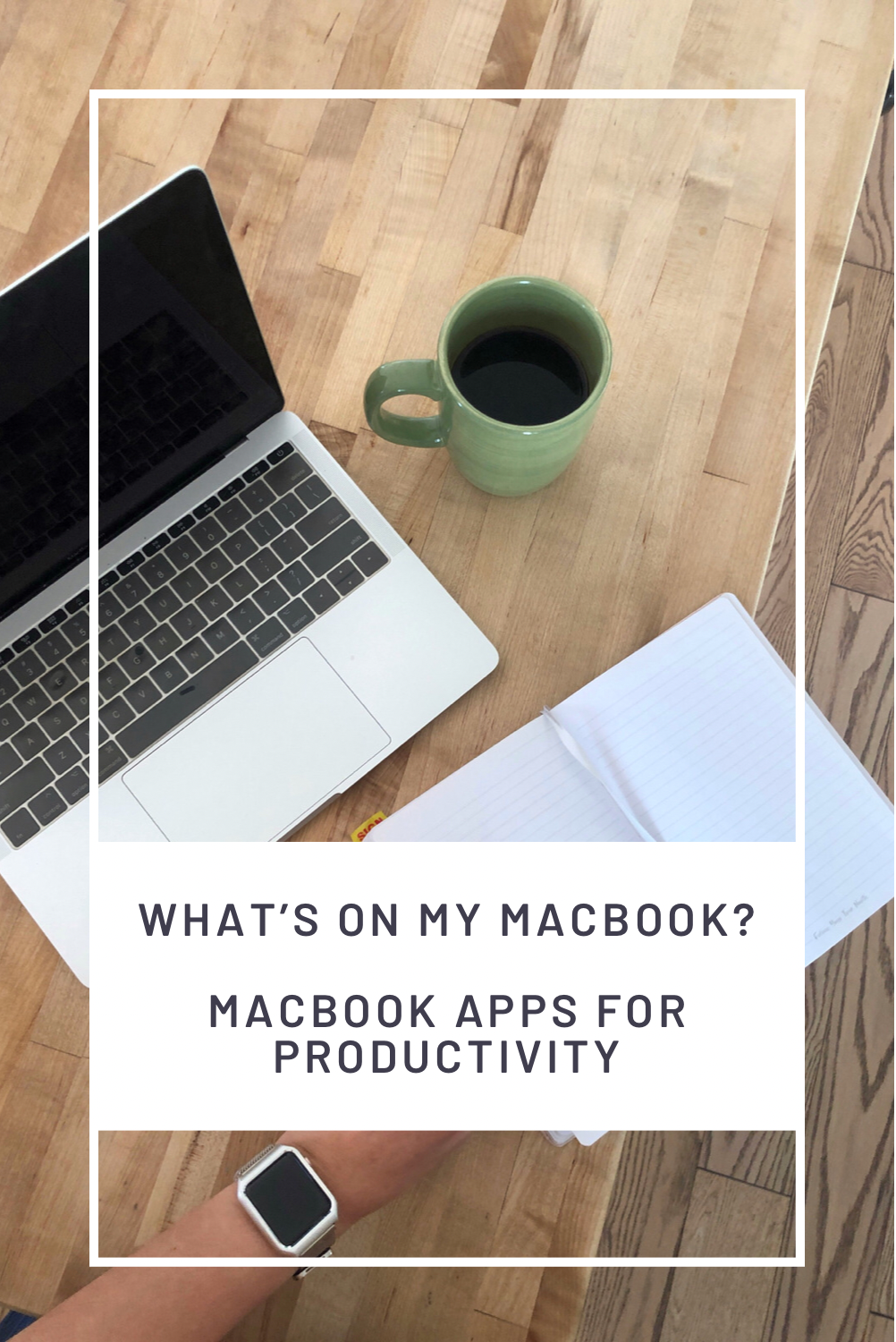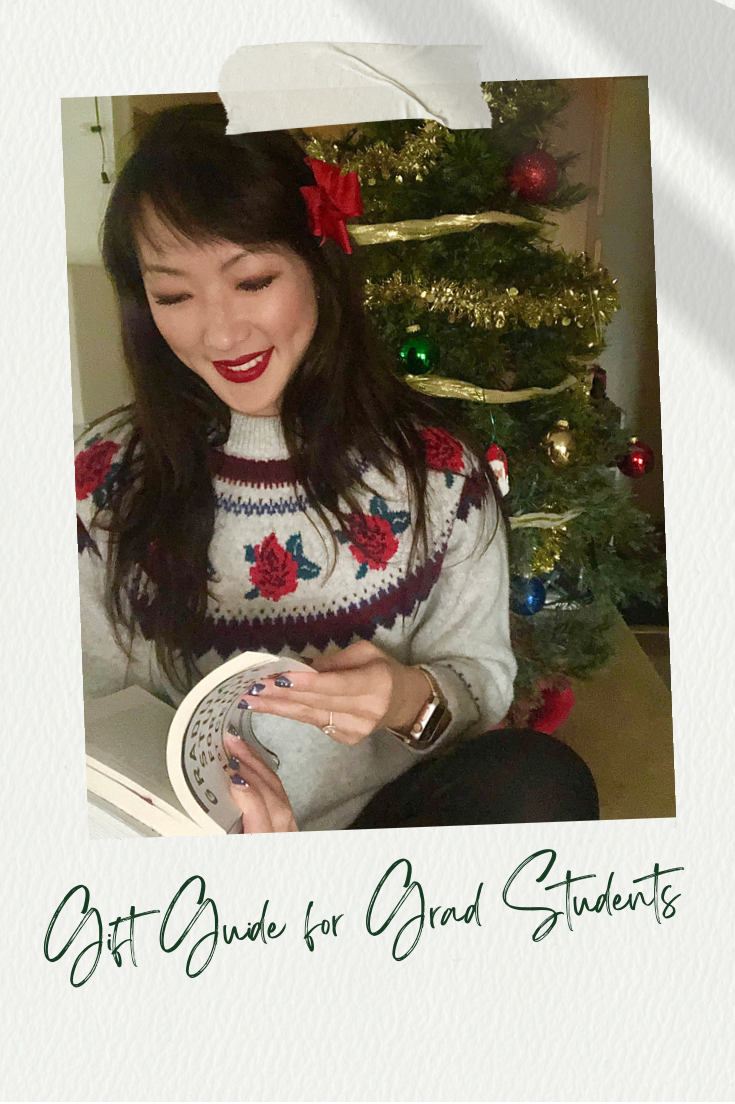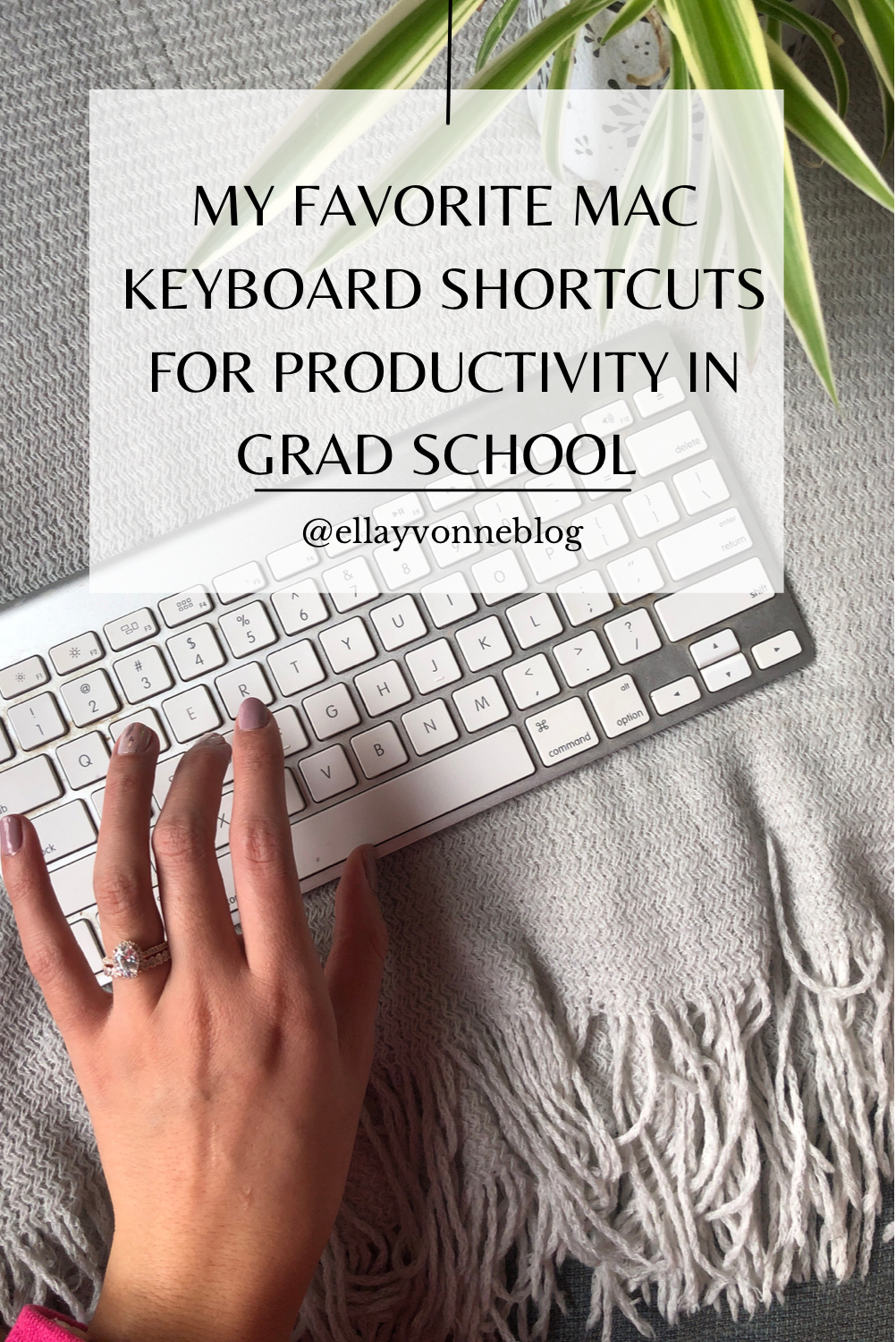The most common questions I get on my blog posts are what apps I use as a grad student and specifically, what apps I use for notetaking! Today, I'm happy to share with ya'll my TOP FIVE notetaking apps and how I use each of them in academic and personal life. They each have their own pros and cons and what works for me may not always work for you - so I hope that sharing my experiences will help you determine what app is the best fit for you work style!
First Off - My Tech Setup:
I have a Macbook Pro and iPad Pro that I primarily use for notetaking. The reason I mention this is because it has a huge impact on what notetaking apps I use. I also have an iPhone and an Apple Watch that also work together with my Macbook and iPad so working on platforms that all sync seamlessly between my devices makes my life a lot easier and has a huge impact on what platforms I end up using.
My MacBook Pro Setup
Keyboard Cover (best, thinnest keyboard cover ever!)
(1) ONENOTE
OneNote is hands down my top used note-taking app of all time. I've been using OneNote for over ten years and for as long as I've owned an iPad. It's free on the iPad and usually free for most students with Microsoft Office. I love OneNote because it has pretty much any feature you could possibly ask for. Is it a little clunkier than some newer apps? Yes, absolutely - but every time I try to completely switch over to a new notetaking platform, I always end up back on OneNote because it has remained the most consistent and offers the most variety in features.
As a grad student and academic, I use pretty much every feature under the sun on OneNote. I love being able to type, draw, insert voice memos, insert pictures, embed links and videos, and attach entire files to OneNote files. On top of that, OneNote also has a really convenient tool that allows you to share an entire note as a PDF to collaborators. This tool has been so convenient for me because I often think through research projects on OneNote - I'll copy and paste images and tables, draw out models, insert output files and then export that all into one easy document that my collaborators can review rather having to send them 100 files to review. With how many different files and components are necessary in academic life, I find that OneNote is the most powerful when it comes to putting that all together.
I've also found that OneNote tends to be the most reliable platform for how powerful it is. Usually within seconds of adding something on my iPad, I can already see it on my laptop which is a huge help when I'm bouncing between the two devices. Though it's structure may be a little clunkier than some newer notetaking platforms with how high stakes some projects are, OneNote has always served me best in reliability and consistency. If I had to give up every notetaking platform but one, OneNote would be my pick.
Best For: reliability, consistency, and an already organized platform that has pretty much any feature you could possibly want. OneNote is my favorite platform for working on research projects and keeping all project ideas organized and separated. In my experience, it also syncs seamlessly and is the most consistent across devices.
Some Cons: If you're someone who doesn't like a pre-created structure, OneNote may be a struggle for you. It can be a little clunky because there aren't as many keyboard shortcut available to use and you are forced to organize things by notebooks and sections.
(2) ICLOUD NOTES
A close second for notetaking is actually Apple's in-house notes app. The notes app actually also offers the ability to create folders, different text sizes/styles, and different colors. Though it's more limited in what it can offer, the notes app wins by a landslide when it comes to jotting down to do lists and shorter notes. It's an app that I visit every single day for work-related thoughts but also personal notes on what recipes I want to make, books I want to read, or workouts I want to try. Every list I've ever made generally lives on my notes app.
Personally, I use my iCloud notes most for both personal and work-related planning and goal setting. On a monthly and semester long basis, I like having the flexibility to update and check off the goals I set on a simple, easy to use platform. For daily planning, I use my iCloud notes on busier days where I need to check off errands and it's nice to be able to see everything on a smaller screen as I'm running around!
Another huge pro of iCloud notes for me is that syncing is super fast and seamless. Because I use nearly all apple products, that means I can access my tasks and goals on any of my devices which makes my life SO much easier.
Best For: Apple users of course! Also great for planning and organizing tasks and to-do lists because it has such a simple interface and isn't too overwhelming. Free for apple users.
Some Cons: May be somewhat lacking if you are someone who likes to have a lot of different tools for notetaking since it's so simple and to the point.
(3) NOTABILITY
I've talked extensively about Notability because it (along with Goodnotes at number 5 on my list) are two of the most popular apps for taking notes on an iPad - and for good reason! For me, Notability functions as my filing cabinet for books and articles that have A LOT of notes on them (aka when I'm writing a paper on a specific article's theory or if I'm reading the article for a class and need to highlight and take notes on the article pretty extensively). Notability is by far the best, most intuitive tool for PDF annotating because all of the annotation tools are available right at the top, you can flag your favorite pages, and even leave post-it notes.
The way in which you organize files in Notability is also relatively similar to a filing cabinet in which you would store each document separately but in different file folders. This is different than a platform like OneNote where you either attach a PDF file to the note or insert a printout of the pages onto a note. The issue with storing each file individually is that sometimes my notability page can get a bit unruly and it takes up a lot of space - causing slow downs in syncing or no syncing at all when my devices run out of space.
Best For: Annotating and taking notes on existing PDFs! Super, super great if you're a grad student reading 1000000000 pages of articles/books each week and don't want to waste paper printing it all out.
Some Cons: Syncing tends to be slower than comparable platforms. Because files are stored separately, organizing everything can be time consuming and not very intuitive. Paid app on both Mac and iPad so you need to buy both apps in order to sync across them, which can be expensive!
(4) NOTION
Alright y'all - it's time to talk about Notion. Notion is hot, hot, hot in the productivity space and I have some thoughts. I actually do love Notion and am using it as I type this! - But, there are pros and cons to every tool and I think that's exactly how everyone should view Notion - as a tool rather than an all encompassing life management platform.
I'm going to start with the goods. Notions database functions are completely unmatched - seriously. If you need a database that has notes within the database where you can link a million different notes together and create different ways to display that information - you NEED Notion. The two primary ways I use Notion are for planning & writing blog posts and for doing literature reviews when writing research papers. Both of these tasks benefit hugely from having linked databases where I can tag concepts, link notes to other notes, and sort through those notes in multiple different ways.
My biggest gripe though is Notion's instability. If you do a quick reddit or google search on "is Notion down?" you'll find tons of people wondering why they can't access their Notion notes. I've been using Notion for several years now and though I've only experienced Notion being down 4-5 times over that time period, that's 4-5 times more than I've experienced it with any other notetaking app. A huge reason for this is because Notion does not have an offline mode. When other notetaking apps are offline, you can continue to access and work on your notes, though the updates you make on those notes might not sync until you're reconnected. In my experience, when Notion is offline, I either cannot access any of my notes at all OR all of the updates I make on notes while offline are completely wiped as soon as I'm back online.
One time, Notion was down while I was preparing for a big research meeting (of which I was the lead) and as a result, my notes were completely lost and inaccessible to me until several hours after the meeting was over. For me, this is a HUGE dealbreaker in a notetaking app. Prior to this experience, I'd been considering Notion for a majority of my notes but after this experience - I now use it more as a temporary tool for organizing my thoughts rather than a place to store long-term high stakes notes.
Best For: Great for linked databases! In grad school - awesome for organizing and connecting articles/article notes for a literature search.
Some Cons: No offline mode so when Notion is offline, you can't access your notes and any updates you make while you're unknowingly offline might not be saved!
(5) GOODNOTES
Though Goodnotes is #5 on my list, it is by no means least! I use Goodnotes on a daily basis because it serves as my digital planner platform and I absolutely LOVE using it for digital planning. Because of the way Goodnotes is formatted, I find that it's best for use as a digital planner because it allows you to visually see your documents as "notebooks" where you can customize the covers of each notebook. I've found that this has psychologically helped me with the transition from paper to digital planning because it still feels like I'm opening up a notebook to visit the pages of a planner.
Goodnotes definitely rivals Notability when it comes to ability to annotate documents and has many of the same annotation tools. I think both are comparable when it comes to this function. For me personally, I just like to have my planner function and my school article notetaking function separated so I house them in different apps.
Best For: Using as a digital planner or notebook! Also really good for annotating documents and taking notes/highlighting things on a digital textbook or article
Some Cons: Similar to notability, sometimes syncing is a little slow and both the macbook app and iOS iPad app are paid so you have to buy both apps in order for it to sync across devices.
Honorable Mention: EVERNOTE
Although Evernote is a very popular notetaking app, I do not personally use it for notetaking anymore so I didn't include it in the main list - However, it has easily become my favorite app for another reason - as a digital filing cabinet.
Anytime I receive a paper document, I try to digitize it as quickly as possible so that I don't lose it and can find it easily later on. Evernote has an amazing app called Scannable that works seamlessly in tandem with Evernote where you can scan the document and then immediately file it away in Evernote. This also makes it super easy to find anything I've ever scanned because it's already filed away into the correct category and is searchable based on a couple key words. Though it's not directly related to notetaking, I've found this so, so, so useful and it has saved me so much time in the long run that I thought it was worth an honorable mention!
Best For: Digitizing and saving documents!
Some Cons: Once you hit a certain upload amount or a certain device count, evernote is a month to month paid subscription. If you're sticking with the free version like I am, you can only sync 2 devices and usually can only upload 60 MB of content per month.
Whew that was a long one! Long story short though - every notetaking platform has its own pros and cons and I find that it always helps to view each platform as a tool rather than the end-all-be-all-only-app-you'll-ever-use. Not all of them are good for everything and you definitely don't NEED all of these notetaking apps. It's just about finding the tool that you need for your specific notetaking style that will help make your life easier :)
I hope this was helpful! Have any other questions about notetaking, apps, productivity, studying - all of the above? Leave me a comment or send me a message - I'd love to hear from you!