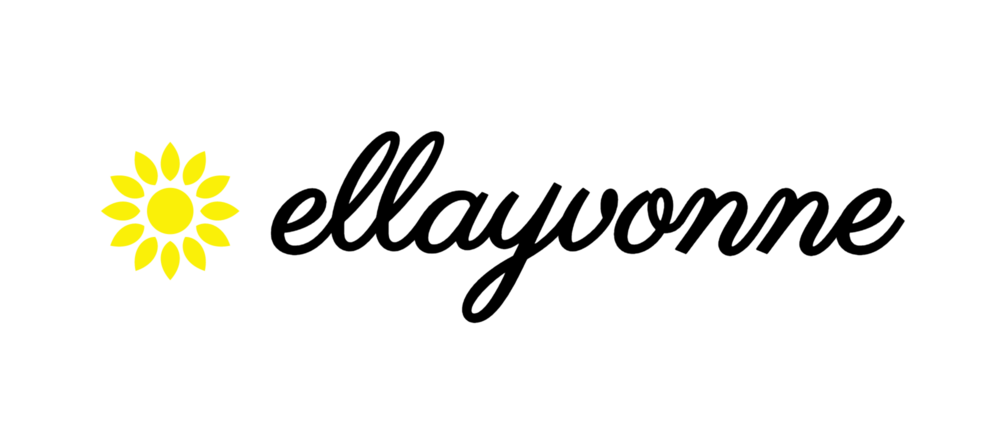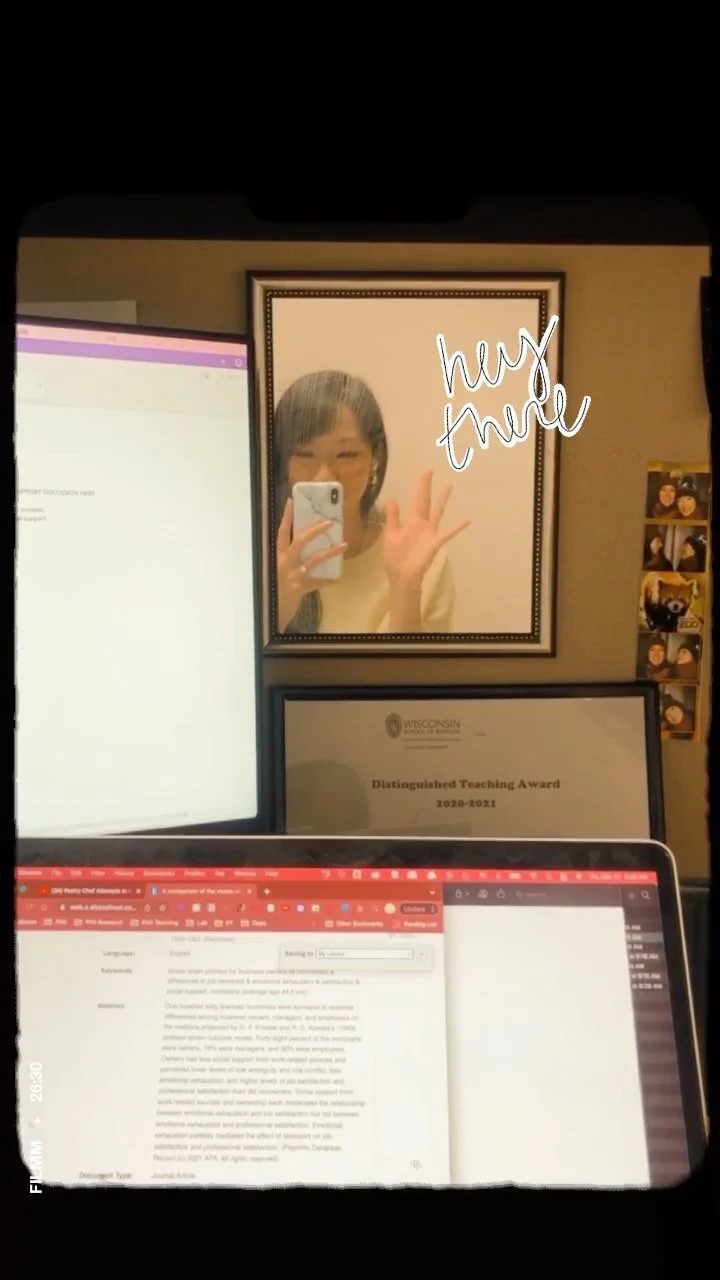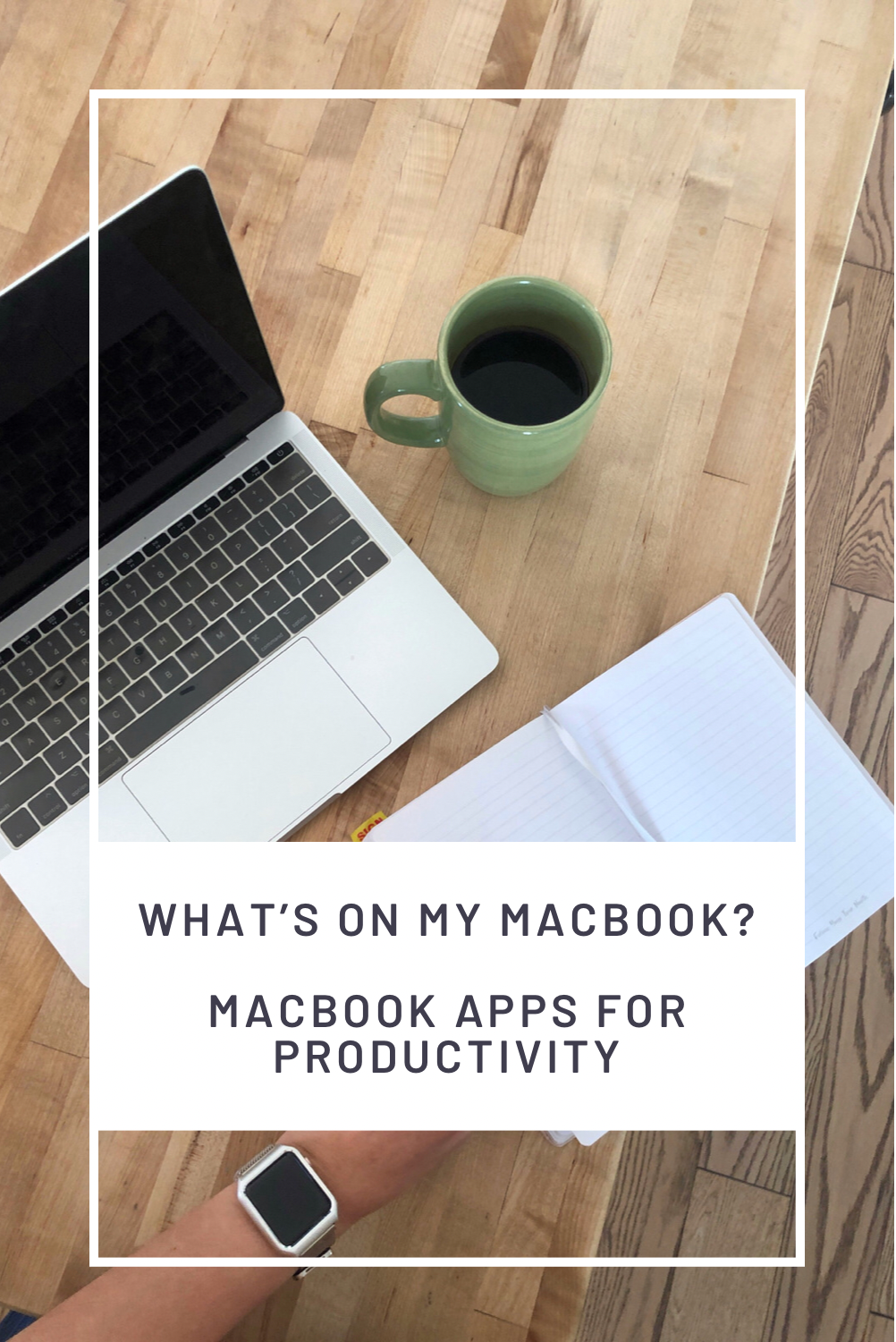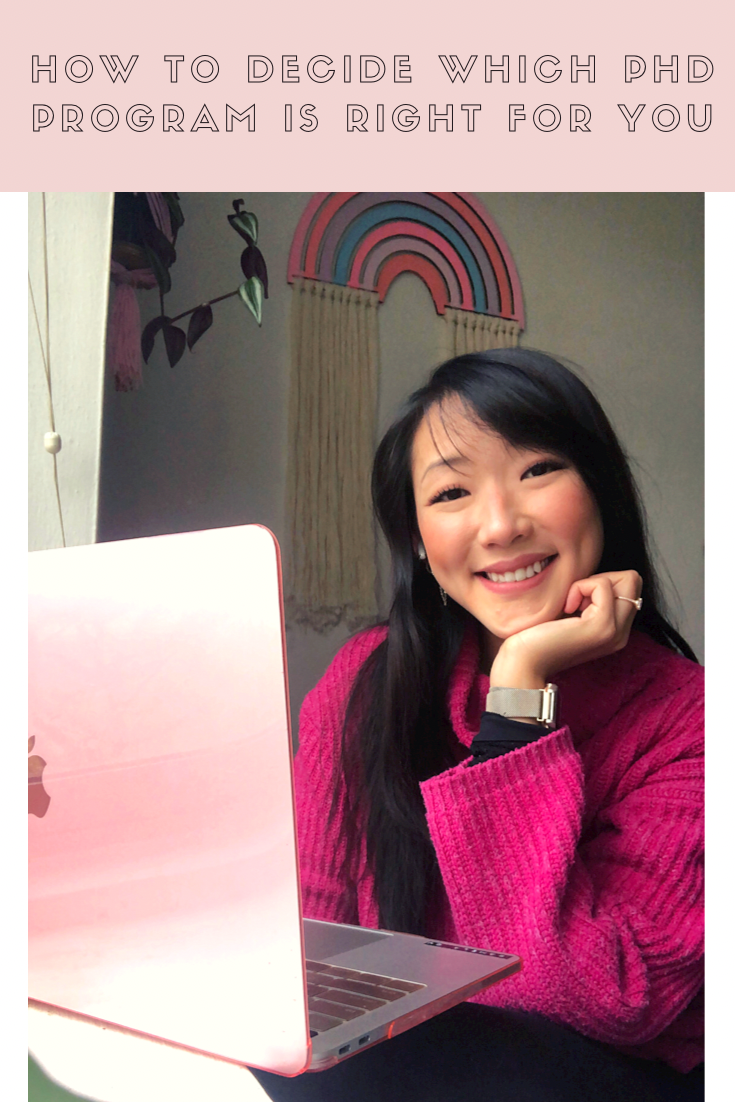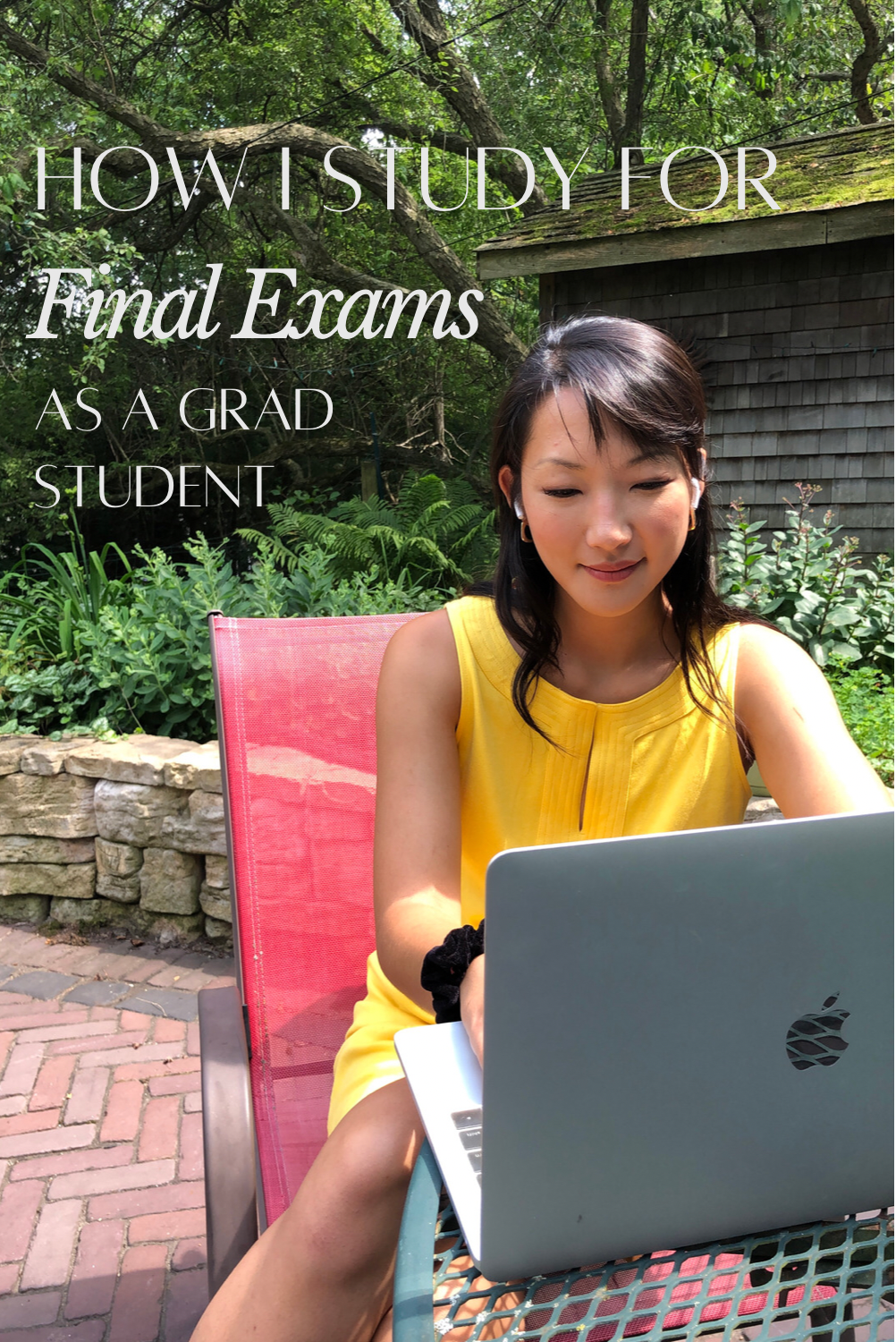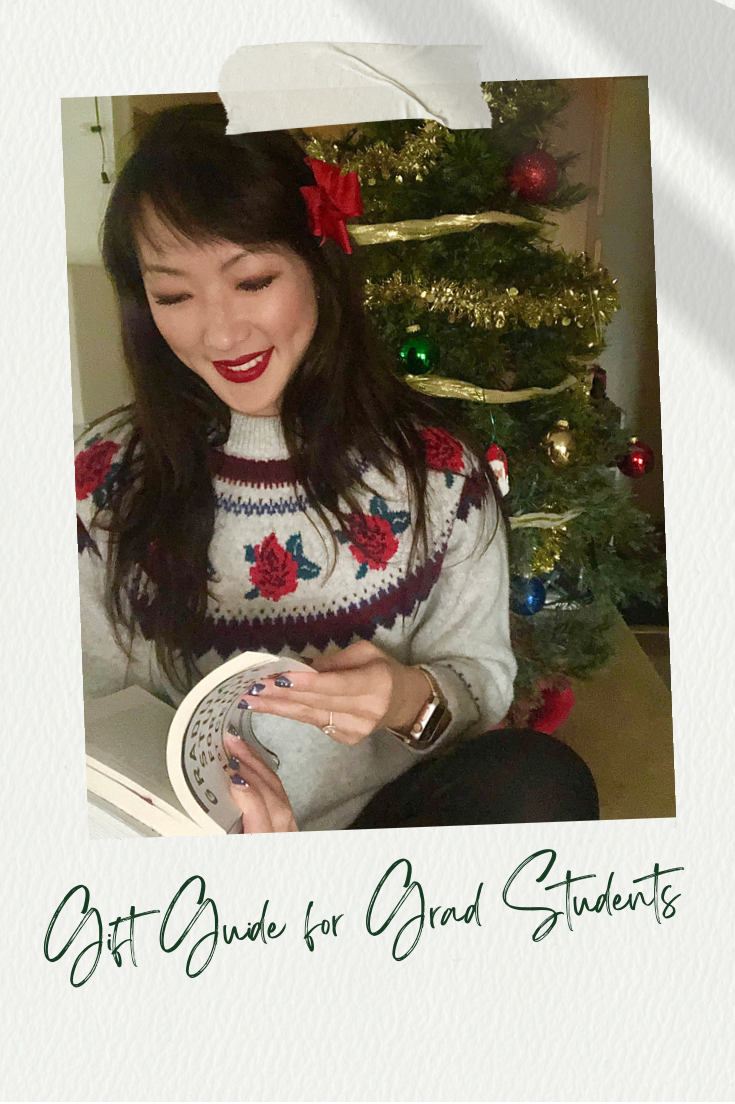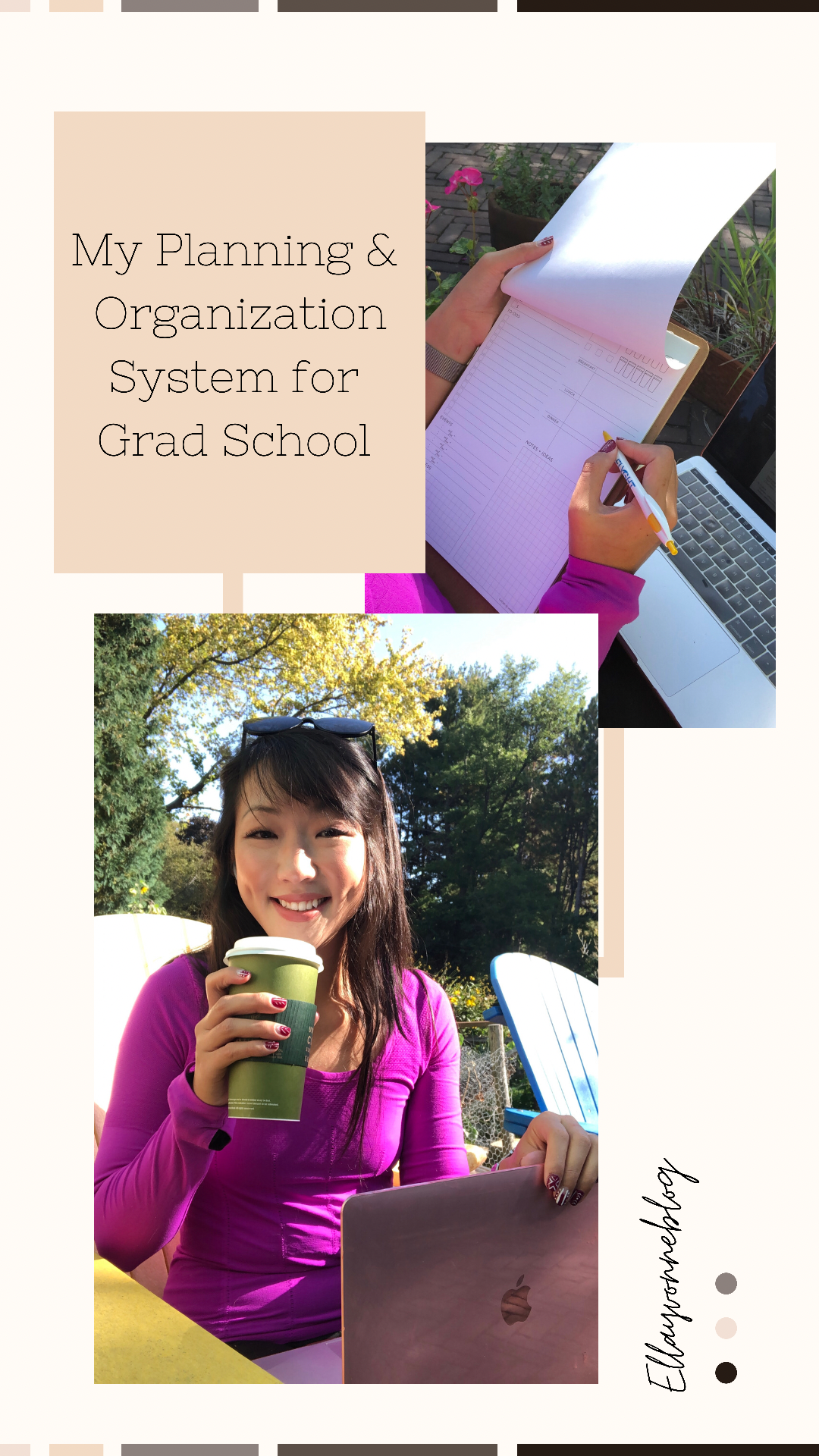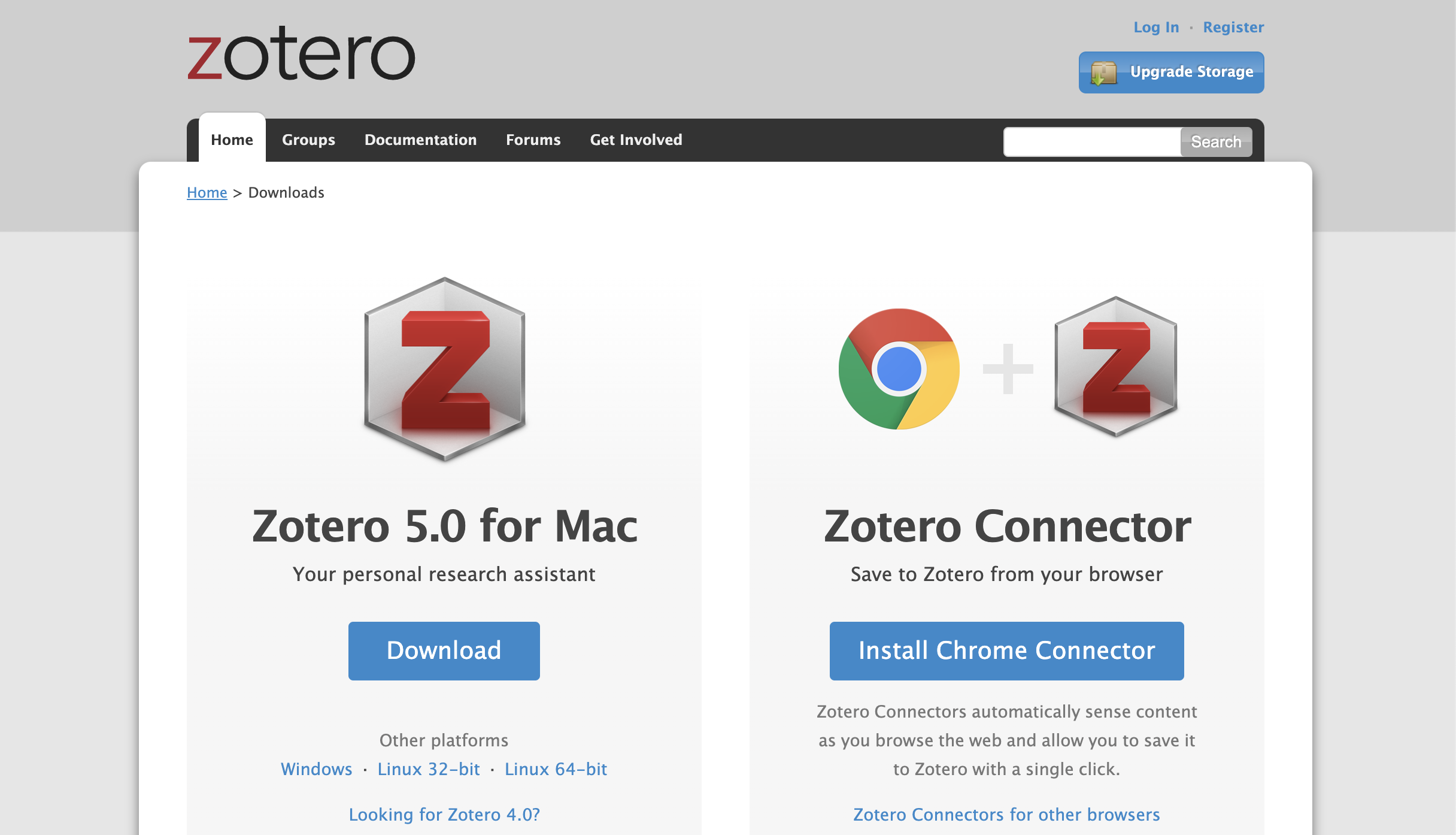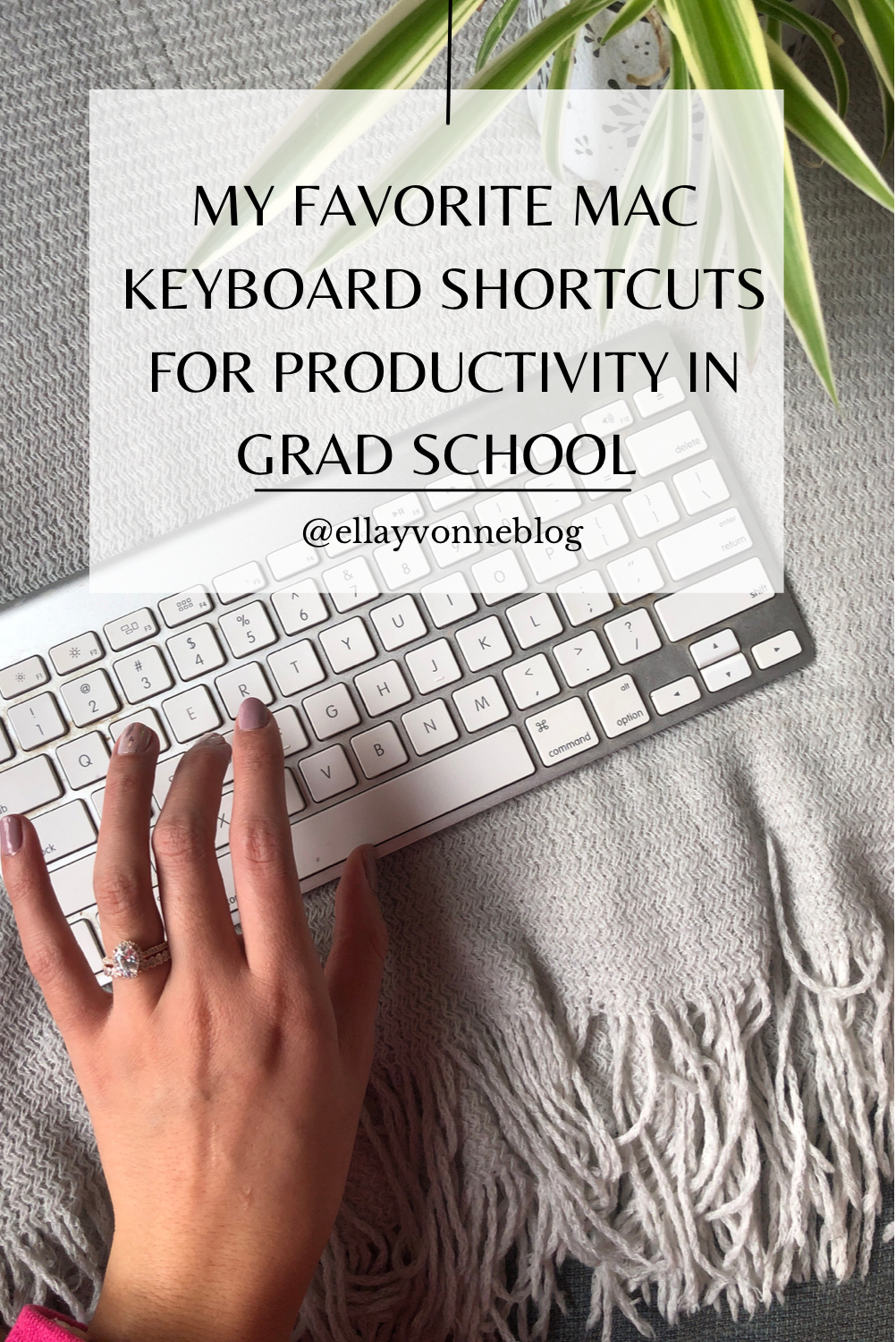Hello and happy spring, my friends! If you were just accepted to a graduate program, congratulations! This is SUCH an exciting time but I know there are also likely lots of things running through your mind - one of which might be choosing the right PhD advisor! As a PhD student, your advisor is one of the most important decisions you will make and it has the potential to make or break your experience as a student - or at the very least it has the potential to make your life a lot easier or a lot harder. So in this post, I’m sharing the tips that helped me choose my current PhD advisor.
First - a caveat from me - I’m going to mention some of the standard reasons why you might choose a PhD advisor, but a lot of my advice will also be coming from a wellness focused perspective. At the time that I started my PhD, I was (and still am) focused on creating a sustainable lifestyle as a PhD student. Since I’d come from a corporate job where I was very unhappy and had received many warnings about the way graduate school can really harm mental health, my choices were driven by creating a lifestyle where I could get the degree while also maintaining my mental health. Not all of you may share those challenges, but hopefully understanding my perspective at the time is helpful!
Work Style Fit
One thing that was especially important to me when choosing and advisor was work style fit. For me, the ability to work autonomously on my own schedule is extreeeemely important. Working a corporate 9 to 5 was pretty soul crushing because I felt like I was being tied to a chair and was being evaluated on my butt in the seat time rather than the actual work I was producing. So, seeking a mentor who gave me the freedom to work independently and did not micro manage my time was at the TOP of my priorities list. This one might take some self-reflection, so, think about times in your life where you’ve been in different work environments - whether it be a part-time or full-time job or as a student. Think about what expectations were placed on you and what expectations did not gel with your personal work style.
Historically, I’ve always crumbled in the face of micro-management. To me, it feels like a lack of trust and typically I end up hating the job and slacking off A LOT. But, if I’m in a job where I’m tasked with completing a project but given pretty full freedom to do that projet on my own time and the expectations of WHEN that project is due are clear, then I flourish. Knowing this about myself, when considering mentors, and even to this day when I consider collaborators, I always look for a team of people who are comfortable with independent work and can give me the space necessary to complete my work without needing to constantly be hovering over my shoulder. This isn’t necessarily the best fit for everyone (I know some grad students who love to be in office and having constant everyday contact with their mentors) but it was the best fit for my personal work style!
Mentorship Style
Another thing to consider is their mentorship style and what your preferred mentorship style is. Do you prefer someone who checks in frequently and walks you through each new process? Or do you prefer to figure it out on your own and ask questions as needed? I think it’s important to be honest with yourself about what you need as a mentee at this time. Even if you are someone who typically prefers to work independently, if you are new to research, perhaps you want someone who can walk you through the process so that you can learn. In academia, there’s not a lot of oversight or guidance and oftentimes the next step is unclear. If you’re someone who is comfortable navigating that on your own - great!- if you’re someone like me whose Type A-ness needs a plan for everything, consider what your potential mentor’s plan is for you and how that fits with your plan.
It’s also worth noting that your mentor/mentee relationship with your advisor may change over time - as it should! In my first couple of years, I met frequently with my mentor to plan next steps and work towards research projects together. Now, our meetings are far less frequent and much of our communication is ad hoc and through email. Though I tend to prefer the latter, it was actually very helpful to have more frequent touch points at the beginning of my program because it was such a wide, unknown world. Meet and chat with other students to understand better what that person’s mentorship style is like.
Who are they as a person?
This might be a very “touchy-feely” one but honestly, I can’t HELP it y’all. I am a touchy feely person! There are tons of cases where people don’t even like their advisors. I’m not saying you have to be buddy buddy best friends with your mentors but hey, you should at least like them a little bit and have some of the same values, right? This might not be a make or break situation for you, but for me, it was a huge consideration. I wanted to feel like I could discuss things outside of work with a mentor and that I could at least understand them on a human level. Though my current mentor and I may not be bestest of friends - and realistically shouldn’t be given inherent power dynamics between advisors and advisees - I like her as a person and I think that is important to working well with someone.
If you’re not able to figure out who they are as a person from asking around, I suggest meeting with them one-on-one if you can. Whether that’s through grabbing a quick coffee or hopping onto Zoom, I think you can learn a lot about a person just by chatting with them casually. If they are aware that you may be paired up as advisor/advisee, they should be making time for you to make sure that you are a good fit for one another.
Will they advocate for you?
The best advice I ever received when going through the process of choosing an advisor was the following: “choose someone who will be your advocate.” I’ll never forget the senior PhD student who gave me that advice because her advice was influential in tipping the scales towards my current advisor. This is especially important for PhD students who are women or part of underrepresented groups. Academia is still predominantly male and White, especially at senior levels, and as a junior person in academia, having someone to advocate for you is HUGE. At the time that I was deciding on an advisor, I already had quite concrete evidence that my current advisor had and likely would continue to advocate for me.
Other standard reasons you might consider:
Funding Ability: This is going to vary from program to program, but in some programs, you are largely dependent on your advisor to provide funding for your stipend and research. Though in my program we are not dependent on the advisor (we depend largely on the department itself), even in these scenarios, having an advisor who is able to fund you through multiple means is helpful. It could mean that you have to do less teaching work for your funding and may be able to spend more of your time working on your dissertation or other research.
Research Interest Fit: I think this is like the TOP mention for why you should pick a PhD advisor. And I get it. But I also think that when it comes to research fit, you also have to realize that your own research interests may change, and that, eventually, you will be able to work on projects with other researchers outside of your mentor. All of which is to say - should you have some overlap in research interests with your advisor? Yes. Does it have to be perfect and can you have research interests that are outside of those you share with your advisor? Also yes.
Prestige attached to their name / network & connections: I’m not even going to go about denying that there is a certain level of prestige attached to any advisor’s name. This matters and I won’t belabor the point since it’s belabored in many a PhD advice post. BUT I would argue that it shouldn’t be the only thing that matters. Also consider their willingness to open doors for you, to introduce you to collaborators, and to advocate for you. Someone with a prestigious name who isn’t that interested in helping you out isn’t going to get you that far anyway.
Reminder: No advisor will be the perfect fit
Another great piece of advice I received while choosing advisors was that no advisor would be the perfect fit and that you can seek additional mentors along the way. I think we tend to frame our advisor/advisee relationship as this end all be all type of thing when in reality, we can have multiple mentors. Is your advisor the most influential one? Yes probably. But if there is some topic or area for which you need mentorship that you do not feel like you can get from your advisor, you can always reach out and seek other mentors. And there is nothing wrong with that.
I hope this was helpful! If ya have any other questions about choosing an advisor, grad school, all of the above - drop me a comment or send me a message. I’d love to help!