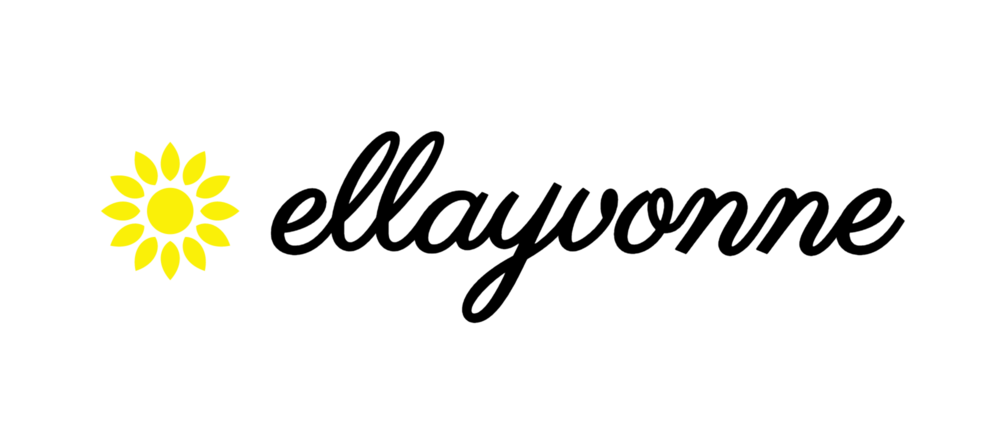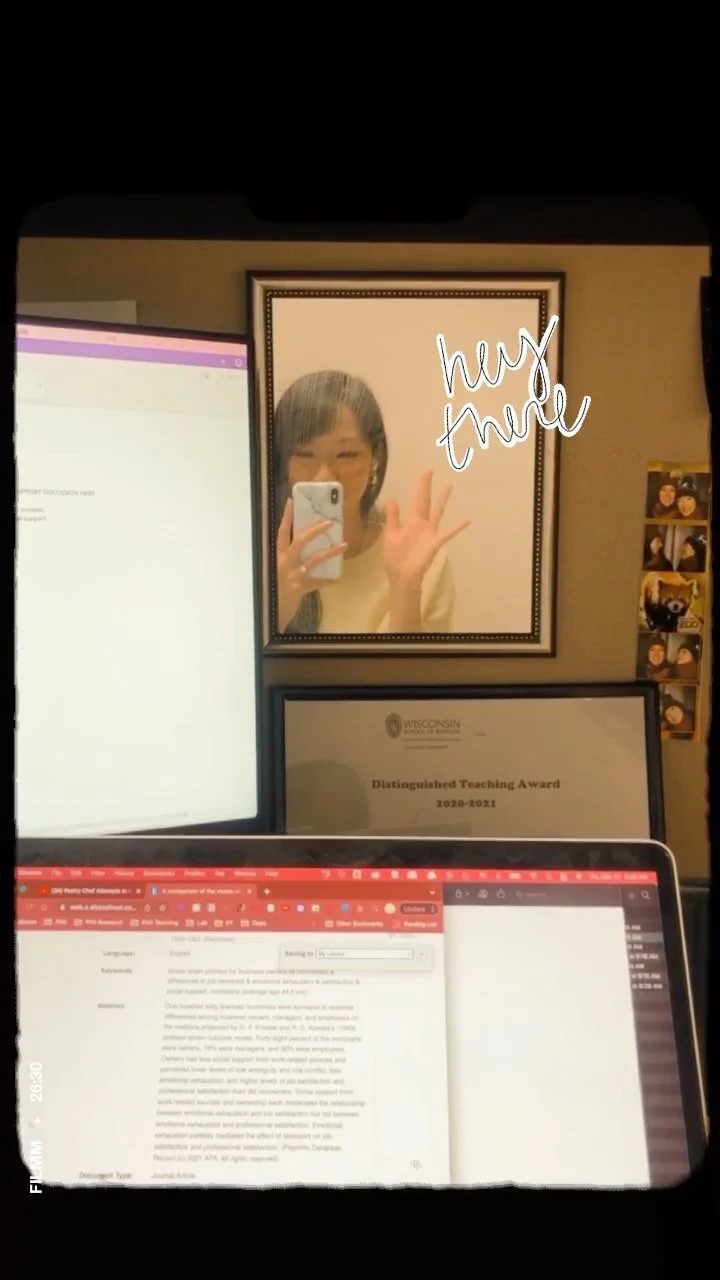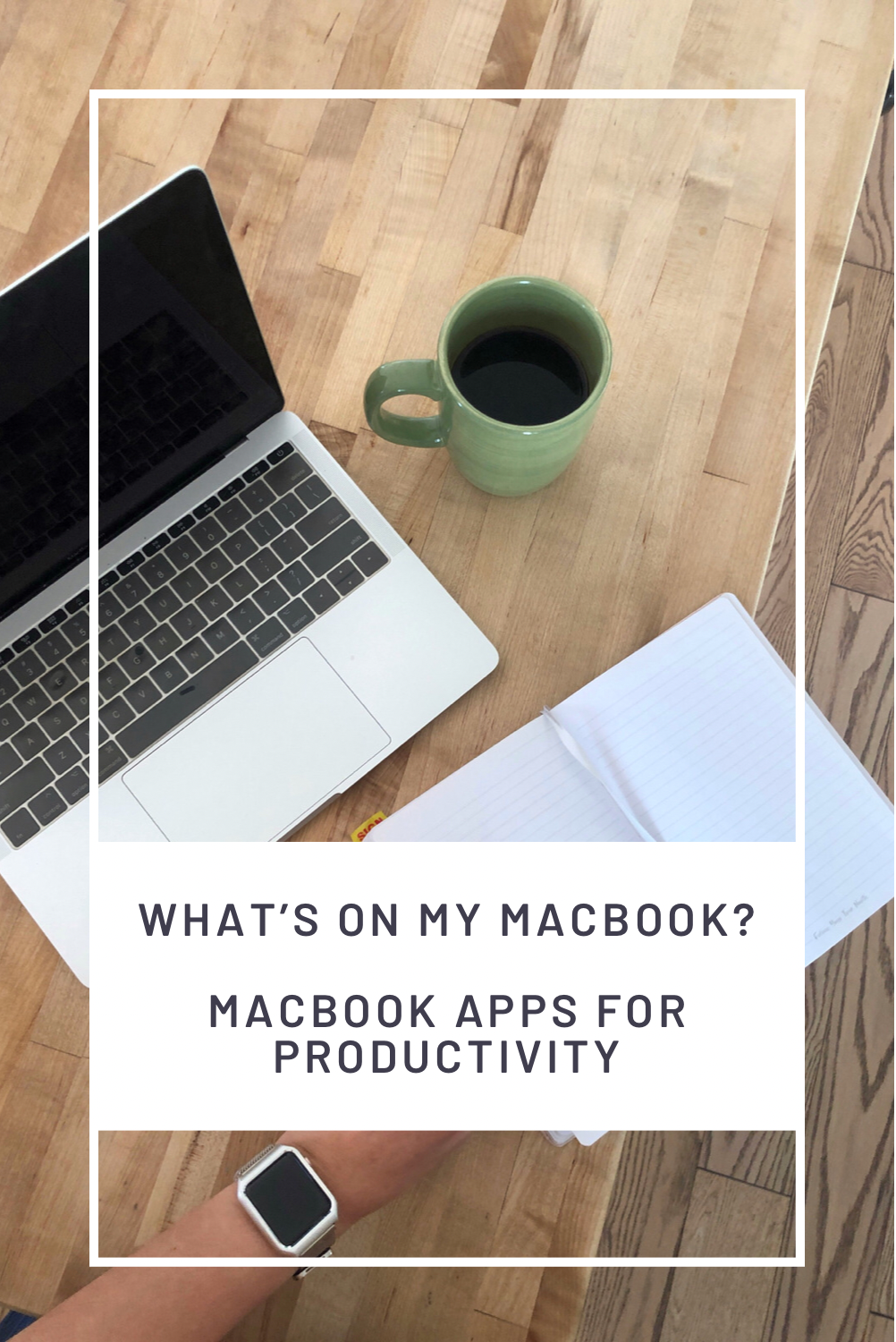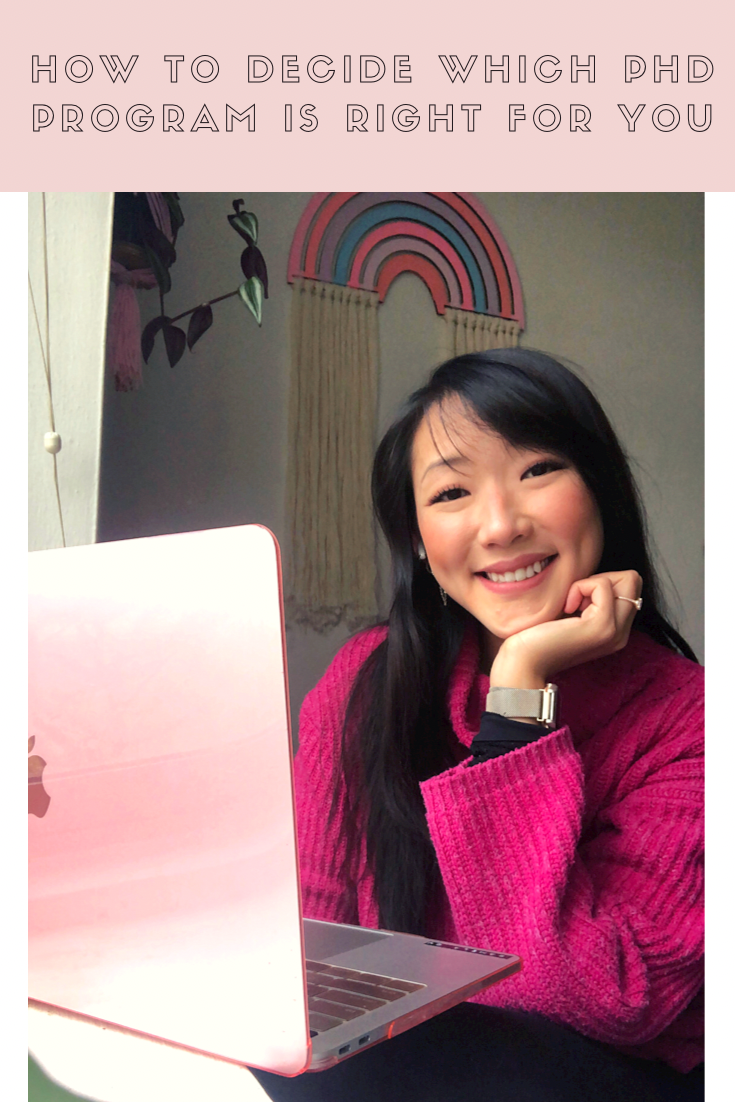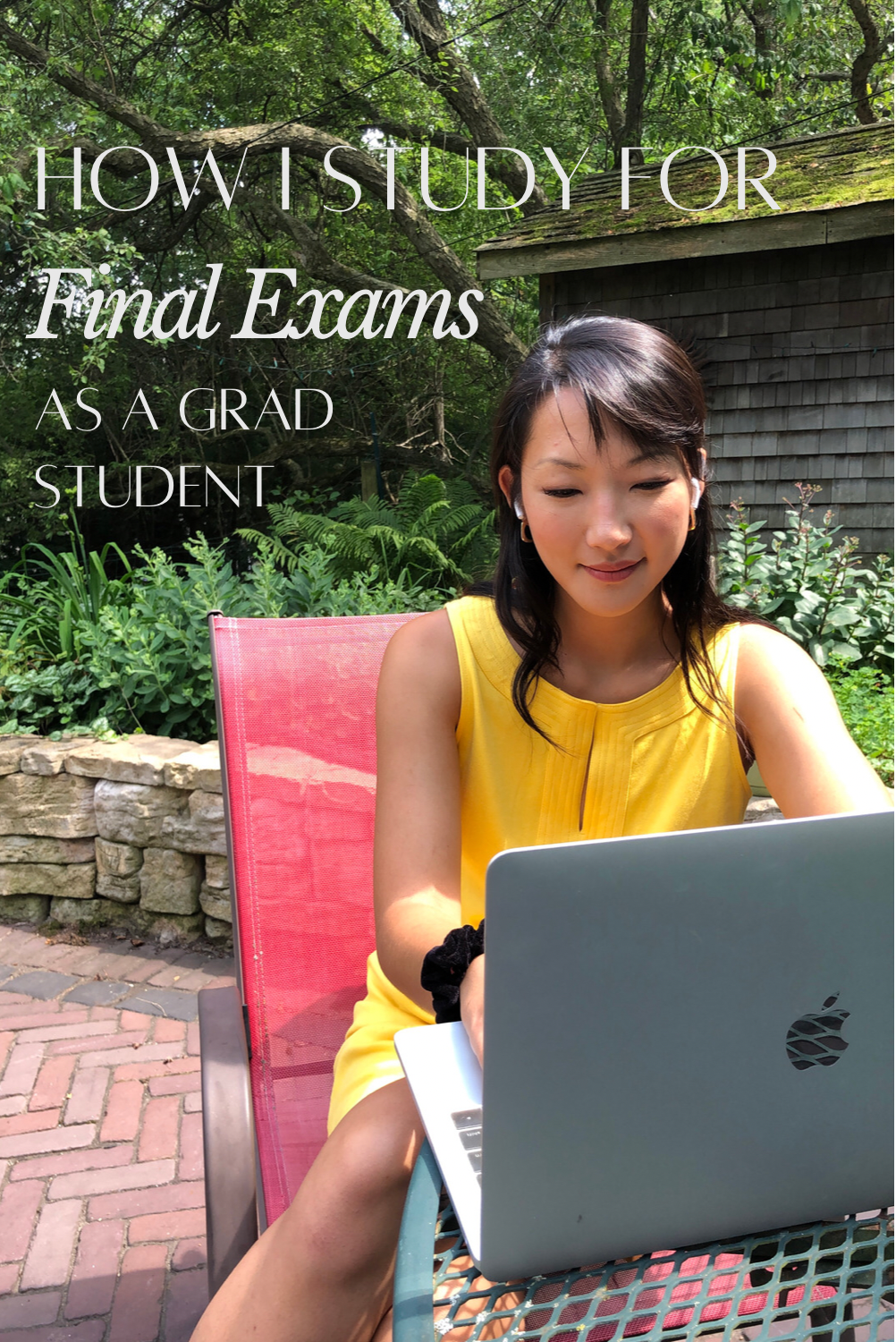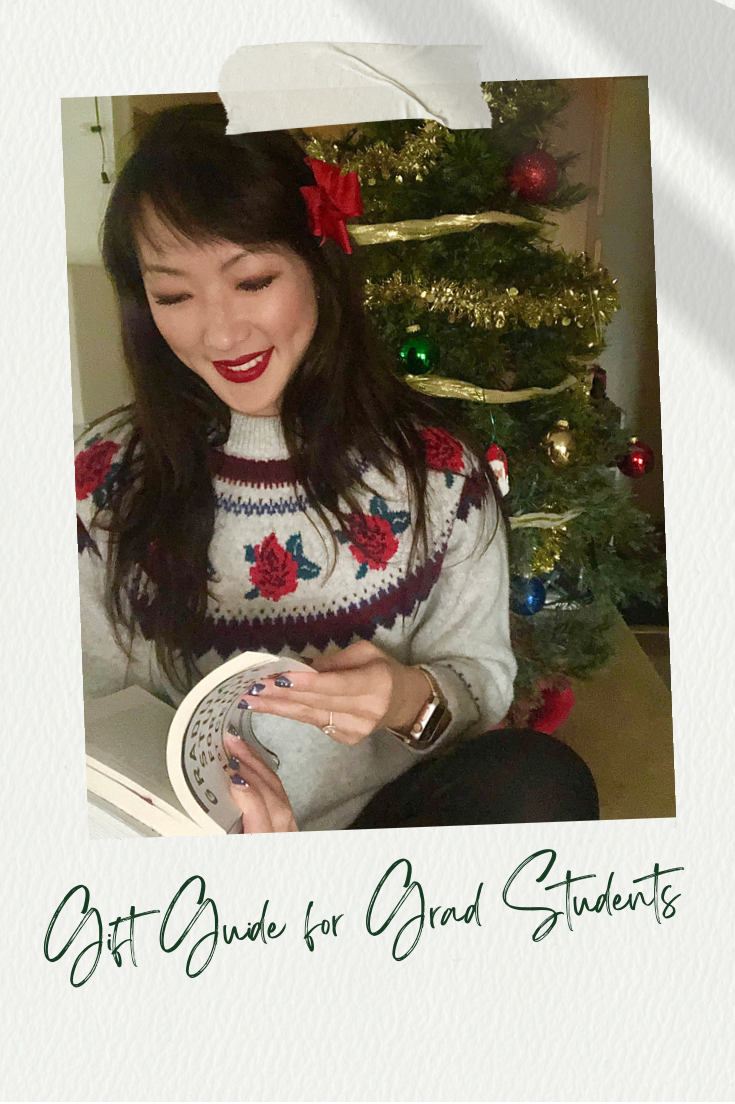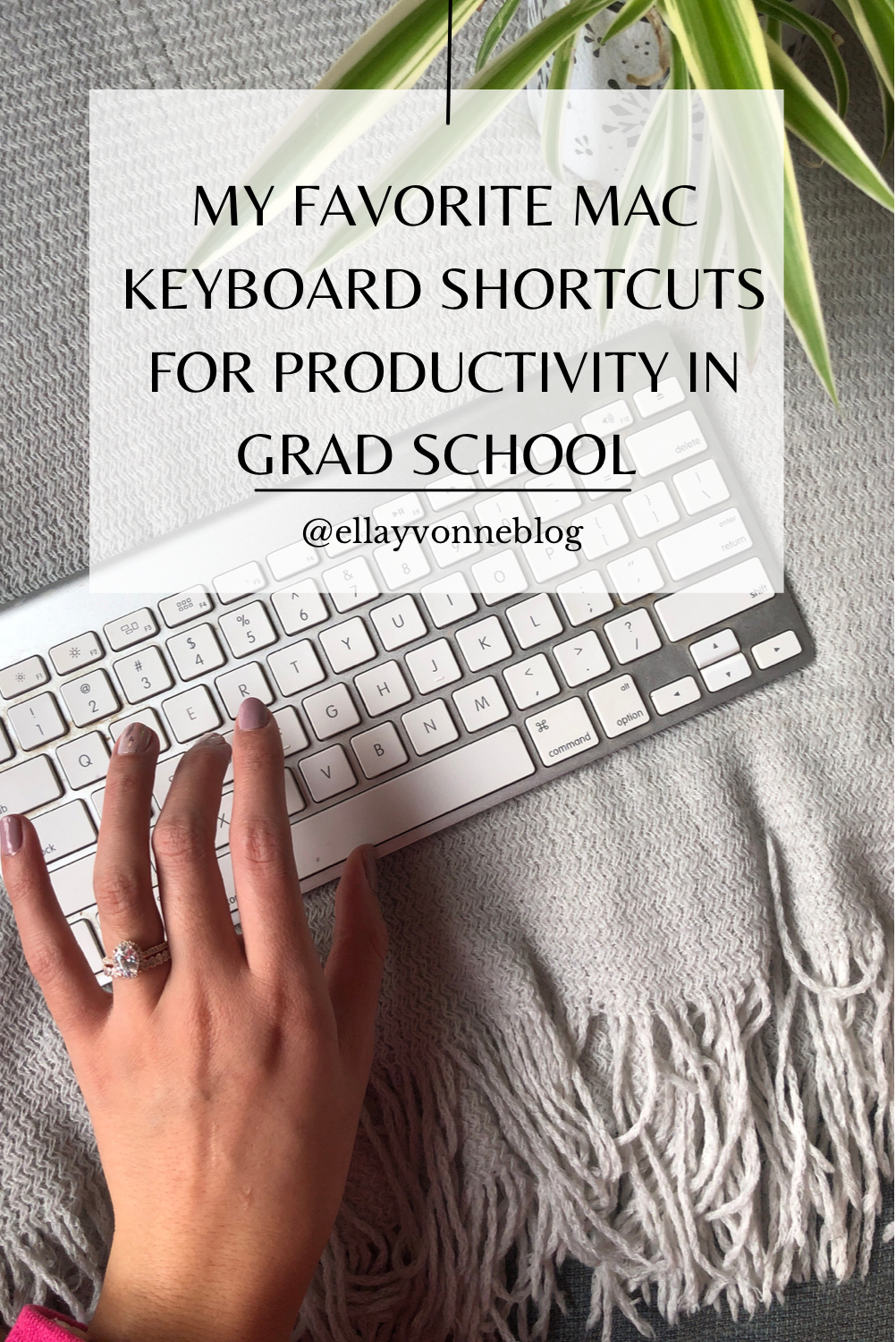Hello friends! I recently posted a reel of my first day back to school as a 4th year PhD student and it really got me thinking about all of the things I like to do to set myself up for a * slightly less * stressful semester. Though I don't try to go over the top with prepping (because there are always things you can't really plan for), I thought I'd share some things that help me feel a little more settled before a hectic semester. Whether this list sets you up for the current semester or it brings life to your routine mid-semester, I hope it helps set you up for a healthy, happy, and focused return to school.
(1) Restock all the food and everyday essentials in your home (and in your office!)
Sure, you can spend all the time in world reviewing your work tasks but none of that really does you any good if you aren't making sure that your health and well-being are taken care of! Before the start of a semester, I like to make sure my pantry is stocked, that I have groceries for the next couple of weeks, and that I'm stocked up on basic home goods like toilet paper, dish soap, allergy medications (if you're like me) and laundry detergent. You'll be thanking yourself later in the semester when you can focus on your work and not have to worry about stopping to get more kleenex on the way back from class.
(2) Set month & semester goals for work
The Type A monster in me cannot start a new semester without setting goals! Though I know a lot of people who can get away with storing all of their important to do's in their heads, I am not one of those people. In grad school, I find myself setting primarily monthly and semester long goals for research. Research projects are long, time-consuming projects that can't be easily ticked off in a day or a week so I like to create big picture goals for what I want to accomplish each semester. By the end of this semester, I want to have a full draft of my dissertation done (no matter how crappy that first draft is) - we'll see how that pans out!
(3) Get into your routines (before things get too crazy)
I find getting into a routine before the craziness of the semester to be extremely helpful in maintaining those routines even when things get busier. For me, this involves incorporating regular workouts back into my everyday life and getting to bed at a reasonable hour. I also find it helpful to establish specifically how you'll get back into that routine and where it fits best within a 24 hour day so that you don't have room for excuses about how you're "too busy" once the semester is in full swing! For me, that means trying to fit in a workout during the evening hours when I’m usually a vegetable on the couch anyway because I know that working out in the mornings is wasting away the time when my brain is at its highest level of productivity!
(4) Schedule time in libraries and coffee shops
Let's be honest - I'm a homebody and I'm also inherently lazy (who isn't?!). All I want to do is work from home from my bed all day every day because #anxiety. BUT I know myself well enough to know that if I spend even just an hour or two a week in a library or coffee shop setting, I'm inspired by all of the people surrounding me working hard on their projects. It helps put a pep in my step if I at least spend a couple of hours a week admiring the hard work of those around me and reminding myself that I'm lucky to get to work on research I like and teaching topics I enjoy. Plus, since my partner now also works from home, the separation is sometimes nice and allows me to focus a bit better :P
(5) Research things to do and create a list of events you want to attend
This is something I do every semester because the first thing to go when I'm busy with work is always my social life - but it's so so necessary to maintain a life outside of your work. Whether that's establishing hobbies you want to build on, random activities you want to do, or events you want to attend - having things outside of work to turn to will help keep you afloat when the semester gets tough.
(7) Make a plan for rewarding yourself. Because you freakin' deserve it!
This is a non-negotiable, my friend. YES - looking at you! The start to a new school semester is rough. You're hit with tons of new deadlines, work gets piled on, and you have to start seeing people every day - which is exhausting. So, make a plan to treat yourself a little - because you're working hard, you're doing difficult things, and you deserve to enjoy things even in the midst of all the craziness. This semester, my first day of school reward was my favorite sushi and my end of the first month reward miiiiiiight be an espresso machine hehe :)
I hope this was helpful! If you have any tips of your own you’d like to share I’d love to hear them - leave me a comment down below :)