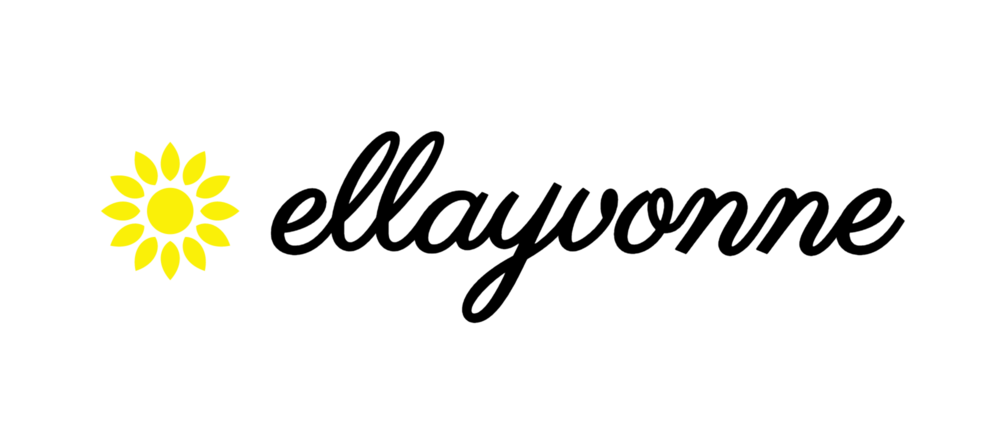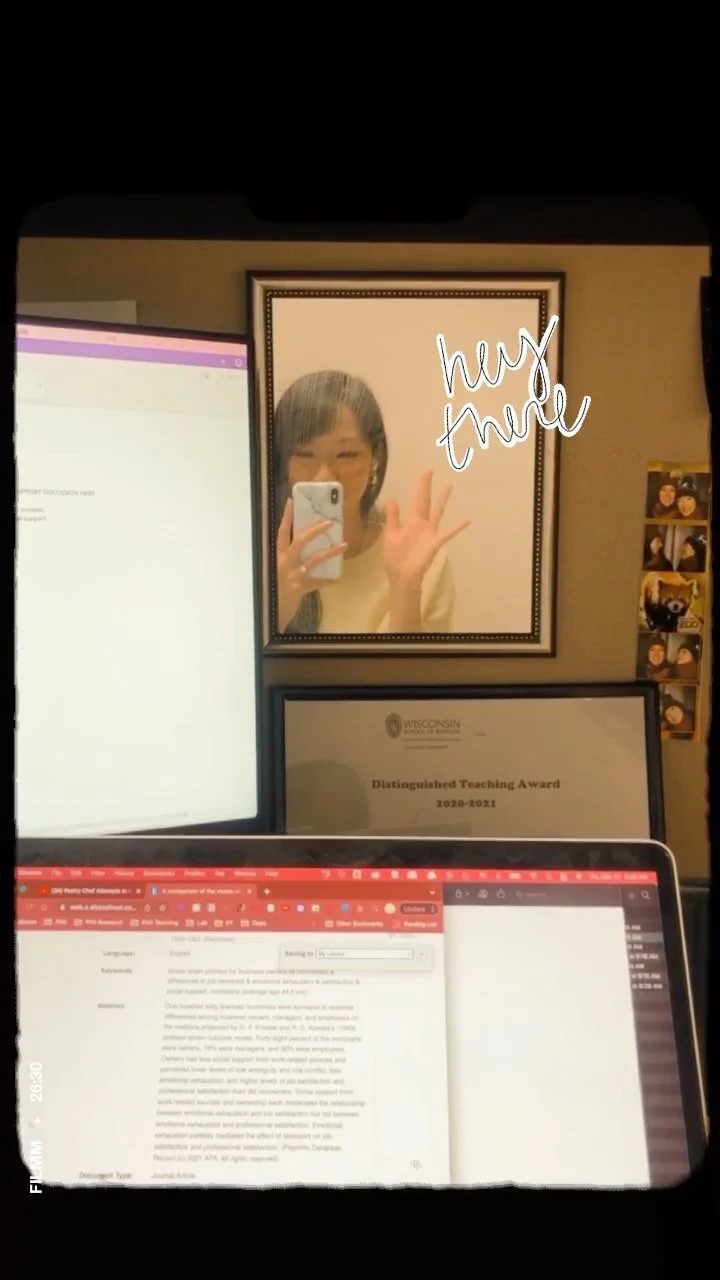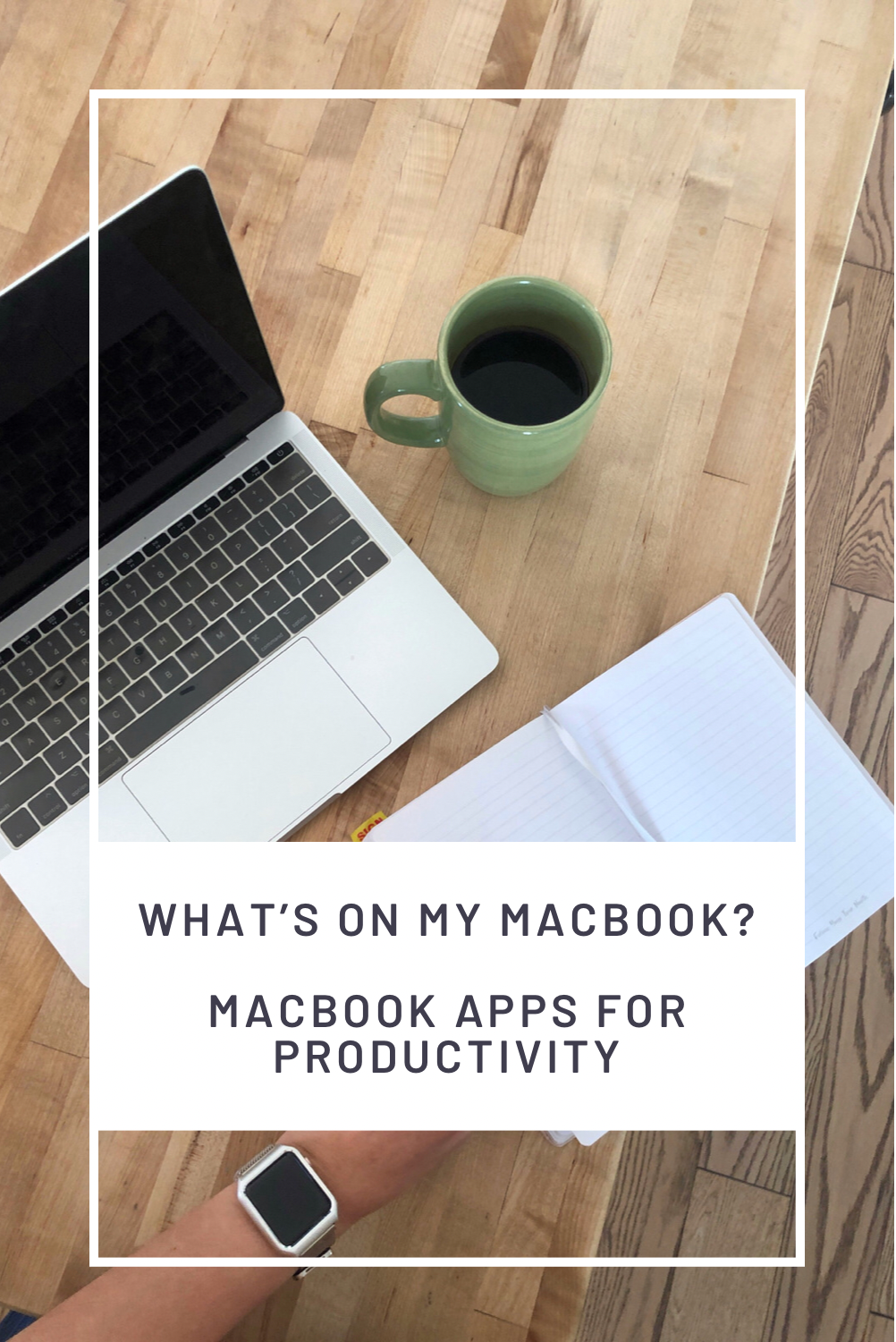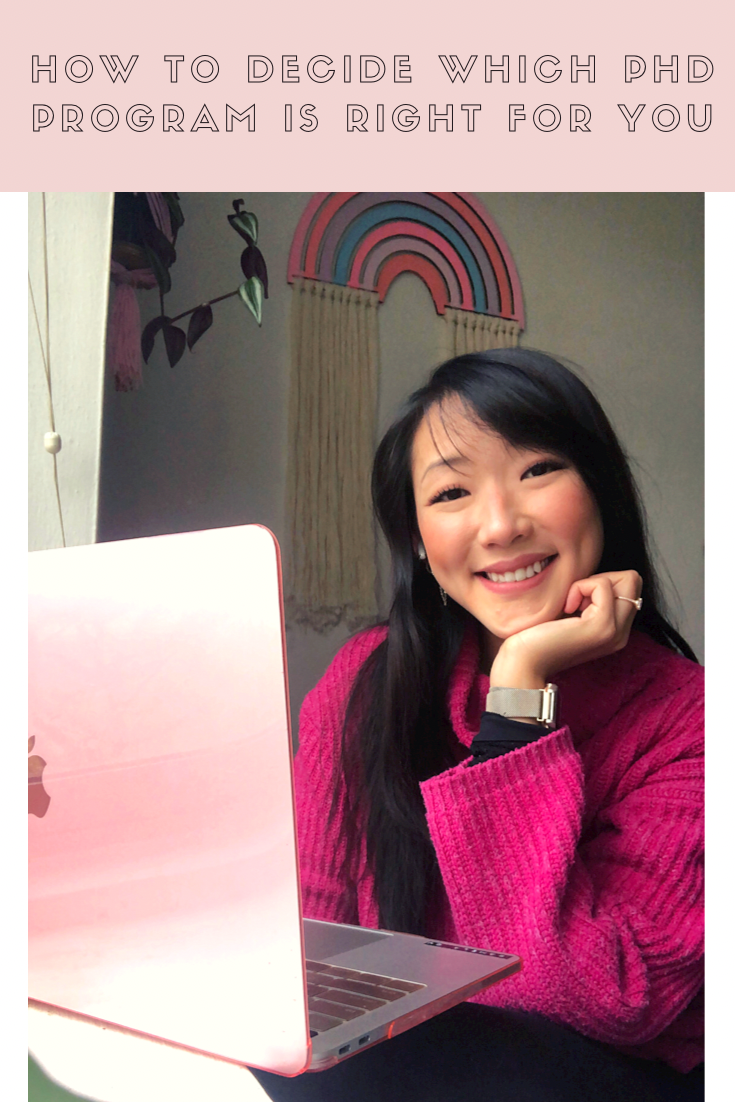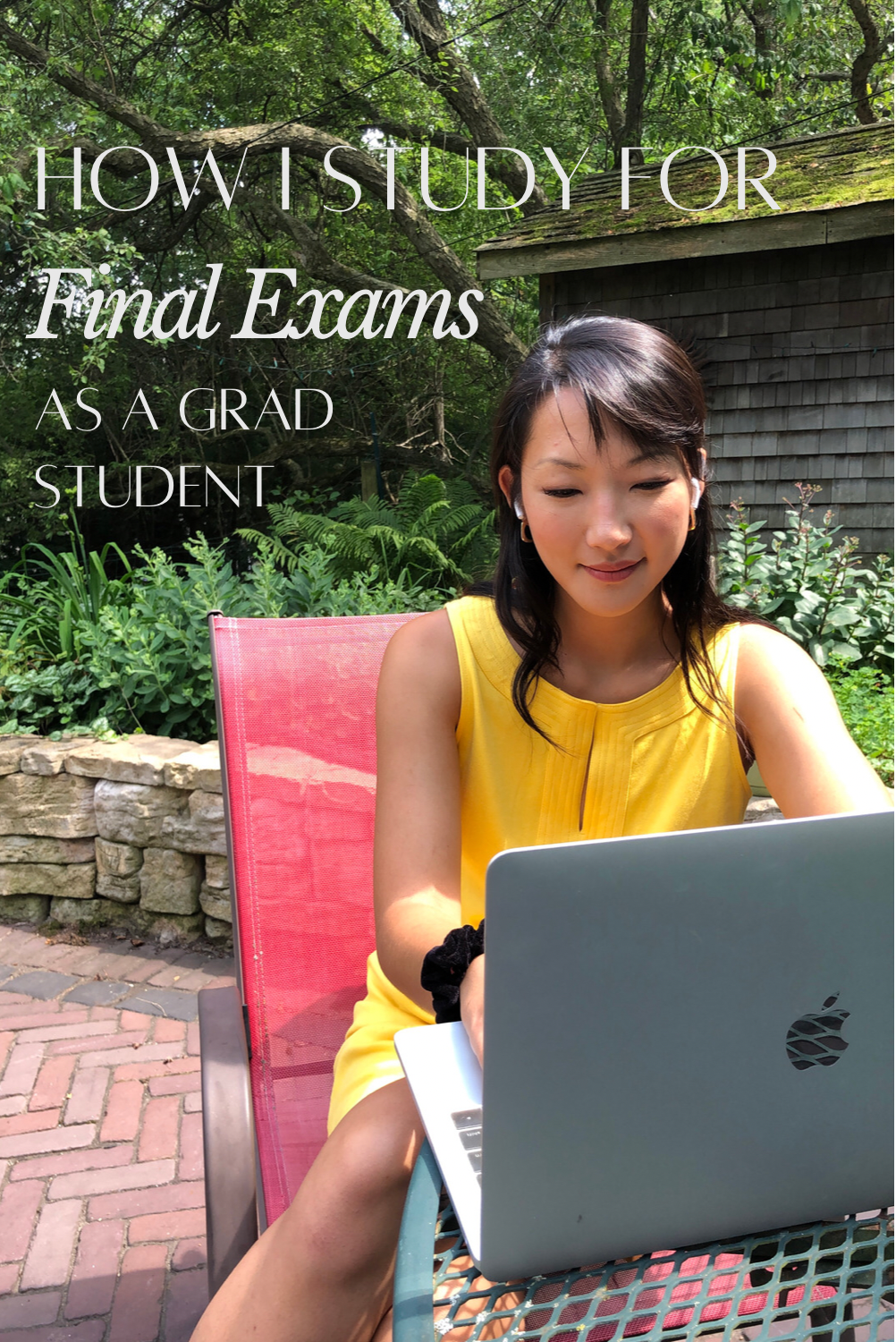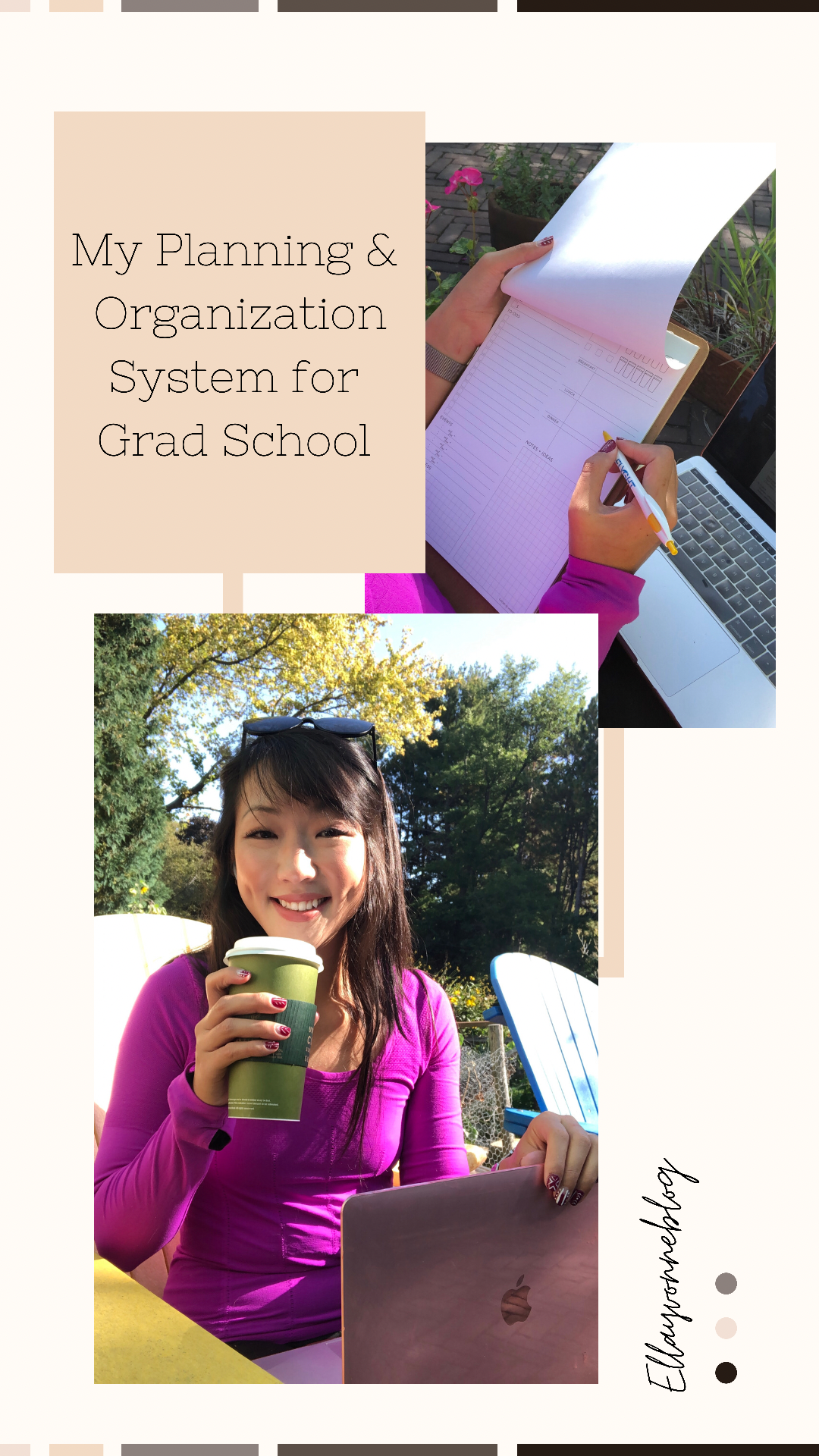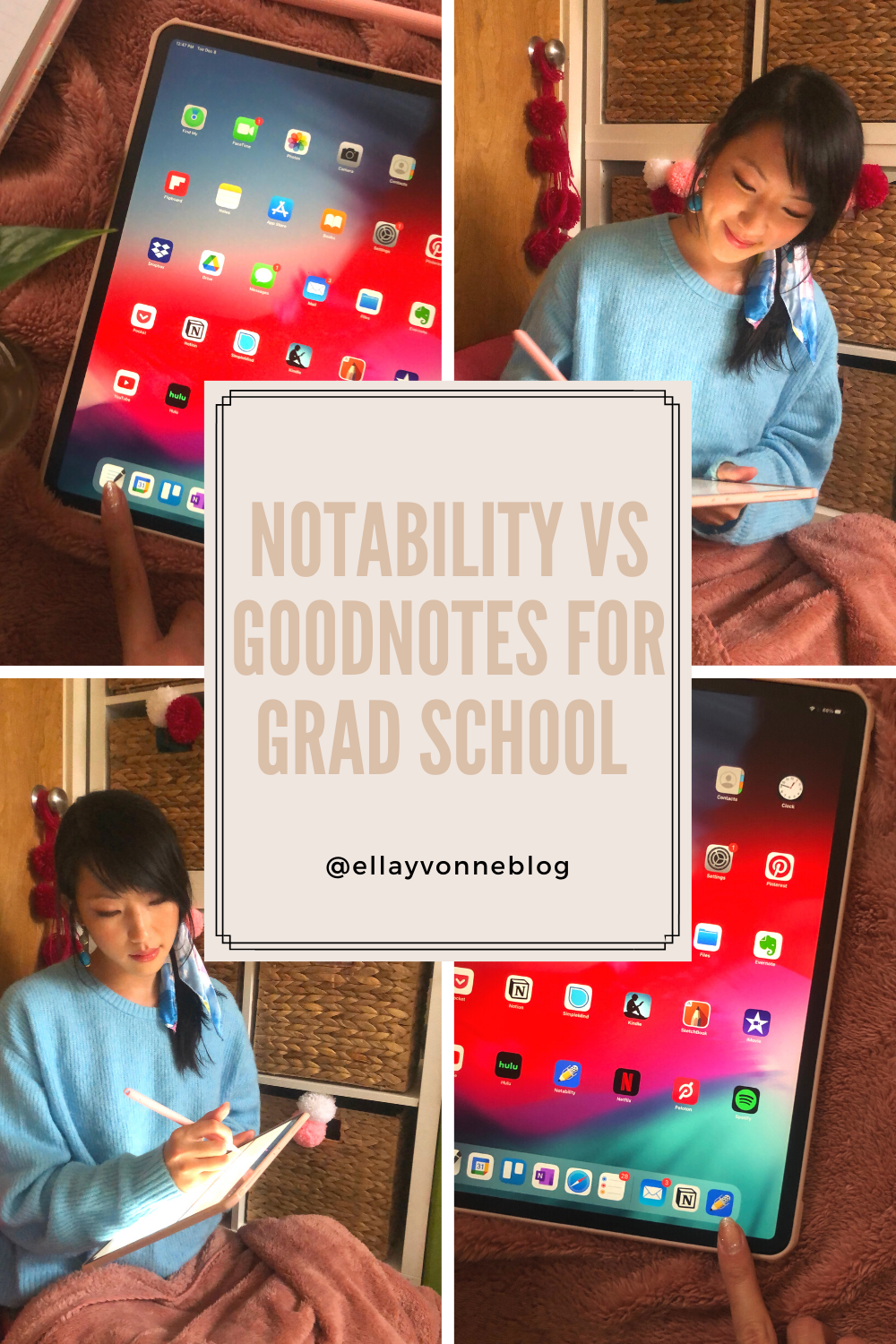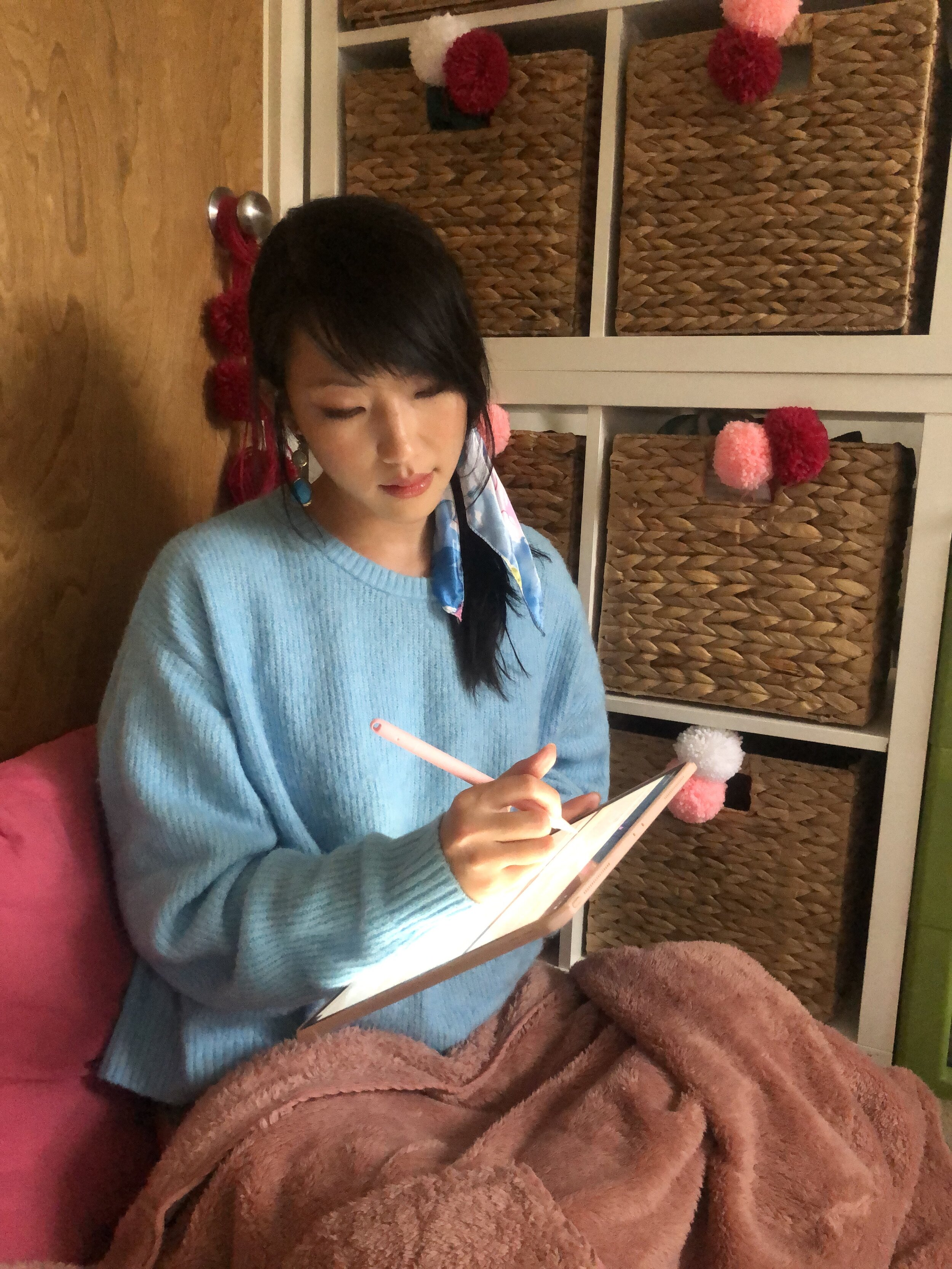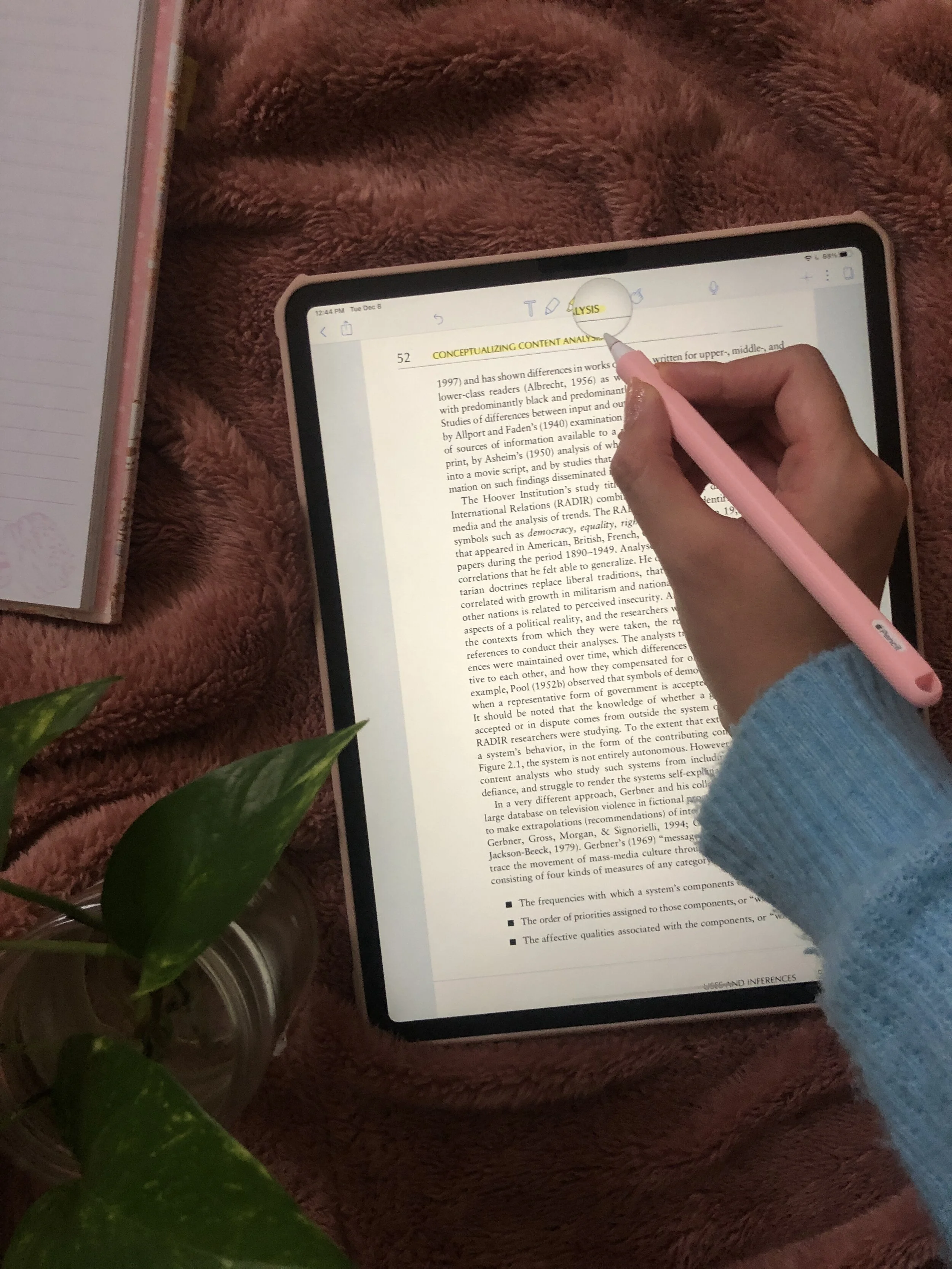So, you’re starting a PhD - congratulations!!! Now what? Here are 10 things to do the summer before you start your PhD!
Get to know your new home
In all likelihood, you’ve probably moved to a new place and a new school for your PhD, so if you are able, spend some time getting to know your new home! Get to know the area you live in, what restaurants, gyms, libraries or parks are in your area. Test out different grocery stores in your new location. If you have access, get to know your new campus - what are some good study spots and what building is your office in? Though these might seem like small things that you’ll familiarize yourself with over time, starting a PhD is hard work and you may not have time to think about what grocery store to go to once you’re swamped in readings and assignments! If you’re not yet in your new location, do some online research and create a bucket list of places to check out once you’ve moved. I always find that crowd sourced information from sites like Reddit are a good place to start.
Start browsing academic journals in your field
Although I am a huge proponent of taking the summer before your PhD to relax and take time for yourself, one thing I wish I’d spent a bit more time doing was browsing academic journals in my field! I’m not saying you need to read every word of every article or take copious notes, but it certainly doesn’t hurt to start looking at journals in your field and getting a sense of what journals are out there and what kinds of things people are researching. A good place to start is to look at the papers recently published by faculty and students in your department.
Get organized
I may be a little biased because I love to talk about organizing, but one thing that has been indispensable to me is having a strong organization system for keeping track of my assignments, deadlines, and research projects. I decided to use a very specific file naming system and use platforms like Notion and OneNote to manage different projects which has helped me keep track of notes from research meetings and allows me to revisit takeaways from classes I took years ago. Your organization system will most certainly change as you learn the expectations and workload required of your program but it’s a good idea to have a plan in place for how you will organize things before you get thrown in the deep end!
Try to make connections with other PhD students
One of the things I recommend the MOST to new PhD students is to have friends both in and outside of academia. Before I started my PhD, I was fortunate enough to work in a lab that allowed me to develop relationships with grad students and the summer before I started my program, I connected with several other PhD students through Bumble of all places! For me, having other PhD students in my life (even if they are not in my specific program) has been hugely beneficial to my mental health. Even if they aren’t in my department, they understand what it is like to be a PhD student, experience the same milestones, and are a great support system that is especially important when you need someone who understands the academic environment.
Keep your connections outside of your PhD program
Related to the one above - I also recommend making plans to keep and maintain your relationships with people outside of your program, especially with friends who are around the same age or stage in life! A PhD can be a pretty all consuming endeavor and it’s important to have people outside of your PhD life who can remind you that there is more to life than academia :)
Find a hobby or a passion project
It doesn’t have to be high-stakes hobby or project - just something that will help to take your mind off of your studies when you want to take a break. I think this advice applies to anyone in the work world, too. As much as you might love what you do on a day to day basis, it’s important to engage in activities outside of work that either bring you joy or develop a passion that you’re not able to engage in your everyday work. For me, this has always been on the creative side - I love to decorate my apartment, try out new make-up looks, paint, or knit. These are all more creative hobbies that I don’t actively use in my day to day job as a PhD student so it’s nice to be able to take time to remind myself that I am more than my PhD.
Establish healthy habits
It’s a hell of a lot harder to start a habit than it is to maintain an existing one - so establish those healthy habits now!! I started exercising daily about 2 years before I started my PhD and every day I still think to myself how grateful I am to have this habit so deeply ingrained in my brain. Getting into the habit of working out every day was such a struggle for me (a kid who hated gym class with a fiery passion) but now that it has become a habit, I miss it on the days that I don’t incorporate some movement into my day - even on the busy days when I’m overwhelmed by PhD things. This has also helped me tremendously on a health and productivity level because I get sick less often and feel more a wake during the day. I am a big, big, big believer that y ou cannot be productivity without taking care of your well-being first so take some time during the summer to tackle those healthy habits you want to develop so you can continue the easier work of maintaining them throughout your program.
Determine what you are and are not willing to give up for your PhD
Throughout your PhD there will be a lot of people - in academia and outside of academia - who will tell you how you should live, how you should work, and what they view as the best (or only) way to do a PhD. Remember that those people are not you. You are the only one who can determine what you are and are not willing to give up during your PhD and your academic career. As a long-time migraine sufferer, I decided decades ago that no matter how busy things were for me at work or in school, no amount of work would surpass the importance of sleep and exercise for me. People have told me that if I’m not working 80 hours a week on my PhD then it’s not enough or that I might have to give up having a social life or having a family in order to pursue an academic career. Maybe that’s true for some people, but it may not be true for you. Before you start, determine what you are and are not willing to give up for your PhD and for you own mental well-being.
Write yourself a reminder of why you are going for a PhD
There are going to be A LOT of moments where you wonder to yourself “why the heck did I want a PhD in the first place?” I’ve found that it’s really helpful to have a little note to myself of why I started it in the first place, what I wanted to accomplish, and what I wanted to do out in the world with my degree. No one else in the world has to know or see this reminder so write it for you and only you so that future you can revisit the excitement of starting a PhD.
Celebrate!
Academia is a world full of criticism, so take every moment you can to celebrate your accomplishments. You were accepted to a program and you deserve to be there! So celebrate that this summer - because you’ve achieved something great and have so many great things to look forward to! 🙂